Last Updated on September 1, 2020
Other Features
Audio Formats
The software supports a wide variety of different audio formats. As I’m an audiophile valuing quality over any other criteria (such as file size), I only listen to music with formats that offer lossless compression.
My music collection is encoded almost exclusively with the FLAC algorithm, encoded at high bitrates (typically ~1000 kbps). Besides lossless compression, FLAC supports metadata tagging, album cover art, and fast seeking. FLAC is a well established format, so it’s unsurprising it’s supported by Strawberry.
Other formats supported are WAV, WavPack, DSF, DSDIFF, Ogg Vorbis, Speex, MPC, TrueAudio, AIFF, MP4, MP3 and ASF. But I’ve only tried a few of them with the software.
Audio CDs
In some countries copyright law dictates it’s illegal to copy tracks from a CD to a computer hard disk even if you own the CD in question. If you’re affected by this issue, you can still play audio CDs. Just select Music / Open audio CD, and the software creates a playlist with the tracks of the CD.
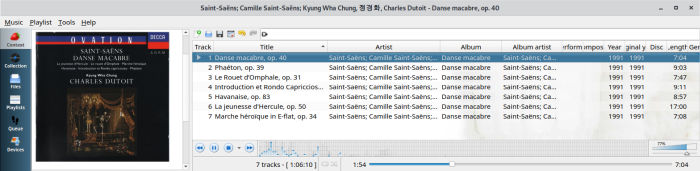
Notifications
I’ve been hopping around Linux desktops, inspired by Best Linux Desktop Environments: Strong and Stable. I’m still undecided whether GNOME or KDE maximizes my workflow. But for now, I’m using GNOME.
When the track changes, you’re notified in GNOME with this notification.
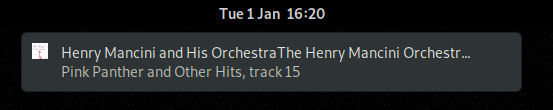
But if you don’t like this type of notification, don’t panic, as the software offers a pretty OSD or a popup from the system tray.
Spectrum analyzer
If you’re like me, you’ll hate spectrum analyzers. In my opinion, they’re one of the easiest ways to get distracted by visuals while trying to enjoy an art form perceived (mainly) by hearing. Fortunately, a swift right click on the analyzer offers the option to turn it off. But if you’re keen on them, there’s the option to change the framerate from the default 25fps to 20fps, 30fps or even 60fps.
Other features include:
- Advanced audio output and device configuration for bit-perfect playback on Linux.
- Edit tags on music files.
- Fetch tags from MusicBrainz.
- Album cover art from Last.fm, Musicbrainz and Discogs.
- Song lyrics from AudD and API Seeds.
- Support for multiple backends.
- Audio equalizer.
- Transfer music to iPod, iPhone, MTP or mass-storage USB player.
- Streaming support for Tidal and Deezer.
Pages in this article:
Page 1 – Introduction / Installation
Page 2 – In Operation
Page 3 – Other Features
Page 4 – Summary

Thanks for the great review!
Thanks for writing Strawberry!
This player is fantastic!! I always liked Clementine until alsa was removed from the last version. Now i can get bit perfect audio to my external DAC. Thank you for the great review.
I used Clementine for many years but its development became stagnant. Strawberry has been my music player of choice for a while now.
I used to use Strawberry, but fooyin is my current choice.
Hi Luke. Cheers, I just might check out fooyin.
There’s now a Flatpak. 🙂