Last Updated on April 27, 2023
This is a new series that surveys popular streaming services from a Linux perspective. We are not reviewing any of the streaming services themselves although we may make subjective comments along the way.
The first article in this series explored Amazon Music Unlimited which is a paid subscription service. While many of the articles in this series will explore other paid subscription services, this article is different.
We are looking at Myuzi. It bills itself as a Spotify alternative for Linux with no ads, payments, or accounts. The software is published under an open source license.
The project’s reference to a Spotify alternative should be taken with a pinch of salt. You don’t access any material from the Spotify catalogue. Instead, Myuzi sources its audio content from YouTube. Myuzi is therefore a YouTube GUI for listening to the audio streams that accompany videos stored on that service. While you won’t be breaching Spotify’s user license, the software is technically not playing ball with YouTube’s terms of service. But there are many open source tools that let you access YouTube’s vast range of multimedia without using a web browser.
We installed Myuzi from a package available in Arch User Repository (for Arch and Arch-based distros). The unfettered source code is available if you prefer the manual approach.
Here’s the Gtk4-based GUI in action.
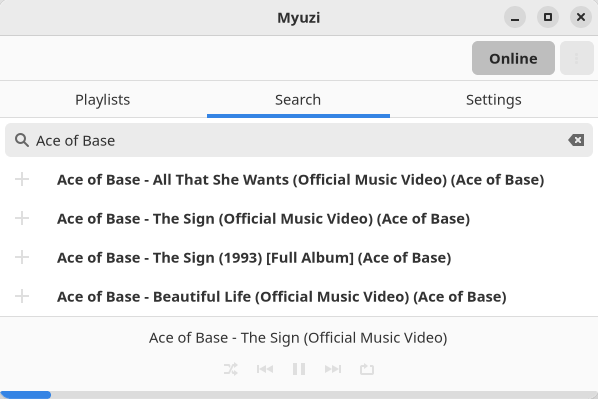
The window is divided into 3 tabs. From left to right, the playlist tab lets you create and play playlists. The middle tab lets you search and play tracks and the last tab offers a few settings: volume slider, and the option to play similar songs after the queue ends. The latter option is really useful. And where the software doesn’t find a good match, it plays a random song from the queue.
The bottom section of the interface hosts the transport controls. We have shuffle playback together with the usual previous/next song, pause, and repeat song functionality.
To begin, from the middle tab, tap in your search keywords and you’re presented with a list of tracks which you can add to playlists. The GUI is extremely simple to use although it’s very rudimentary. If you prefer just listening to music rather than watching an interface, this will not pose an issue.
Summary
While the project claims Myuzi is an alternative to Spotify, it certainly can be classed as an equivalent service. Nevertheless, YouTube’s catalogue of music tracks is vast with many performances you won’t find on subscription-based streaming services. And Myuzi is free to use with absolutely no distractions.
The interface is deliberately kept simple without unnecessary distractions. It’s designed for folk who simply want to listen to streaming music. It’s true the interface is very basic.
Bear in mind that all tracks are streamed from YouTube. If you look at many audio streams available from YouTube the best quality is a bitrate of around 128 kbps. Definitely not audiophile quality. But it’s sufficient for many music fans. We’d prefer the bitrate shown for each track (if only because we’re nerds).
The app’s memory usage weighs in around 130MB. Given how bloated most web browsers are these days, using Myuzi to listen to YouTube streams rather than firing up a web browser may be an important consideration.
Website: Dead
Support:
Developer: zehkira
License: MIT License
Myuzi is written in Python. Learn Python with our recommended free books and free tutorials.
All articles in this series:
| Streaming with Linux | |
|---|---|
| Amazon Music Unlimited | Music subscription service with 90 million song catalogue |
| Myuzi | Bills itself as a Spotify alternative for Linux |
| Spotify | Pioneer in music streaming and still the best-known service |
| Deezer | Streaming service serving up FLAC files |
| TIDAL | Music subscription service targeted at audiophiles |

Myuzi is ok for casual use I guess.
“The app’s memory usage weighs in around 130MB.”
that’s way too much and just inacceptable.
130MB isn’t that high. In any event, Myuzi is deprecated.
Here’s a chart for a wide range of music players.