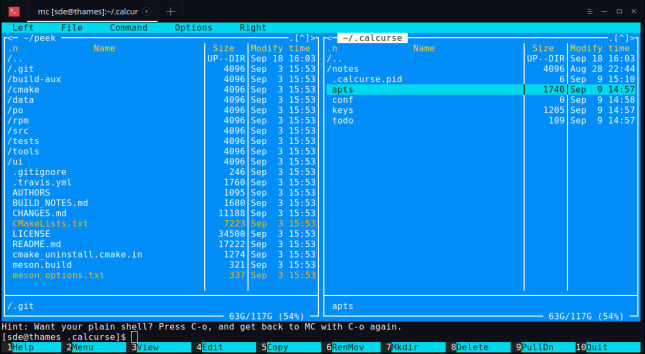Last Updated on February 7, 2019
The term ‘file management functions’ refers to the functions used to manage files, such as creating, deleting, opening, closing, reading from, and writing to files.
In the field of system administration, Linux has bags of graphical file managers. However, some users prefer managing files from the shell, finding it the quickest way to navigate the file system and perform file operations. This is, in part, because console based file managers are more keyboard friendly, enabling users to perform file operations without using a mouse, and make it quicker to navigate the filesystem and issue commands in the console at the same time.
A console application is computer software which can be used with a text-only computer interface, the command line interface, or a text-based interface included within a graphical user interface operating system, such as a terminal emulator. Whereas a graphical user interface application generally involves using the mouse and keyboard (or touch control), with a console application the primary (and often only) input method is the keyboard. Many console applications are command line tools, but there is a wealth of software that has a text-based user interface making use of ncurses, a library which allow programmers to write text-based user interfaces.
Console based applications are light on system resources (essential on low specified machines), can be faster and more efficient than their graphical counterparts, and are ideal for scripting purposes. When designed well, console applications offer a surprisingly improvement in productivity. The applications are leaner, faster, easier to maintain, and remove the bloat of a whole raft of dependencies.
The usefulness of Linux doesn’t derive only from the huge raft of open source (command line) utilities. Instead, it’s the synergy generated by using them together, sometimes in conjunction with larger applications.

The following file managers receive our strongest recommendation.
| Recommended Console File Managers | |
|---|---|
| Midnight Commander | User-friendly yet very powerful orthodox file manager |
| Ranger | File manager with an ncurses frontend written in Python |
| lf | Terminal file manager heavily inspired by ranger |
| nnn | Fast and flexible file manager |
| Vifm | ncurses based file manager with vi like keybindings |
| Last File Manager | 1 or 2 pane Python based file manager |
| WCM Commander | A Far Manager clone |
But there are many other competent console based file managers. If you don’t find any of the above file managers meets your specific requirements, have a look at the following.
| Other Console File Managers | |
|---|---|
| Ytree | Curses-based file manager similar to DOS Xtree |
| ncursesFM | Full-featured ncurses based file manager |
| CLEX | File manager with a full-screen user interface |
| Sunrise Commander | Orthodox File Manager for Emacs |
| lxt | Inspired by XTreeGold, a famous DOS file manager program |
| VFU File Manager | Covers all file managing needs with many behaviour options |
| dired | Directory Edit, an old term for file management |
| nffm | Not a Fancy File Manager |
| cdls | Curses based file manager for system managers |
| mfiler4 | 2 pane console file manager with xyzsh shell script language |
| FDclone | FD stands for "File and Directory" |
This isn’t intended an exhaustive list of open source console file managers. We’ve excluded some file managers such as nav which only produced a blank screen on modern Linux distributions.
If we’ve missed one of your favorite console based file managers, do let us know. Bear in mind, this survey is restricted to open source software. So software like Necromancer’s DOS Navigator (which is freeware) doesn’t get past the starting gate.
 Read our complete collection of recommended free and open source software. Our curated compilation covers all categories of software. Read our complete collection of recommended free and open source software. Our curated compilation covers all categories of software. Spotted a useful open source Linux program not covered on our site? Please let us know by completing this form. The software collection forms part of our series of informative articles for Linux enthusiasts. There are hundreds of in-depth reviews, open source alternatives to proprietary software from large corporations like Google, Microsoft, Apple, Adobe, IBM, Cisco, Oracle, and Autodesk. There are also fun things to try, hardware, free programming books and tutorials, and much more. |