In Operation
This is what we see when starting the program. We can drag and drop images into the window, or click the Open Images button to get started.
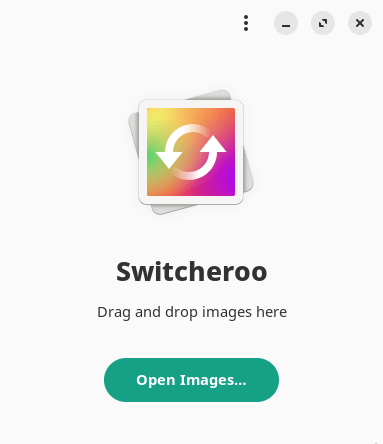
Switcheroo supports converting a variety of different formats including the popular PNG, JPG, WEBP, HEIF, PDF, GIF, TIFF, BMP, and ICO. There’s also support for the less popular HEIC, AVIF, and JXL formats.
In the image below, we’re in the process of converting 4 JPG files to PNG without any resizing.
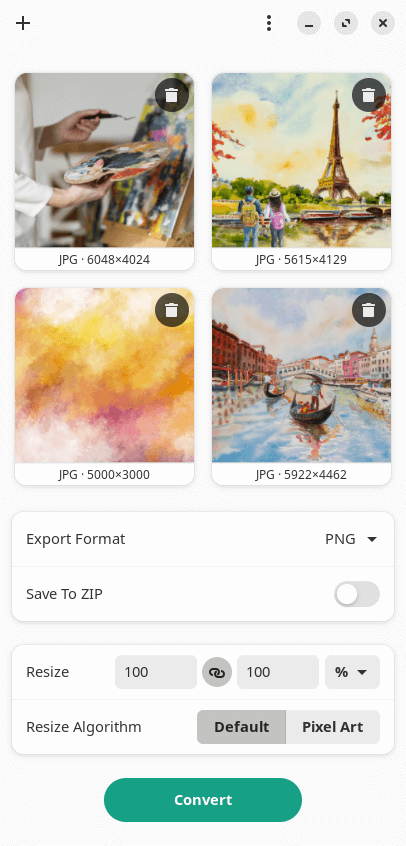
There’s more to the program than just image conversion. The software also lets you:
- Change the quality value of lossy compression.
- Change the color value of the alpha layer.
- Change the DPI of SVG images.
- Scale and resize an image to a given resolution or ratio with either the default, or Pixel Art resize algorithm.
- Divide animated GIF and WEBP into its individual frames.
- Batch processing of images.
- Save to ZIP format.
- Paste from the clipboard.
- Keyboard shortcuts.
- Internationalization support.
Summary
Switcheroo is a simple GUI tool which provides some of the functionality offered by ImageMagick. If you’re looking for a more feature-laden alternative to Switcheroo, we strongly recommend FotoKilof.
Website: gitlab.com/adhami3310/Switcheroo
Support:
Developer: Khaleel Al-Adhami
License: GNU General Public License v3.0
Switcheroo is written in Rust. Learn Rust with our recommended free books and free tutorials.
Pages in this article:
Page 1 – Introduction and Installation
Page 2 – In Operation and Summary
