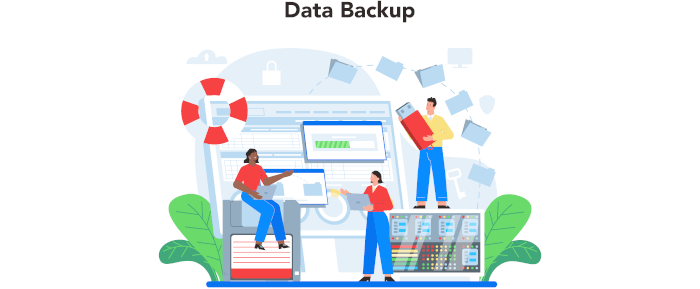Summary
While we are huge fans of rsync, many users get bamboozled by all the available options. syncBackup does what a good GUI backup tool should do. It removes a lot of the complexity by turning endless command-line options into a simple collection of check boxes. But on balance, if you’re looking for a simple frontend for rsync, we recommend Grsync.
If your data has value to you, making regular backups is a necessity. That practice is not, in itself, sufficient to protect your data. You actually need to test the backups to make sure they actually work.
Backup software should provide multiple options for restoring your data, including restoring to its original location or a different location under your control.
Website: darhon.com
Support: GitHub Code Repository
Developer: Darhon Software
License: GNU General Public License v3.0
![]() This software is evaluated using Toshiba Enterprise HDDs and NAS devices from Asustor and Synology.
This software is evaluated using Toshiba Enterprise HDDs and NAS devices from Asustor and Synology.
syncBackup is written in C++. Learn C++ with our recommended free books and free tutorials.
Pages in this article:
Page 1 – Introduction and Installation
Page 2 – In Operation
Page 3 – Summary