Security Advisor
Security Advisor is a utility which scans for malware, checks your password strength, and keeps the operating system and packages up-to-date.
On a scan with the default settings, we’re advised to make a change to improve security. The software recommends that we enable auto block, which is ranked as medium severity. Auto Block is an option to block IP addresses with too many failed login attempts. It’s a good protection measure, but it’s not clear why this isn’t enabled by default particularly given that the block includes SMB connections which helps to reduce the chance of successful brute-force attacks.

If you enable the SSH service and leave the Port at 22, Security Advisor strongly recommends changing the port number. However, this action in itself doesn’t really enhance the security of a NAS in any meaningful way. Any script-kiddie will scan all ports and it’s trivial to determine what service is running on a port.
Here is an image of the Advanced section.
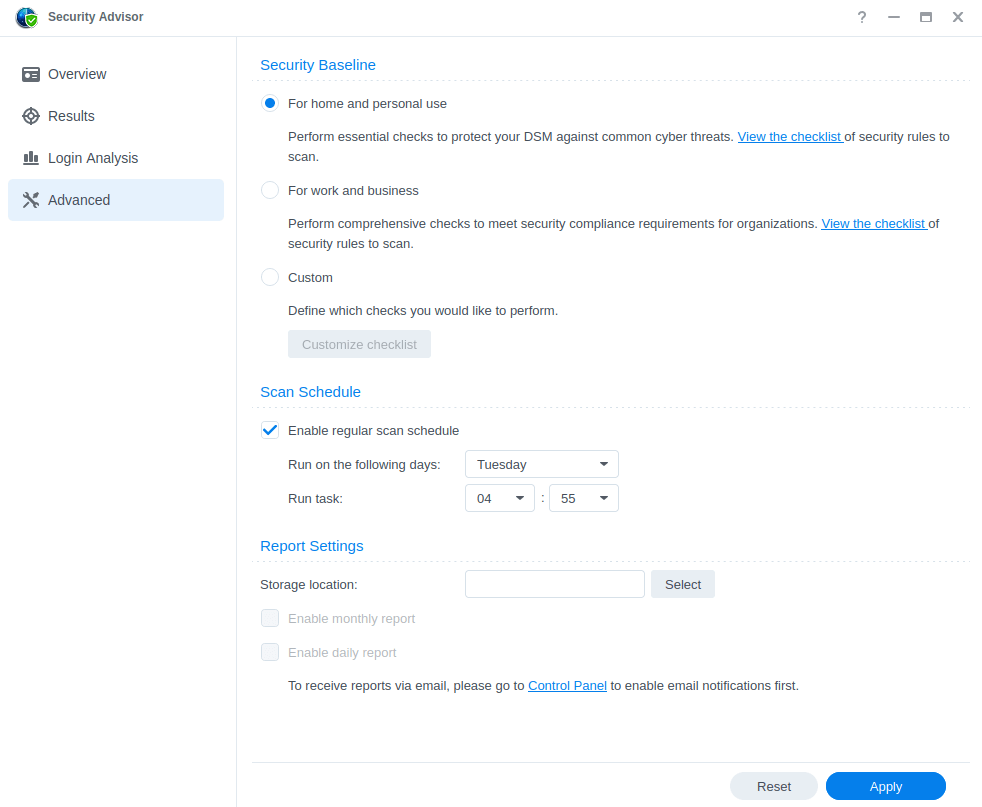
Pages in this article:
Page 1 – DSM Interface
Page 2 – File Station
Page 3 – Package Center
Page 4 – Control Panel
Page 5 – Storage Manager
Page 6 – Security Advisor
Page 7 – Summary
Page 8 – Appendix: Access the NAS using SMB on your local Linux machine
All articles in this series:
| Synology DSM | |
|---|---|
| DSM | Review of DiskStation Manager 7.2.1 |
| Container Manager | Container Manager for Beginners |
| Hyper Backup | This is a tutorial showing you how to use Hyper Backup |
| Hyper Backup Explorer | Desktop tool for browsing, decrypting, and extracting backup data |
