A software synthesizer, also known as a softsynth, is computer software which creates digital audio. Computer software that generates music is not a recent arrival. However, with processors that offer multiple cores and faster clock speeds, software synthesizers can complete tasks that previously needed dedicated hardware. The advantage, of course, of software synthesizers is that they are less expensive than dedicated hardware, and simpler to integrate with other types of music software.
Synthesizers are often controlled with a piano-style keyboard. Several other forms of controller have been developed to mimic guitars, organs, stringed and wind instruments. A real analog synthesizer has a lot of knobs and switches which give immediate access to all important parameters of the generated sound.
Linux has a good range of open source software to be a serious contender in music production without having to venture into the commercial software world. Some of the software featured in this article provide operation similar to analog synths from the 1970s, such as the Moog Minimoog and Roland Juno-60.
To provide an insight into the quality of software that is available, we have compiled a list of 20 capable software synthesizers. Hopefully, there will be something of interest here for anyone who wants to create a known or unknown, common or unusual sound experience without the outlay of dedicated hardware.
This chart offers our opinion of the featured software.
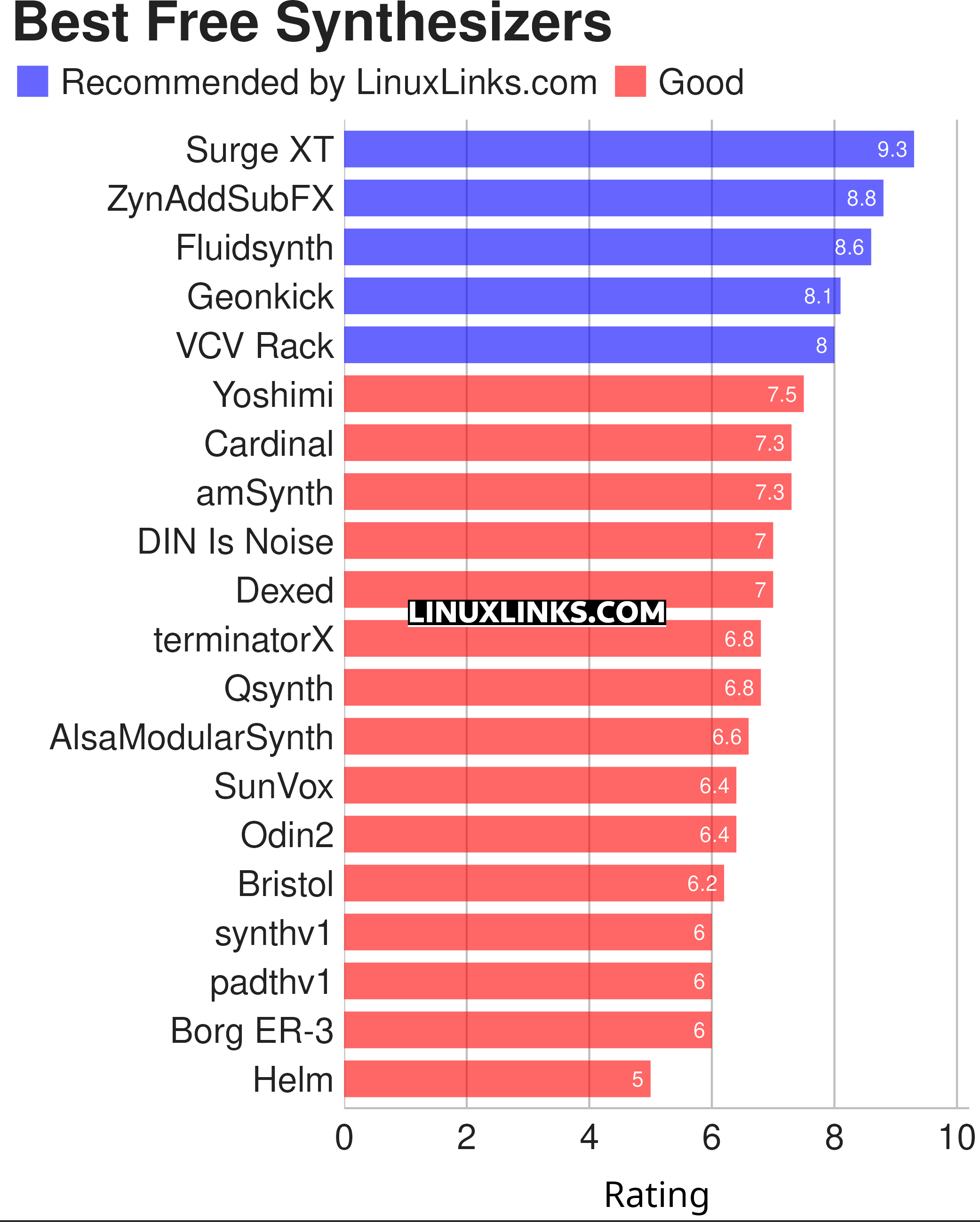
All the software is published under an open source license with the exception of SunVox, which is closed-source freeware.
Let’s explore the 20 software synthesizers at hand. For each title we have compiled its own portal page, a full description with an in-depth analysis of its features, screenshots, together with links to relevant resources.
| Synthesizers | |
|---|---|
| Surge XT | Hybrid polyphonic synth supporting MPE; run as an LV2 plugin, or VST |
| ZynAddSubFX | Realtime software synthesizer with many features |
| Fluidsynth | Synthesizer based on the soundfont2 specifications |
| Geonkick | Synthesizer that can synthesize elements of percussion |
| VCV Rack | Eurorack modular synthesizer simulator |
| Yoshimi | MIDI software synthesizer; fork of ZynAddSubFX |
| Cardinal | Virtual modular synthesizer plugin |
| amSynth | Two oscillator software synthesizer; subtractive synth topology |
| DIN Is Noise | Sound synthesizer and musical instrument |
| Dexed | Multi platform, multi format plugin synth |
| terminatorX | "Scratch" on digitally sampled audio data |
| Qsynth | Qt GUI interface for FluidSynth |
| AlsaModularSynth | Realtime modular synthesizer for ALSA |
| SunVox | Modular synthesizer with pattern-based sequencer |
| Odin2 | VST3, CLAP, AU and LV2 synthesizer plugin |
| Bristol | Vintage synthesizer emulator |
| synthv1 | Old-school polyphonic synthesizer |
| padthv1 | Old-school polyphonic additive synthesizer |
| Borg ER-3 | Portable audio synthesizer / tone generator inspired by the Korg ER-1 |
| Helm | Polyphonic synth with lots of modulation |
This article has been revamped in line with our recent announcement.
 Read our complete collection of recommended free and open source software. Our curated compilation covers all categories of software. Read our complete collection of recommended free and open source software. Our curated compilation covers all categories of software. Spotted a useful open source Linux program not covered on our site? Please let us know by completing this form. The software collection forms part of our series of informative articles for Linux enthusiasts. There are hundreds of in-depth reviews, open source alternatives to proprietary software from large corporations like Google, Microsoft, Apple, Adobe, IBM, Cisco, Oracle, and Autodesk. There are also fun things to try, hardware, free programming books and tutorials, and much more. |

Is Sunvox safe download site?
Why? What have you found?
Sunvox is on a Russian Federation domain (RU) site hosted in Moscow, Russian Federation.
Versions 1.4 and later of Sunvox are closed-source and so only binaries can be downloaded.
How do you know what possible malware/spyware is contained in those binaries?
LinuxLinks should be ashamed for promoting closed source software from a nation which is waging war on the people of Ukraine.
Malware/spyware can easily be identified in proprietary software. It’s a common fallacy that nasties can only be identified by looking at the source code.
Your argument that the program is hosted in Russia means it should be excluded and that LinuxLinks should be ashamed of itself is specious for a variety of reasons.
There’s no evidence that the developer of SunVox supports the war. And given that Russia is run as a dictatorship, the developer will not even have a voice to protest. About a million Russians (including skilled individuals such as software developers) fled Russia following the Russian invasion of Ukraine. How do you know the developer still even lives in Russia….
Many CDNs and web infrastructure companies continue to operate in Russia, so many sites you probably visit every day are delivering content from Russia to Russians.
I could go on with another 100 reasons, but if you can’t get it around your head….
Many Linux distributions host their distros in Russia e.g. Ubuntu and Manjaro have Russian mirrors. How dare Linux companies host any files in Russia!
Let’s boycott every Linux distribution that has a mirror in Russia. Let’s boycott America as Trump is waging a tariff war (which will cost lives in some continents e.g. Africa). Let’s boycott Israel. And so the list can go on.
Or you could just get a brain…
please i beg of you clarify which ones have plugin versions. i just spent half an hour figuring out how to install Bristol and then discovered there’s no plugin version, so it’s useless to me
Maybe you can find out the information and post it?
When you say “plugin,” do you mean a binary file ready for installation? That is, does not require compliling of source code? The instructions for Bristol can be found in the HOWTO link.
A synth plugin is not a ‘binary file ready for installation’. Some synths can be run as a standalone synth or as an LV2, VST, VST3 or AU plugin as is the case for Helm.
Bristol synths are pretty cool, you can start them via the terminal command line after installing them. On the website they have the names so “startBristol -odyssey” will start that stand alone, but slighty odd behaviour with the presets though, but using something like pipewire and it’s GUI management qpwgraph you can run them standalone and patch into whatever DAW or recorder or just play them live with a MIDI or virtual keyboard, Just currently testing the rest of them, could do with a update perhaps, will look into that further, so many good emulations, but not 100 percent sure about them yet. SurgeXT is the best of them (works great as a VST plugin) ZynAddSubFX is worthy, also Helm for more of a gritty sound. Yoshimi is cool for old school retro synth sounds and Din is Noise more for abstract sounds. SunVox is a great tracker modular approach.
Add Vital and Vaporizer2.