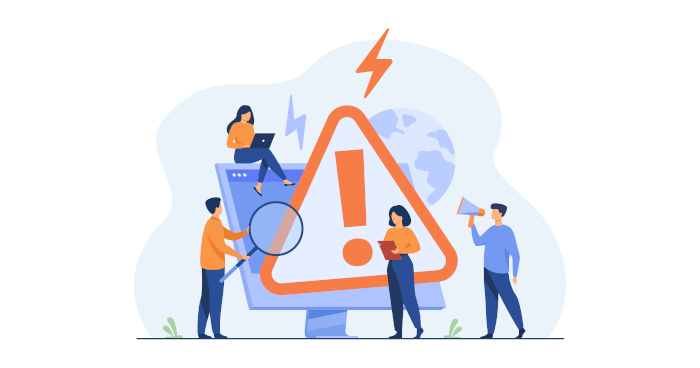The sysstat utilities are a collection of open source performance monitoring tools for Linux.
The utilities include mpstat, iostat, nfsiostat-sysstat, cifsiostat, pidstat, sar, sadc, sadf and sa tools.
Many programs available on the internet use sysstat’s data to make graphs (one of them, isag, is included in sysstat).
- iostat – reports CPU statistics and input/output statistics for devices, partitions and network filesystems.
- mpstat – reports individual or combined processor related statistics.
- pidstat – reports statistics for Linux tasks (processes) : I/O, CPU, memory, etc.
- sar – collects, reports and saves system activity information (CPU, memory, disks, interrupts, network interfaces, TTY, kernel tables, etc).
- sadc – is the system activity data collector, used as a backend for sar.
- sa1 – collects and stores binary data in the system activity daily data file. It is a front end to sadc designed to be run from cron.
- sa2 – writes a summarized daily activity report. It is a front end to sar designed to be run from cron.
- sadf – displays data collected by sar in multiple formats (CSV, XML, etc.) This is useful to load performance data into a database, or import them in a spreadsheet to make graphs.
- nfsiostat-sysstat – reports input/output statistics for network filesystems (NFS).
- cifsiostat – reports CIFS statistics.
Features include:
- Monitor:
- Input / Output and transfer rate statistics (global, per device, per partition, per network filesystem and per Linux task / PID).
- CPU statistics (global, per CPU and per Linux task / PID), including support for virtualization architectures.
- Memory, hugepages and swap space utilization statistics.
- Virtual memory, paging and fault statistics.
- Per-task (per-PID) memory and page fault statistics.
- Global CPU and page fault statistics for tasks and all their children.
- Process creation activity.
- Interrupt statistics (global, per CPU and per interrupt, including potential APIC interrupt sources, hardware and software interrupts).
- Extensive network statistics: network interface activity (number of packets and kB received and transmitted per second, etc.) including failures from network devices; network traffic statistics for IP, TCP, ICMP and UDP protocols based on SNMPv2 standards; support for IPv6-related protocols.
- NFS server and client activity.
- Socket statistics.
- Run queue and system load statistics.
- Kernel internal tables utilization statistics.
- System and per Linux task switching activity.
- Swapping statistics.
- TTY device activity.
- Power management statistics (instantaneous and average CPU clock frequency, fans speed, devices temperature, voltage inputs, USB devices plugged into the system)
- Filesystems utilization (inodes and blocks).
- Average statistics values are calculated over the sampling period.
- Most system statistics can be saved in a file for future inspection.
- Allows to configure the length of data history to keep.
- On the fly detection of new devices (disks, network interfaces, etc.) that are created or registered dynamically.
- Support for UP and SMP machines, including machines with hyperthreaded or multi-core processors.
- Support for hotplug CPUs (it detects automagically processors that are disabled or enabled on the fly) and tickless CPUs.
- Works on many different architectures, whether 32- or 64-bit.
- Needs very little CPU time to run (written in C).
- System statistics can be exported in various different formats (CSV, XML, JSON, etc.). DTD and XML Schema documents are included in sysstat package.
- Internationalization support.
Website: github.com/sysstat/sysstat
Support:
Developer: Sebastien Godard
License: GNU General Public License v2.0
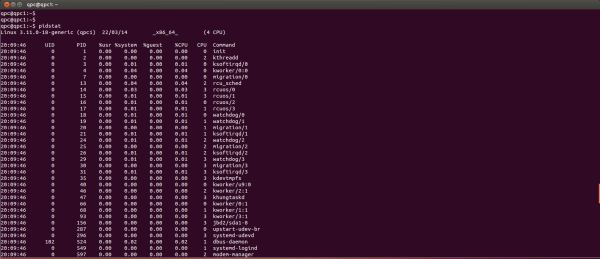
sysstat is written in C. Learn C with our recommended free books and free tutorials.
Return to Alternatives to the Top Utility
| Popular series | |
|---|---|
| The largest compilation of the best free and open source software in the universe. Each article is supplied with a legendary ratings chart helping you to make informed decisions. | |
| Hundreds of in-depth reviews offering our unbiased and expert opinion on software. We offer helpful and impartial information. | |
| The Big List of Active Linux Distros is a large compilation of actively developed Linux distributions. | |
| Replace proprietary software with open source alternatives: Google, Microsoft, Apple, Adobe, IBM, Autodesk, Oracle, Atlassian, Corel, Cisco, Intuit, and SAS. | |
| Awesome Free Linux Games Tools showcases a series of tools that making gaming on Linux a more pleasurable experience. This is a new series. | |
| Machine Learning explores practical applications of machine learning and deep learning from a Linux perspective. We've written reviews of more than 40 self-hosted apps. All are free and open source. | |
| New to Linux? Read our Linux for Starters series. We start right at the basics and teach you everything you need to know to get started with Linux. | |
| Alternatives to popular CLI tools showcases essential tools that are modern replacements for core Linux utilities. | |
| Essential Linux system tools focuses on small, indispensable utilities, useful for system administrators as well as regular users. | |
| Linux utilities to maximise your productivity. Small, indispensable tools, useful for anyone running a Linux machine. | |
| Surveys popular streaming services from a Linux perspective: Amazon Music Unlimited, Myuzi, Spotify, Deezer, Tidal. | |
| Saving Money with Linux looks at how you can reduce your energy bills running Linux. | |
| Home computers became commonplace in the 1980s. Emulate home computers including the Commodore 64, Amiga, Atari ST, ZX81, Amstrad CPC, and ZX Spectrum. | |
| Now and Then examines how promising open source software fared over the years. It can be a bumpy ride. | |
| Linux at Home looks at a range of home activities where Linux can play its part, making the most of our time at home, keeping active and engaged. | |
| Linux Candy reveals the lighter side of Linux. Have some fun and escape from the daily drudgery. | |
| Getting Started with Docker helps you master Docker, a set of platform as a service products that delivers software in packages called containers. | |
| Best Free Android Apps. We showcase free Android apps that are definitely worth downloading. There's a strict eligibility criteria for inclusion in this series. | |
| These best free books accelerate your learning of every programming language. Learn a new language today! | |
| These free tutorials offer the perfect tonic to our free programming books series. | |
| Linux Around The World showcases usergroups that are relevant to Linux enthusiasts. Great ways to meet up with fellow enthusiasts. | |
| Stars and Stripes is an occasional series looking at the impact of Linux in the USA. | |