A system profiler is a utility that presents information about the hardware attached to a computer. Having access to hard information about your hardware can be indispensable when you need to establish exactly what hardware is installed in your machine. For example, the information will help a technical support individual diagnose problems, or help to evaluate whether a system will support certain software or hardware.
This type of software lets individuals establish hardware details without opening the computer case. This may not be an option if you do not have direct access to the hardware, relying on the internet to connect to the machine. System profilers let you remotely interrogate a system.
In Windows circles, CPU-Z is a popular freeware tool that gathers information on the main devices of a system without having to conduct technical and manual searching. CPU-Z lays out the raw technical data out to read in easy-to-read tables and is well presented. For Linux, there are a number of good utilities that offer the same type of information, providing essential and extended hardware about the entire system.
We have restricted this roundup to GUI tools. Each application featured in this article is released under an open source license. Here’s our verdict captured in a legendary LinuxLinks-style ratings chart.
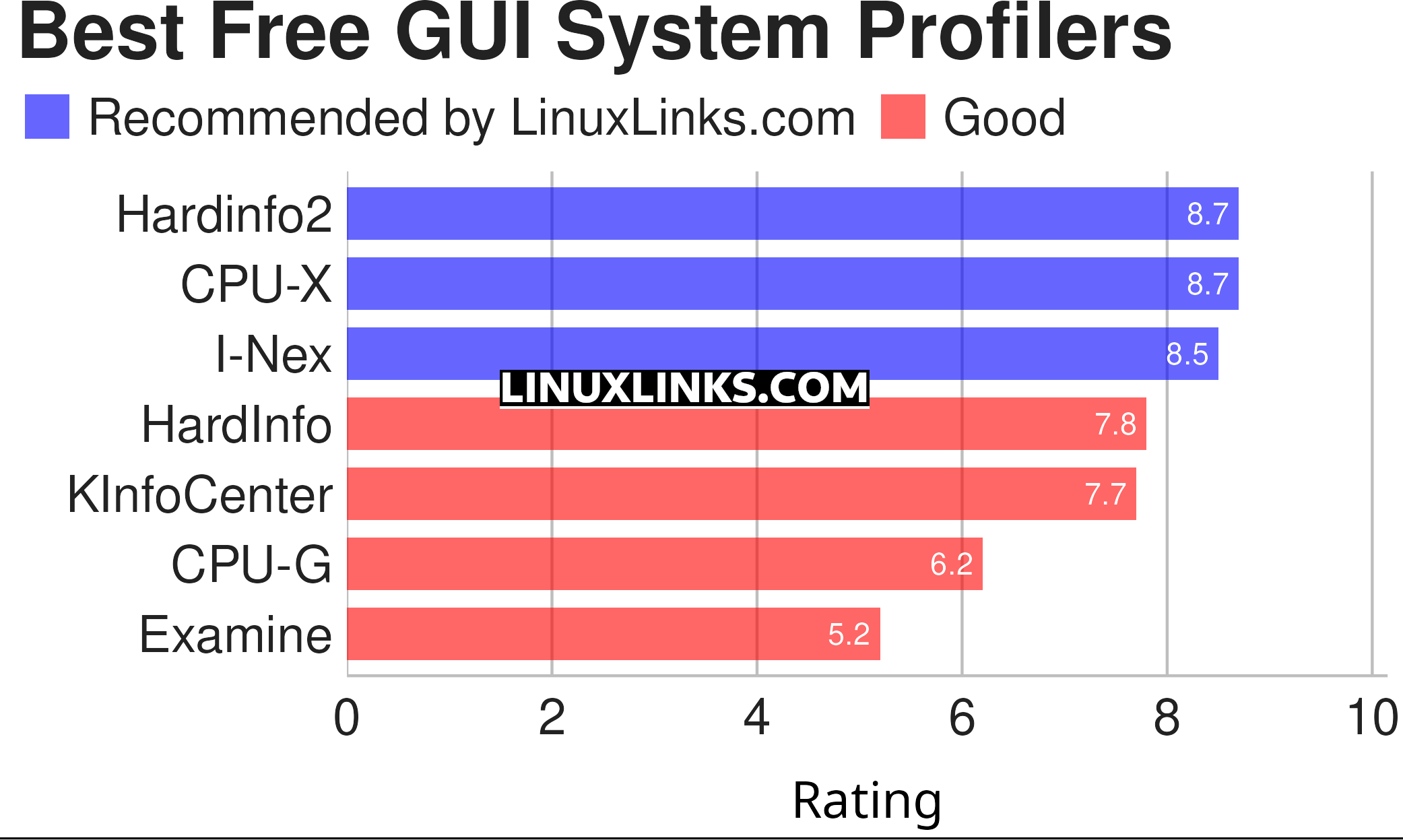
Click the links in the table below to learn all about each profiler.
| GUI System Profilers | |
|---|---|
| Hardinfo2 | A continuation of HardInfo offering system information and benchmarking |
| CPU-X | Similar tool to CPU-Z but differs in a few important ways |
| I-Nex | Gambas based alternative to CPU-Z |
| HardInfo | System Profiler and Benchmark |
| KInfoCenter | Centralized and convenient overview of your system |
| CPU-G | Python based alternative to CPU-Z |
| Examine | System information viewer for the COSMIC Desktop |
Terminal-based system profilers are covered in this separate roundup.
This article has been revamped in line with our recent announcement.
 Read our complete collection of recommended free and open source software. Our curated compilation covers all categories of software. Read our complete collection of recommended free and open source software. Our curated compilation covers all categories of software. Spotted a useful open source Linux program not covered on our site? Please let us know by completing this form. The software collection forms part of our series of informative articles for Linux enthusiasts. There are hundreds of in-depth reviews, open source alternatives to proprietary software from large corporations like Google, Microsoft, Apple, Adobe, IBM, Cisco, Oracle, and Autodesk. There are also fun things to try, hardware, free programming books and tutorials, and much more. |
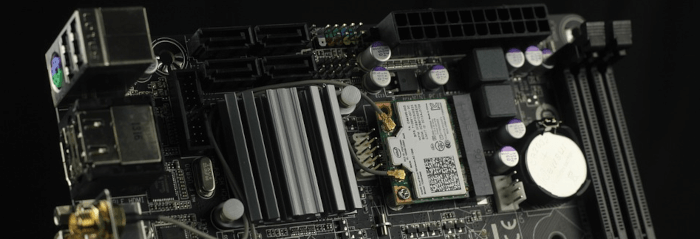
HDT was very interesting too but the project is abandonned 🙁
We mainly feature actively maintained software in these types of roundups.
neofetch hasn’t been excluded from this roundup yet, although it’s no longer recommended by us, in part because it’s no longer actively maintained.
That often happens with open source software given that many programs are solely written by a single developer.
The big plus of open source software is there’s always the possibility of an abandoned project being forked. Just like in the case of neofetch.