Optical Character Recognition (OCR) is the conversion of scanned images of handwritten, typewritten or printed text into searchable, editable documents.
Read more
The Linux Portal Site

Optical Character Recognition (OCR) is the conversion of scanned images of handwritten, typewritten or printed text into searchable, editable documents.
Read more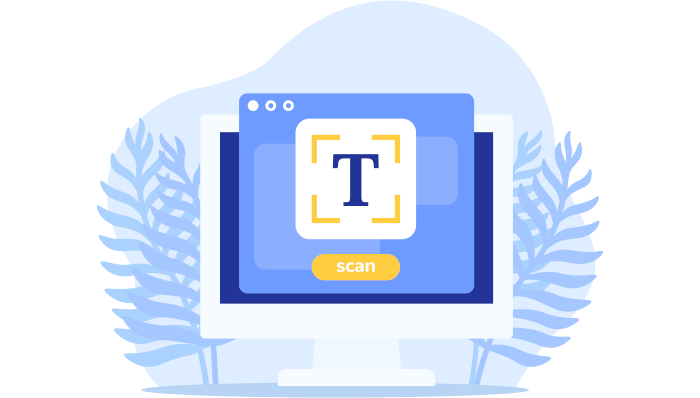
Rescribe is an easy-to-use desktop tool for performing OCR on image files, PDFs and Google Books.
Read more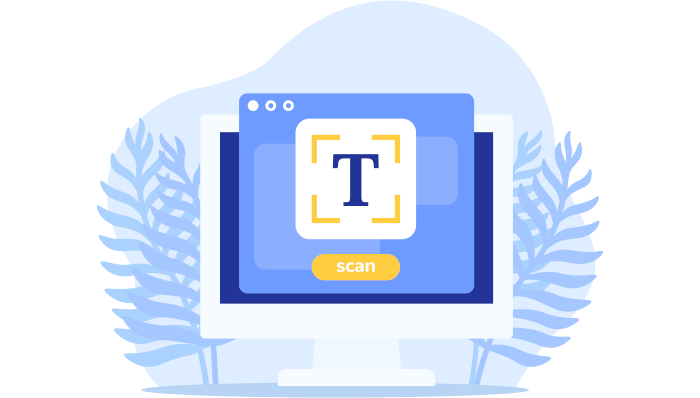
This article highlights OCR powered screen-capture tools to capture information instead of images. We only feature open source software here.
Read more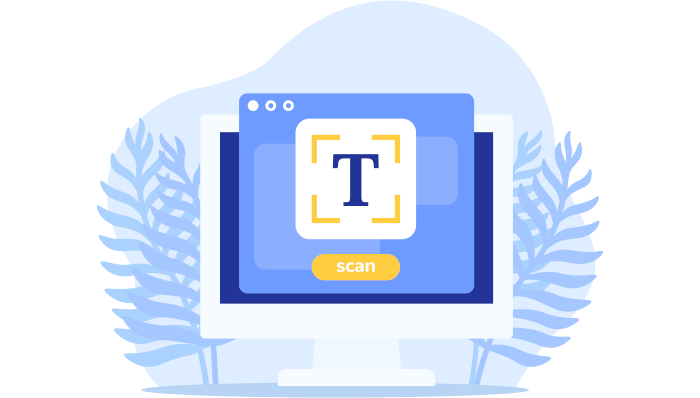
dpScreenOCR is a program to recognize text on the screen. Powered by Tesseract, it supports more than 100 languages.
Read more
Optical Character Recognition is the conversion of scanned images of handwritten, typewritten or printed text into editable documents.
Read more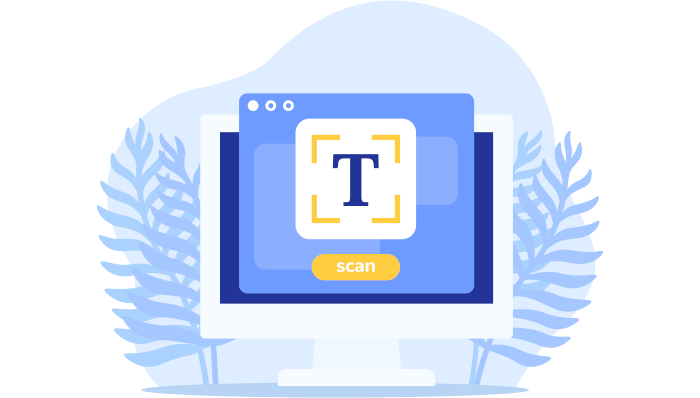
Surya is billed as a multilingual document OCR toolkit. It’s written in Python and published under an open source license.
Read more
Cuneiform is a multi-language, open source optical character recognition system originally developed by Cognitive Technologies.
Read more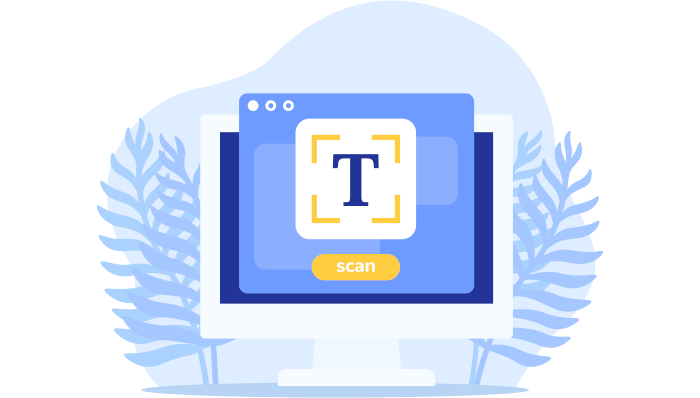
Surya is billed as a multilingual document OCR toolkit. It’s written in Python and published under an open source license.
Read more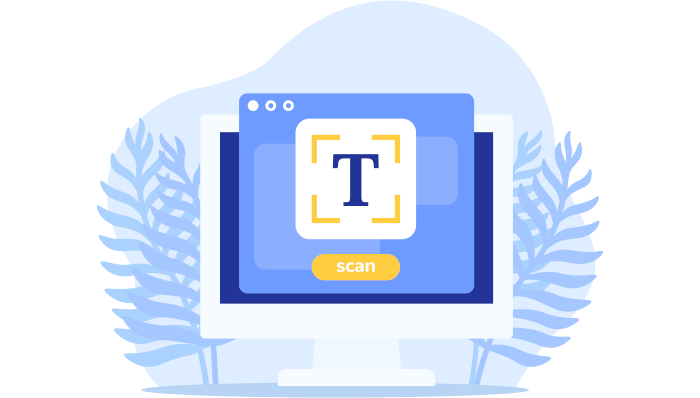
NormCap is an OCR powered screen-capture tool to capture information instead of images. Free and open source software.
Read more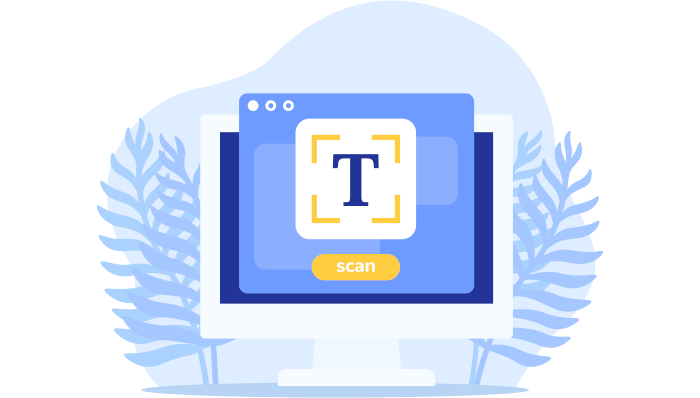
Frog is an intuitive text extraction tool for the GNOME desktop. Frog is free and open source software written in Python.
Read more