Console screencast software (also known as terminal recorder) lets you capture your terminal. Here’s our verdict.
Read more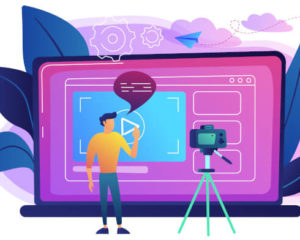
The Linux Portal Site
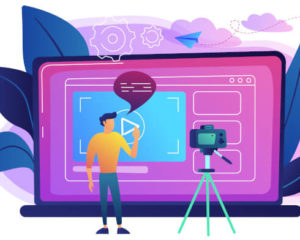
Console screencast software (also known as terminal recorder) lets you capture your terminal. Here’s our verdict.
Read more
A screen recorder is software which lets you capture a digital recording of computer screen output, typically carrying audio narration.
Read more
A screencast is a digital recording of computer screen output, typically carrying audio narration. We recommend the best free and open source screencasting tools.
Read more
ScreenStudio will let you record your desktop in a full HD video files. Overlay some text or even your webcam.
Read more
Open Broadcaster Software (OBS) is software for video recording and live streaming. OBS provides real-time source and device capture.
Read more
vokoscreen is an easy to use screencast creator to record educational videos, live recordings of browser, installation, and videoconferences.
Read more
screenkey is a screencast tool to display your keys. It’s useful to create screencasts and as a powerful teaching tool too.
Read more
SimpleScreenRecorder is a screen recorder for Linux. It has a Qt-based graphical user interface.
Read more
FFmpeg is a hyper fast real time free audio/video encoder, a streaming server and a generic audio and video file converter.
Read more
Kazam is an essential tool which provides a well designed and easy to use interface for capturing screencasts and screenshots.
Read more