In Operation
Here’s an image of Tambourine Music Player in action.
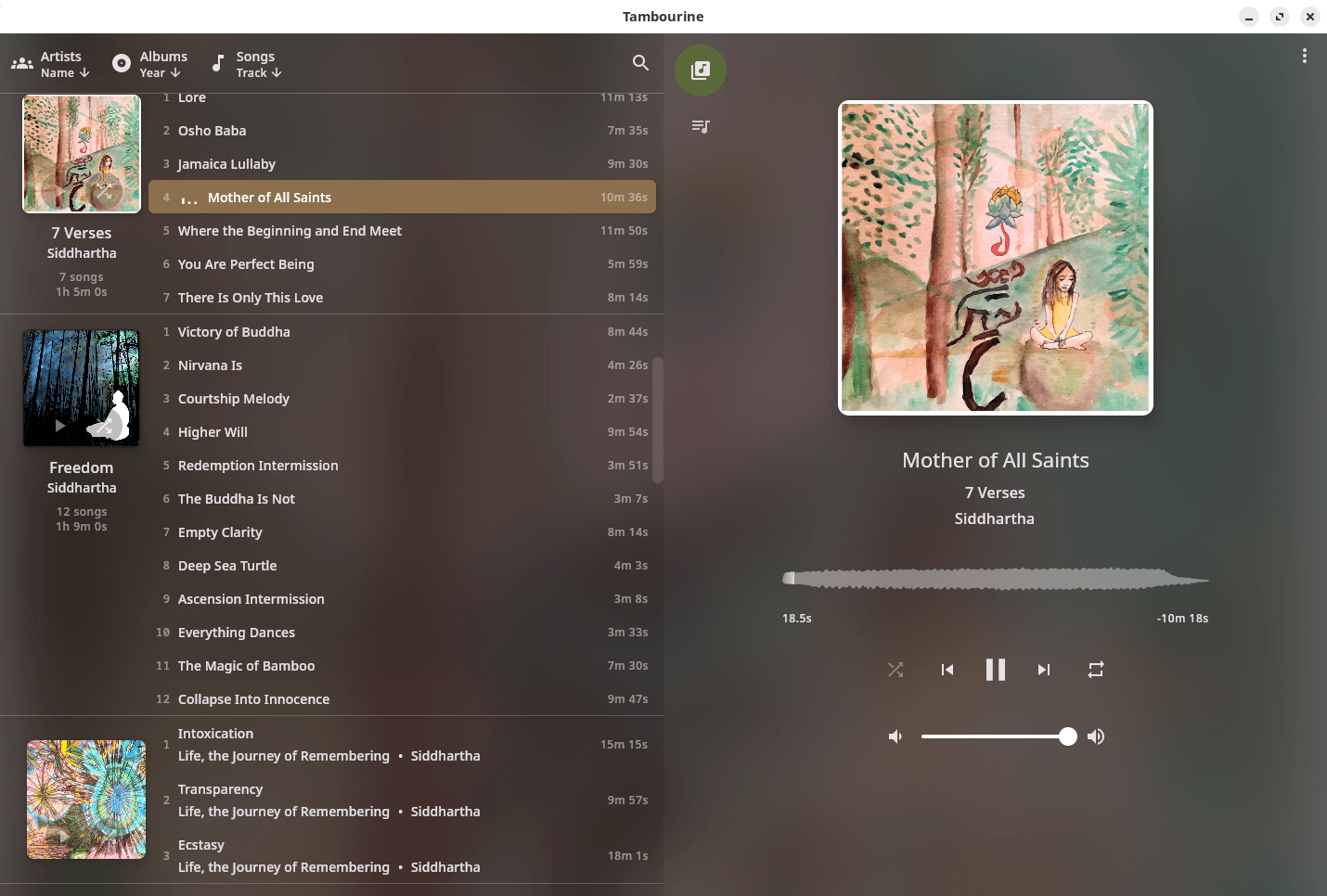
The interface is very stylish and simple to use. At the top of the interface are filters which let us sort by name (ascending/descending), sort by album title or year (ascending/descending), and sort by position in album, by title, and by year. Each filter also offers entries for quick navigation which can be combined with the program’s simple yet effective search functionality.
Album art is supported if it’s embedded in the audio file. Sadly there’s no support for cover art that’s stored in image files. Provided your music files have embedded lyrics, you’ll be able to sing along to your heart’s content.
There’s very little customization available. We can hide the album listings/cover art, and set the location of our music folder. But not much else. There is a waveform seekbar which might float your boat if you like graphic frippery, and a volume control which at least has practical use.
The software doesn’t create a cache or database which does cause slow load time if you have a large music collection. And music is only accessed in read mode. We believe the latter’s a positive, as we don’t think functionality such as renaming, copying, or moving files on a disk should be included in a music player. That’s something that a file manager will always do better. Use the right tool for the job in hand.
Even with our small collection of Creative Commons licensed music loaded, Tambourine is a huge memory hog. The useful ps_mem utility reports the memory footprint is around 1.1GB of RAM. That’s insane for a music player.
Summary
Tambourine Music Player is a well turned out music player without many bells and whistles.
On balance it’s difficult to recommend Tambourine in its current state. While it offers a stylish interface with swagger, its feature set is rather limited (e.g. there’s no support for the Opus format or playlists) although its saving grace is that gapless playback1 is supported.
The nail in the coffin for many is probably the fact the software uses tons of system resources with both high CPU and RAM usage. Hopefully the developer can reduce the bloat with future releases, but it’ll probably require a complete rewrite given the design choices made.
Website: github.com/MMarco94/tambourine-music-player
Support:
Developer: Marco Marangoni
License: GNU General Public License v3.0
1 The term gapless playback sometimes causes confusion. Gapless playback means tracks flow into the next song without pause. This allows seamless transitions from track to track. This is so important for albums that were designed to have the tracks run together. It’s not just classical music that so often mandates gapless playback. Listening to electronic music, concept albums, and progressive rock is often ruined when artificial gaps are inserted between tracks.
Tambourine Music Player is written in Kotlin. Learn Kotlin with our recommended free books and free tutorials.
Pages in this article:
Page 1 – Introduction and Installation
Page 2 – In Operation and Summary
