A web browser is the quintessential desktop application. Everyone needs one, and there is not a desktop Linux distribution around that does not make a web browser available.
This type of software application is responsible for retrieving and presenting information held on the World Wide Web, a system of interlinked hypertext documents accessed via the internet. Web browsers allow users to view web pages which often contain a mixture of text, images, videos, and other multimedia.
There are many different web browsers available for Linux, the most used are Google Chrome and Firefox. However, the market dominance of Google Chrome and Firefox does not mean that they are necessarily the best web browser for every situation.
Tangram is a different type of browser. This software is designed to organise and run web applications with each tab being persistent and independent.
In Operation
We evaluated Tangram with the Ubuntu distribution.
The developer provides a Flatpak which is an open source containerized package format similar to Snap. While Snap relies on a central repository for software, Flatpak can be installed from different sources. The primary source is Flathub. We installed the Flatpak with the command:
$ flatpak install flathub re.sonny.Tangram
We’re running the GNOME desktop, and can launch the app from Activities or from the command-line: $ flatpak run re.sonny.Tangram.
In Operation
Here’s an image of Tangram in action. We’ve added a few tabs. These tabs are independent and sandboxed from each other.
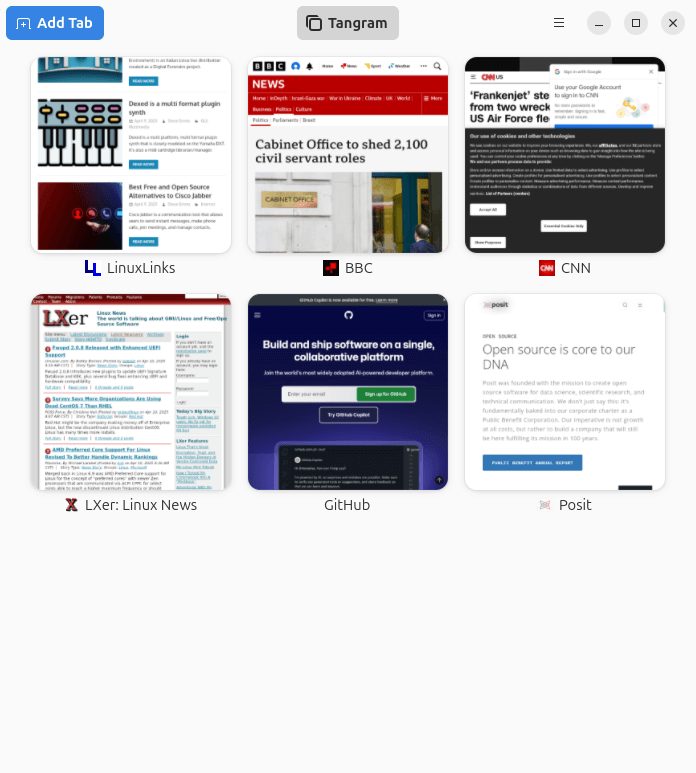
You can set multiple tabs with different accounts for the same application.
The developer says that Tangram is useful to:
- Stay up to date with your favorite communities.
- Merge all these chat applications into one. This may be very useful if you access lots of web-based services like Mastodon, Telegram, Instagram
- Group your organization tools under one application.
- One-stop for multiple sources of documentation or information.
Features include:
- Setup and manage web applications.
- Persistent and independent tabs.
- Privacy conscious – the software can stop a website tracking you.
- Custom title.
- Re-order tabs.
- Change tabs position.
- Smart notifications. For each tab you can also set different notification priority levels: Choose from normal, low, high, and urgent.
- Downloads.
- Touchpad/touchscreen gestures.
You can navigate with the mouse or with keyboard shortcuts. Here’s the shortcuts.
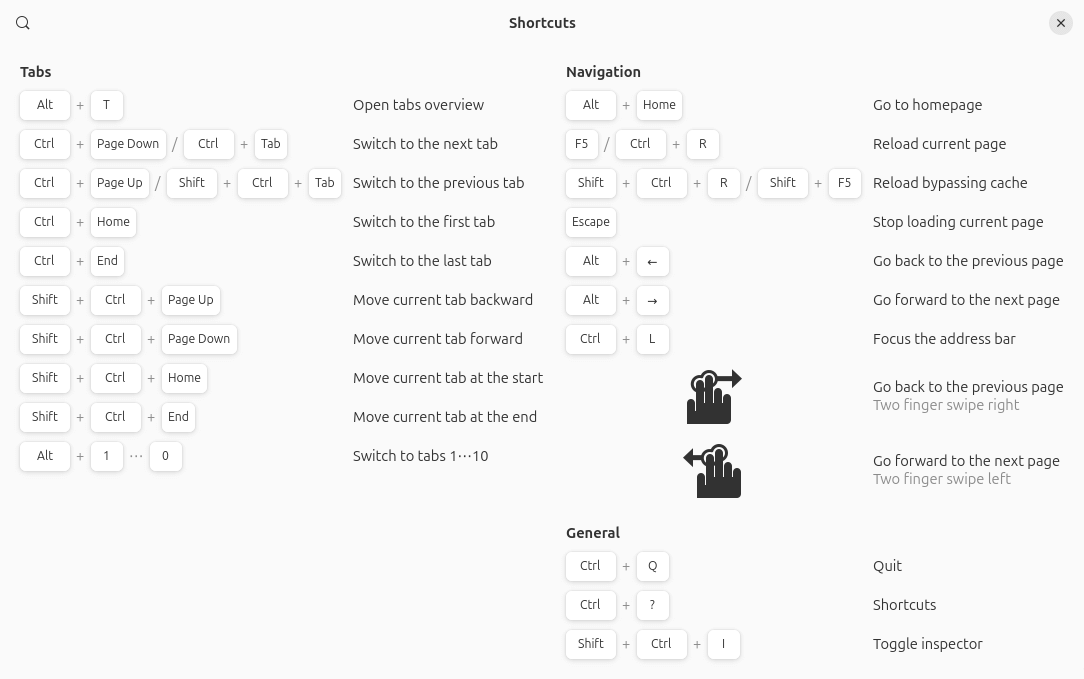
Summary
Tangram is a useful way to access web apps on the Linux desktop. If you’re looking to separate web apps from general web browsing, it might be all you need. And the software can access websites like any web browser.
The software lets you group and manage web apps, works with most websites and online services, wrapped up in a slick UI. It’s particularly useful if you need to sign into multiple accounts on the same site e.g. accessing both your personal and work email accounts.
Website: github.com/sonnyp/Tangram
Support:
Developer: Sonny Piers
License: GNU General Public License v3.0
Tangram is written in JavaScript. Learn JavaScript with our recommended free books and free tutorials.
