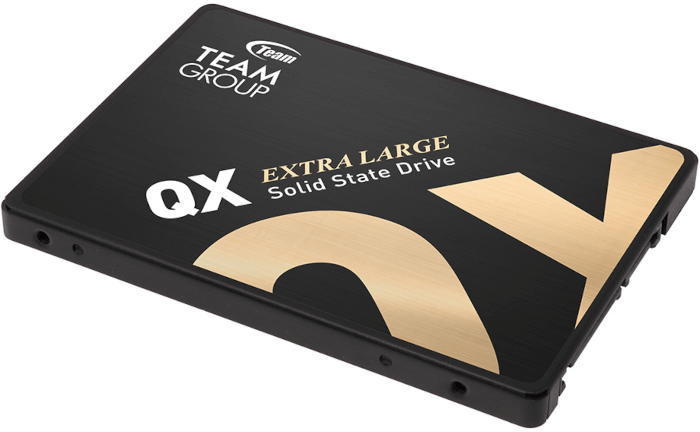Benchmarks
We tested the drive with KDiskMark, a free and open source graphical frontend to Flexible I/O. The software provides an easy to view and interpret comprehensive benchmark result.
Here are the results for the QX 2TB SSD. As the QX is a low cost SSD which doesn’t have DRAM caching, we’ve chosen some comparable drives. For benchmarking purposes, the drives are used as storage only, with the operating system (Linux of course) running on a separate drive. We’ve included a M.2 2242 SSD as well.
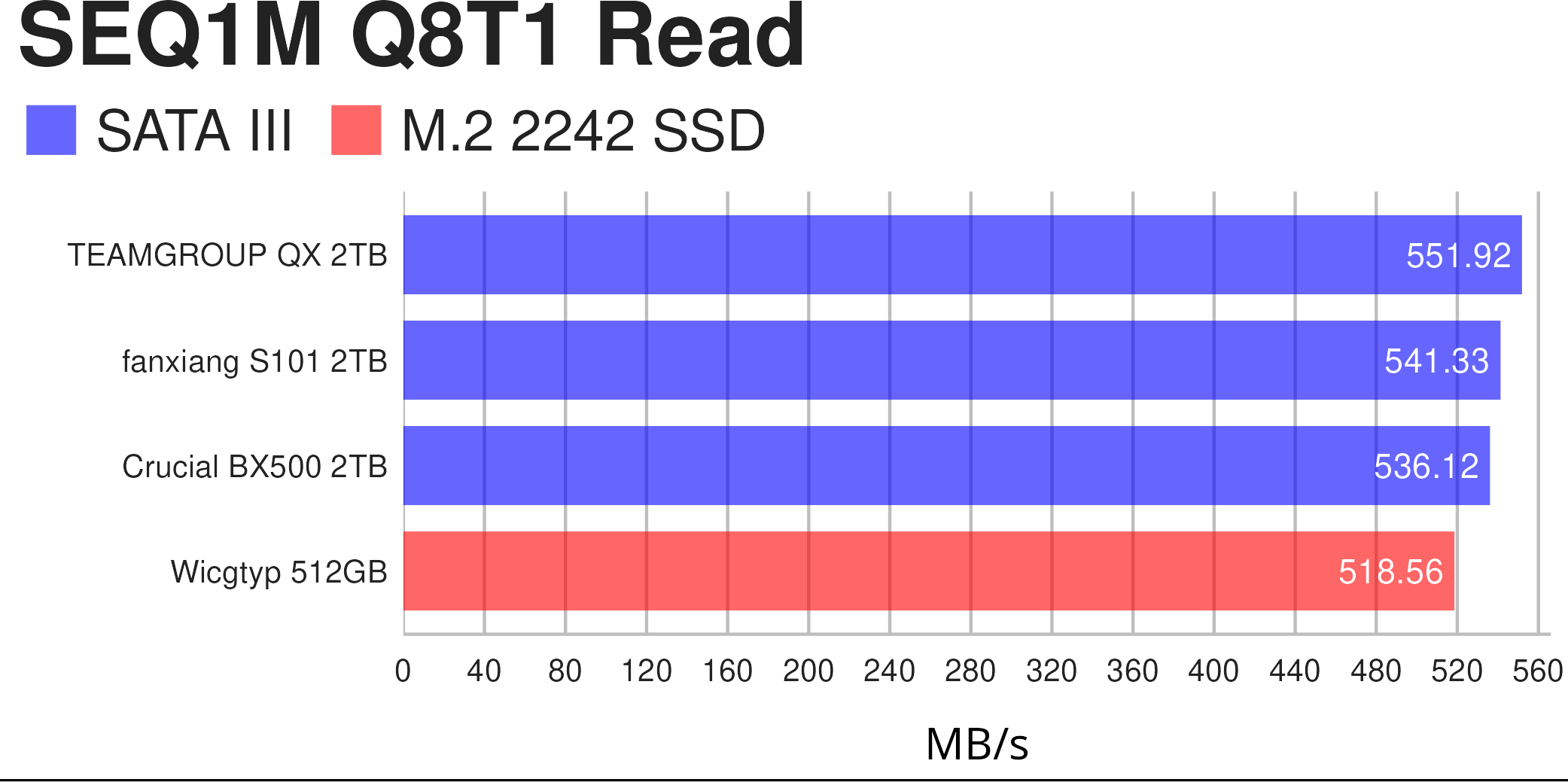
This benchmark tests sequentially reading data with a size of 1MB with a total of 8 tasks on 1 thread of the processor. The QX’s result beat our expectations. According to TEAMGROUP’s website the SSD has a maximum read speed of 540 MB/s, but the Amazon website quotes 560 MB/s. Our tests show read speeds slightly in excess of 550 MB/s. It’s faster than any of the other drives.
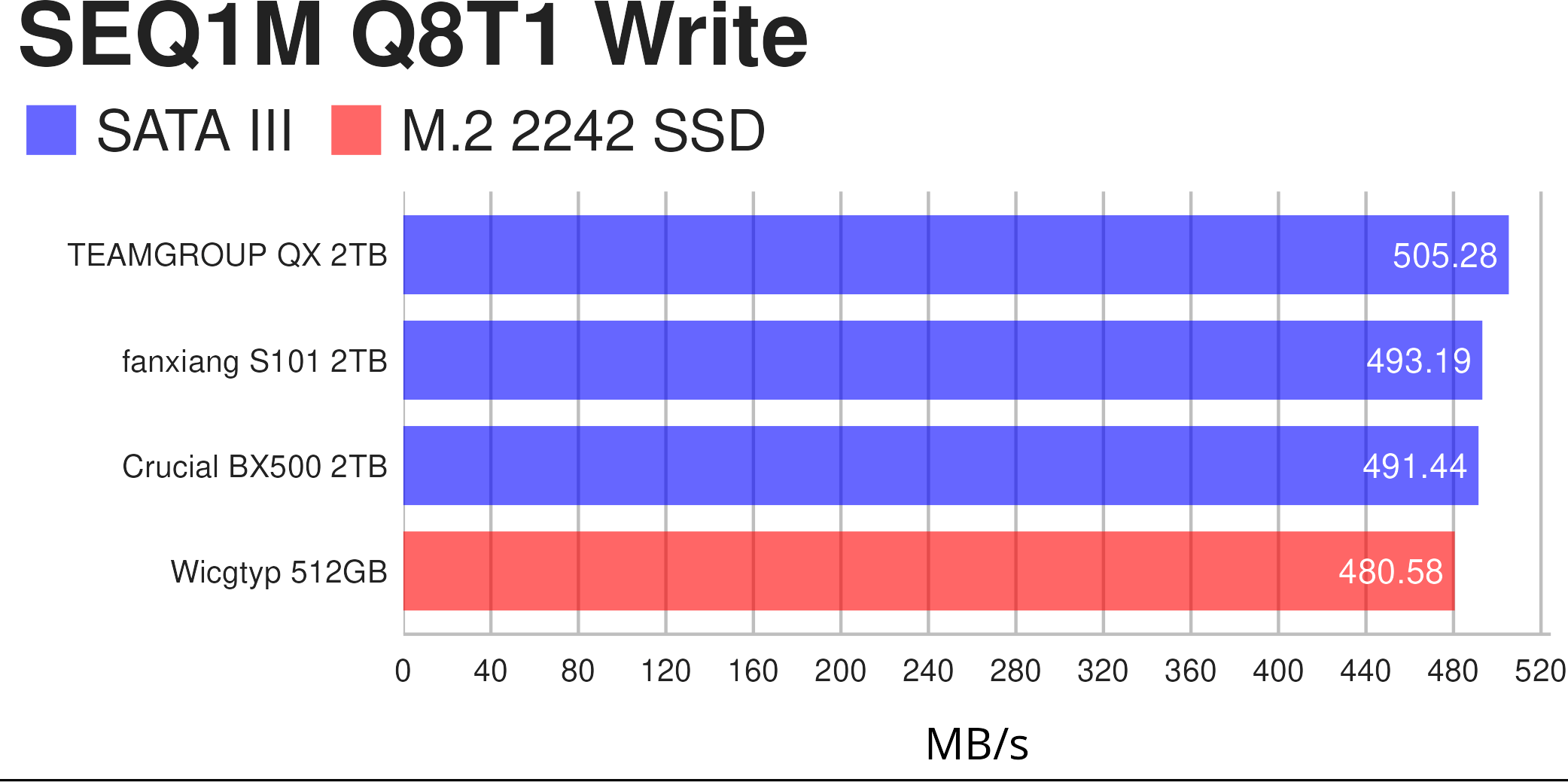
This benchmark sequentially writes data with a size of 1MB with a total of 8 tasks on 1 thread of the processor. Again the QX SSD is faster than any of the other drives.
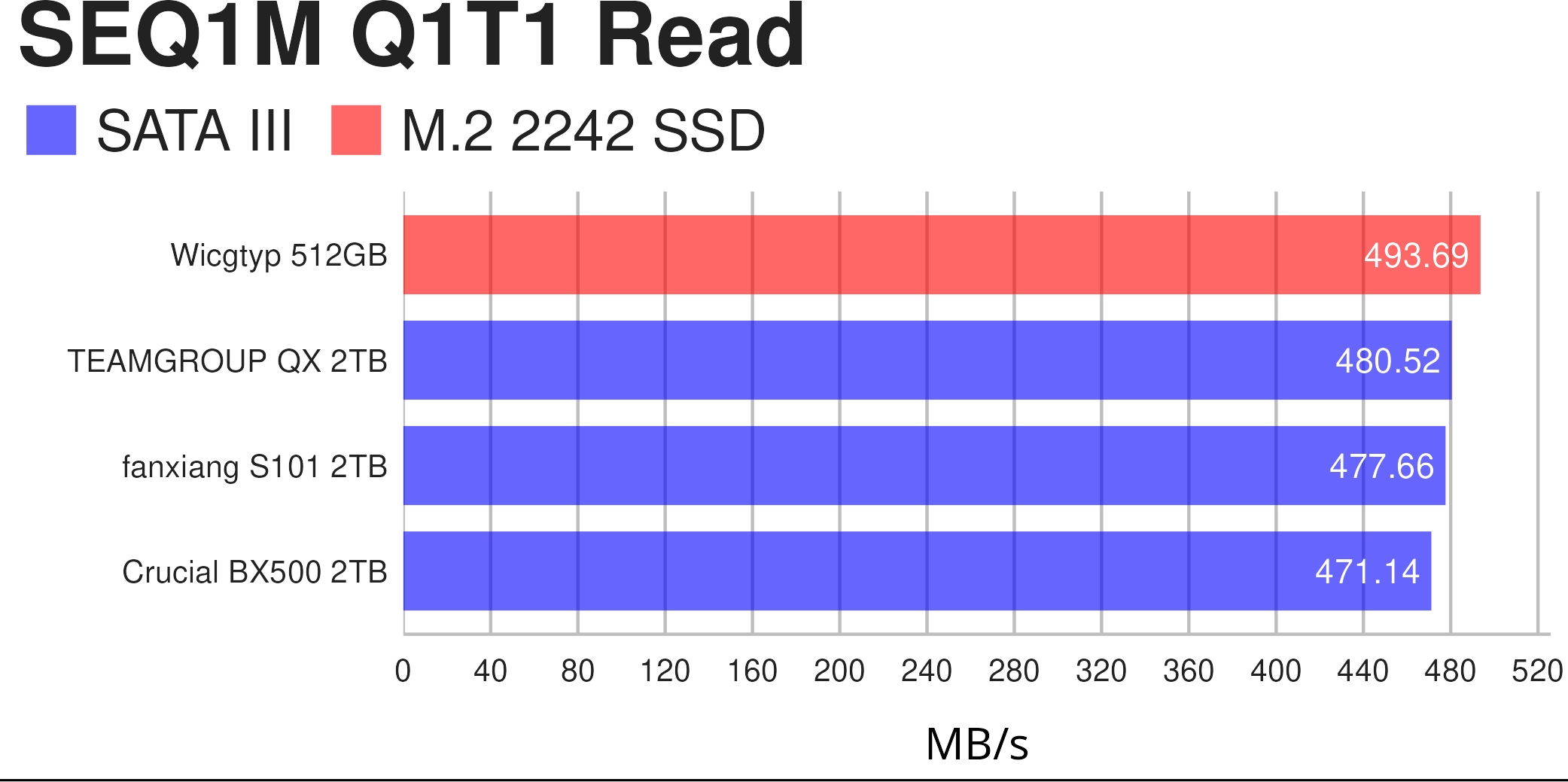
This benchmark sequentially reads data with a size of 1MB with 1 task on 1 thread of the processor. Here the M.2 SSD performs best in this test, with the QX ahead of the other SATA SSD drives.
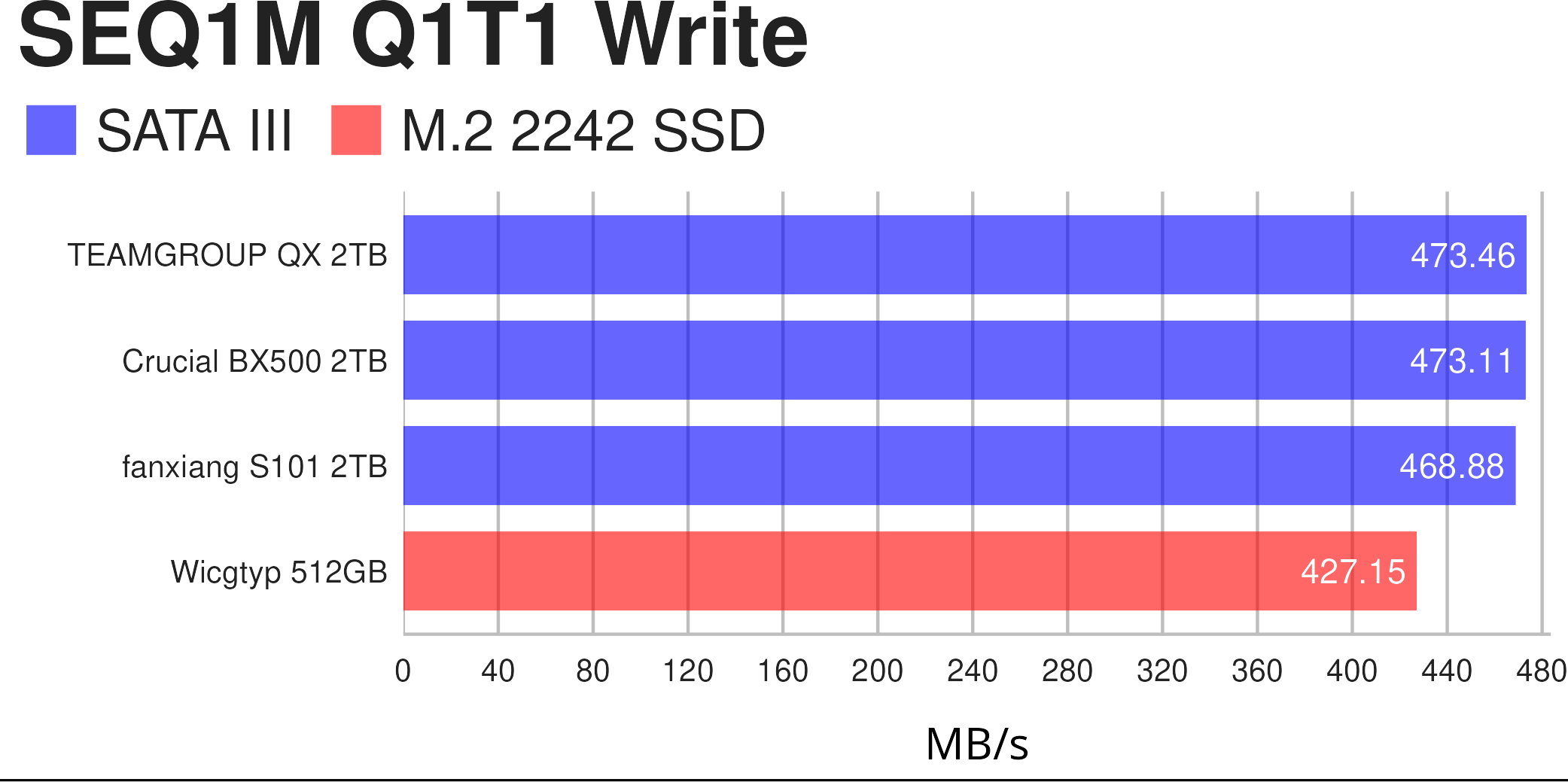
This benchmark sequentially writes data with a size of 1MB with 1 task on 1 thread of the processor. Another good performance by the QX in this test, slightly faster than the other SATA drives. The M.2 2242 SSD is lamentable in comparison.
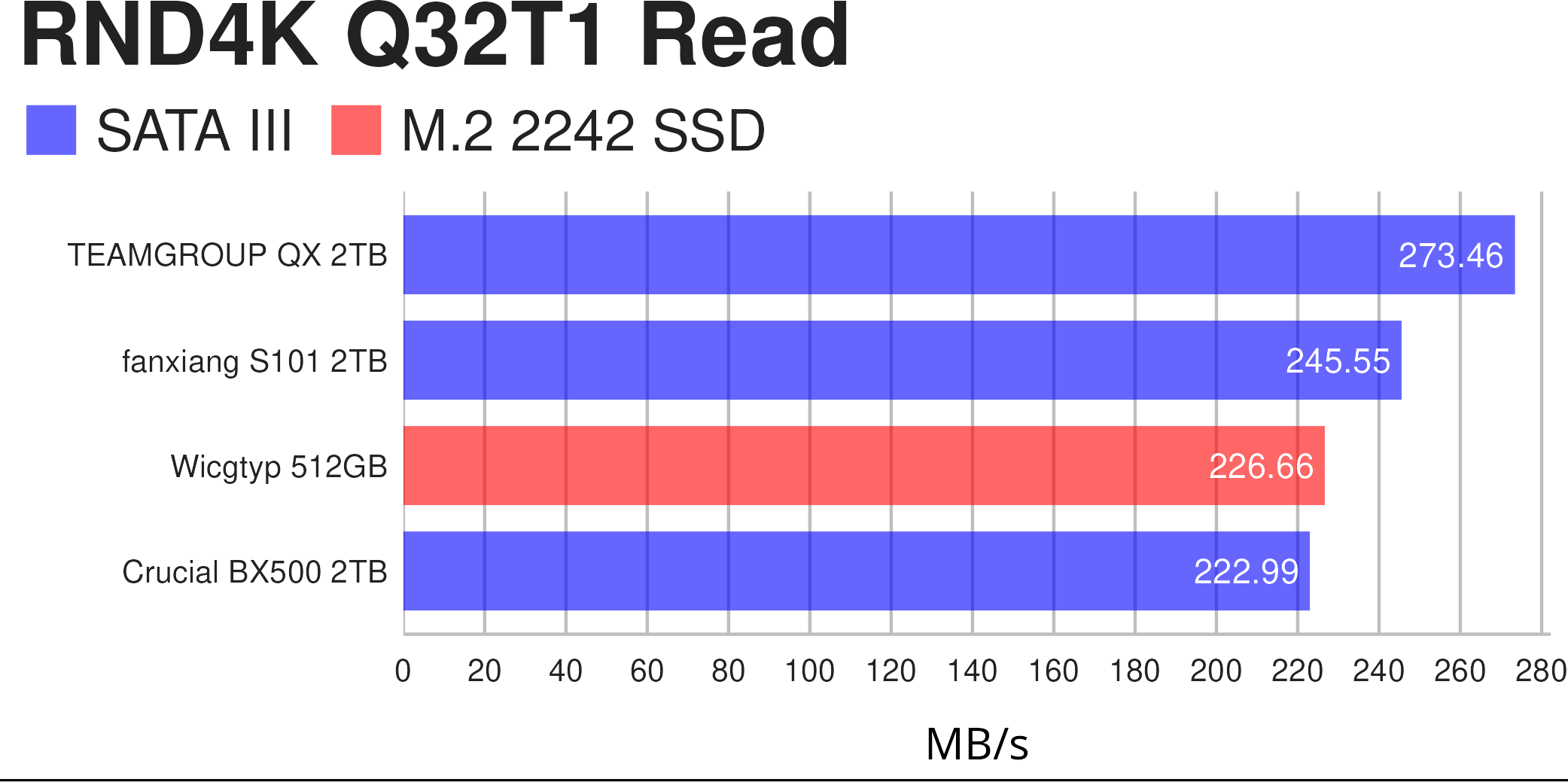
This benchmark randomly reads 4KB data with 8 tasks in a queue on 1 thread of the processor. A stonking performance by the TEAMGROUP SSD.
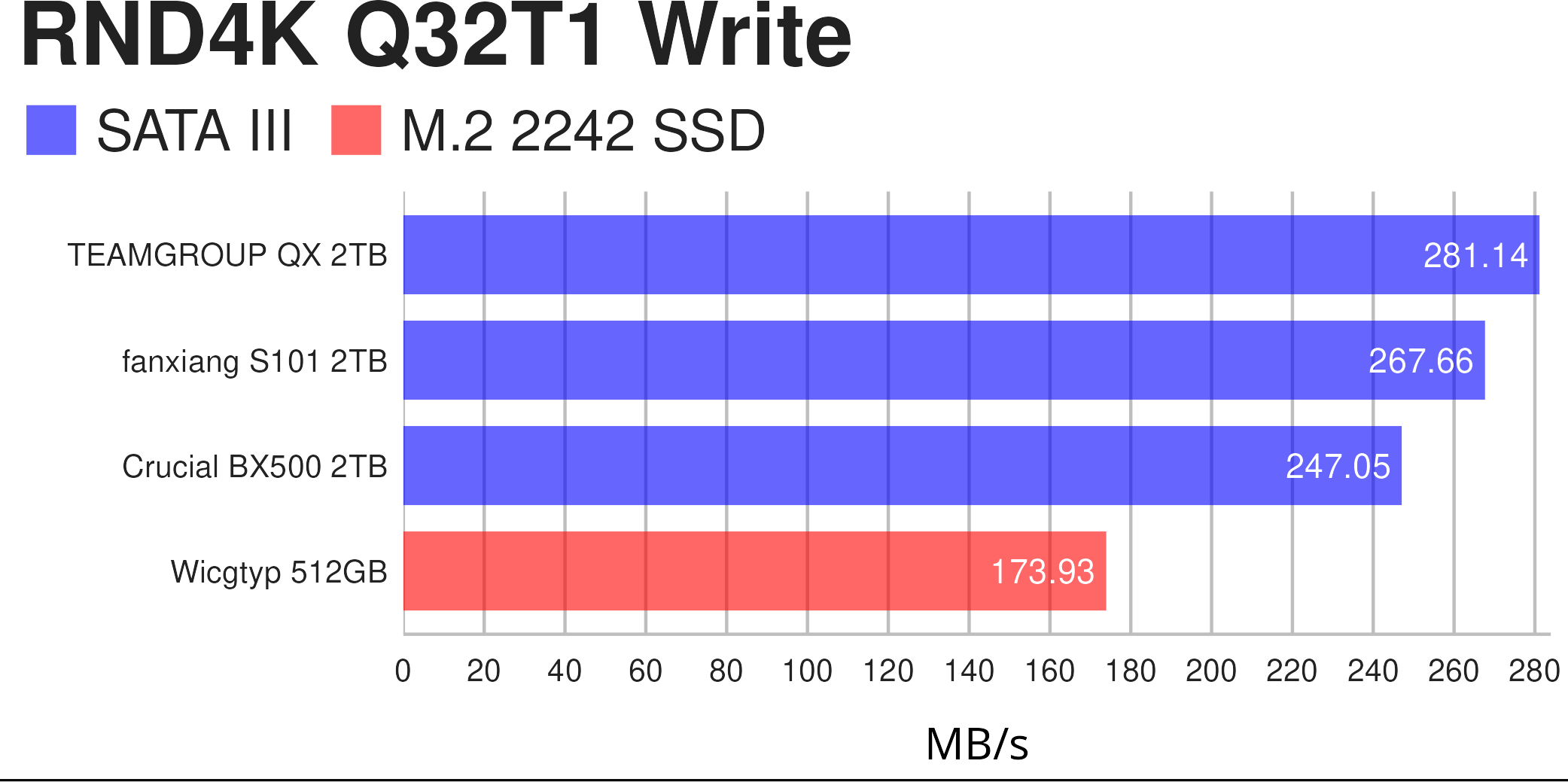
This benchmark randomly writes 4KB data with 8 tasks in a queue on 1 thread of the processor. Again the QX performs much better than its peers.
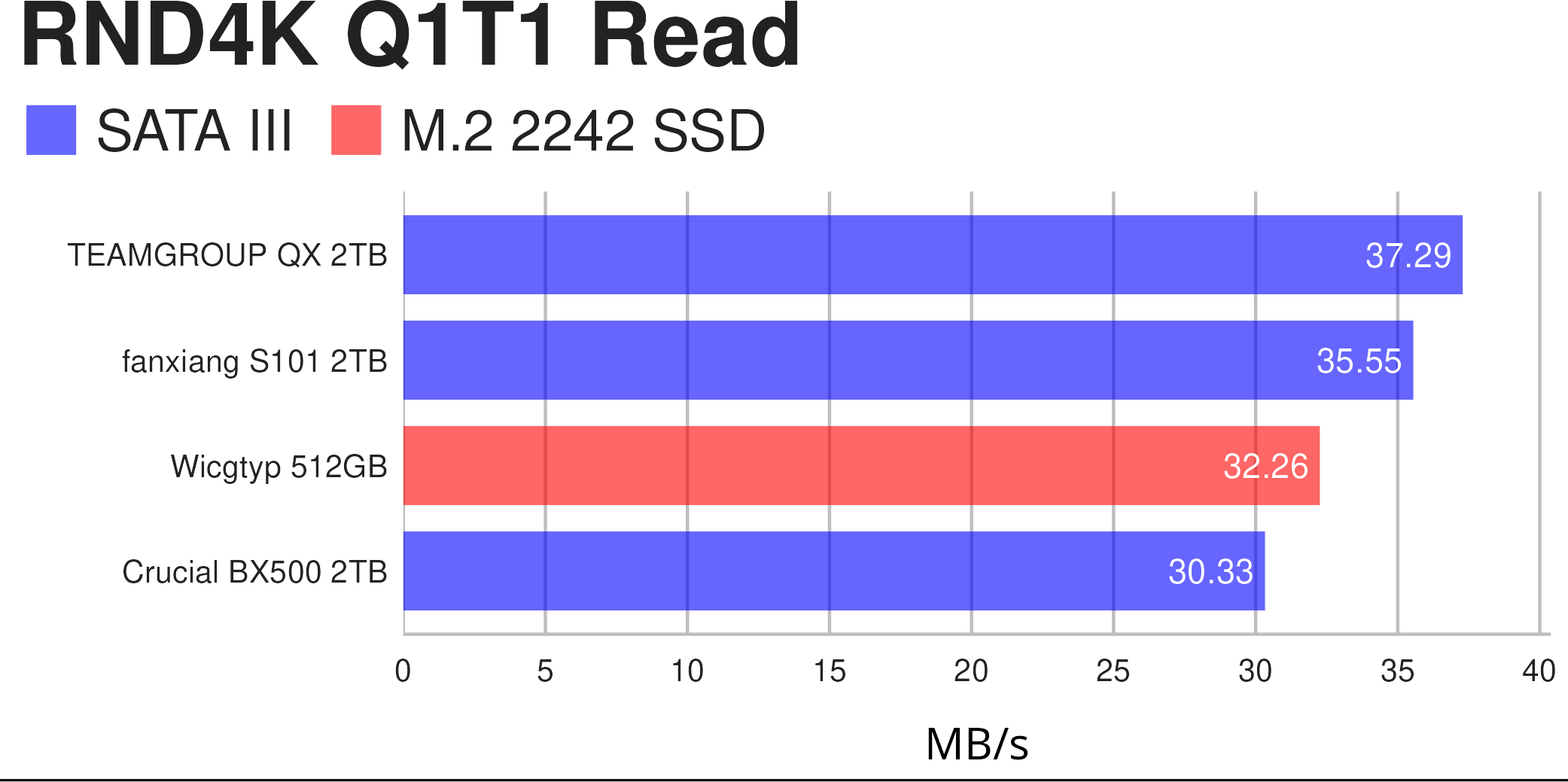
This benchmark randomly reads 4KB data with 1 task on 1 thread of the processor. Another good result for the QX SSD.
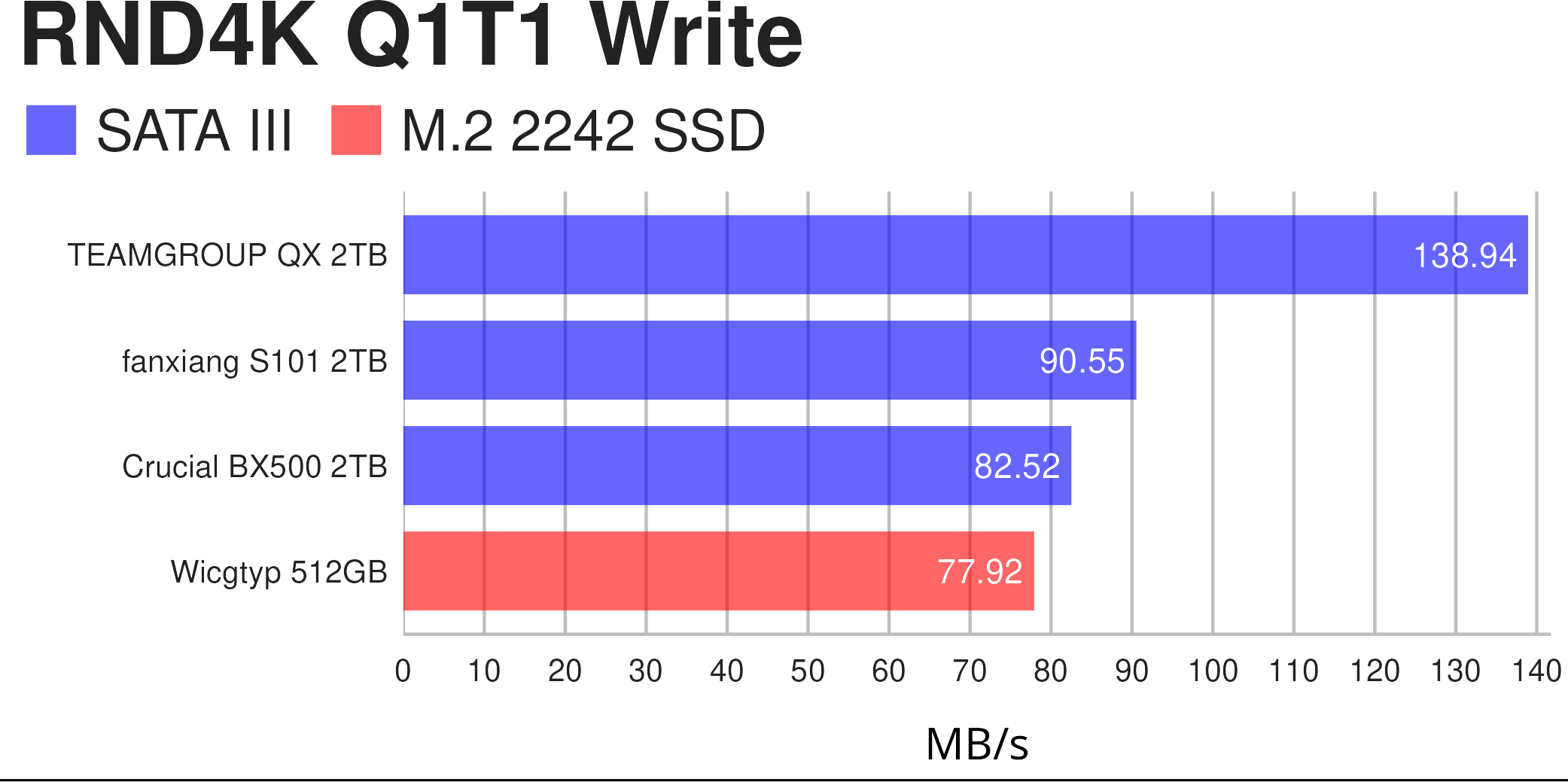
This benchmark randomly writes 4KB data with 1 task on 1 thread of the processor. The result here is hugely impressive for the QX. If you frequently copy or read very small files, you’ll see a noticeable improvement with the TEAMGROUP SSD.
Pages in this article:
Page 1 – Introduction and Specifications
Page 2 – Benchmarks
Page 3 – Summary