In the current difficult economic times, internet radio’s virtue of having no sign-up or subscription charges is really attractive. There are a huge range of stations available from around the world. If you like classical music, pop music, folk music, news, talk radio, and much more, internet radio has something for everyone wherever you live (providing you have a stable net connection). Internet radio offers every format that is available on traditional broadcast radio stations.
This article looks at Tera, an interactive music radio player sporting a terminal user interface. Play your radio stations, CRUD your favorite lists, and explore stations from your terminal.
It’s free and open source software.
Installation
We tested tera with the latest release of Ubuntu (23.04). The developer provides a convenient package for Debian/Ubuntu.
Make sure you’ve first install the program’s dependencies. For example, our fairly vanilla Ubuntu 23.04 test system was missing fzf and gh. Besides fzf and gh, your system also needs mpv, jq, and wget.
$ sudo apt install fzf gh
Grab tera’s Debian/Ubuntu package:
$ wget https://github.com/shinokada/tera/releases/download/v0.4.1/tera_0.4.1-1_all.deb
Install the package with the command:
$ sudo dpkg -i tera_0.4.1-1_all.deb
In Operation
Here’s an image of Tera in action showing its main menu and its sample list (we’ve added a couple of stations to that list).
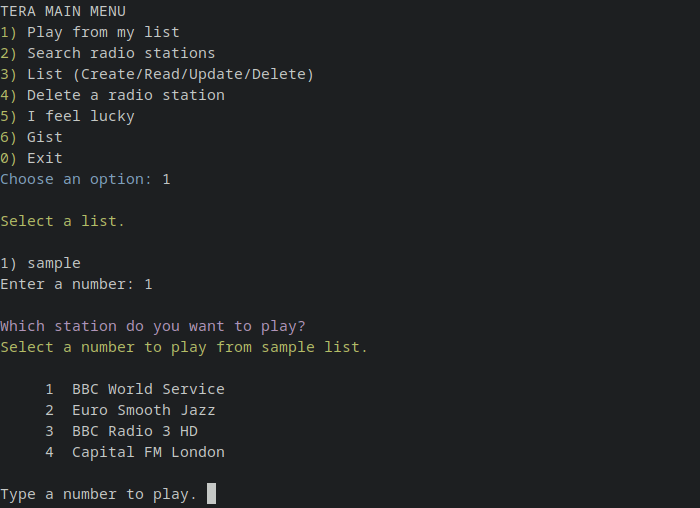
One essential attribute to an internet radio player is that there needs to be an easy way to add stations. Entering the stream URL by hand is a big no-no. Fortunately, Tera gives you easy access to the Radio Browser API, letting you choose from over 35,000 radio stations from a simple search. We can search for stations by tag, name, language, country code, and state. There’s also advanced search which lets you perform queries combining different fields e.g. tag=rock language=spanish countrycode=us
In the image below, we’ve started a search with the station name of ‘Heart’.
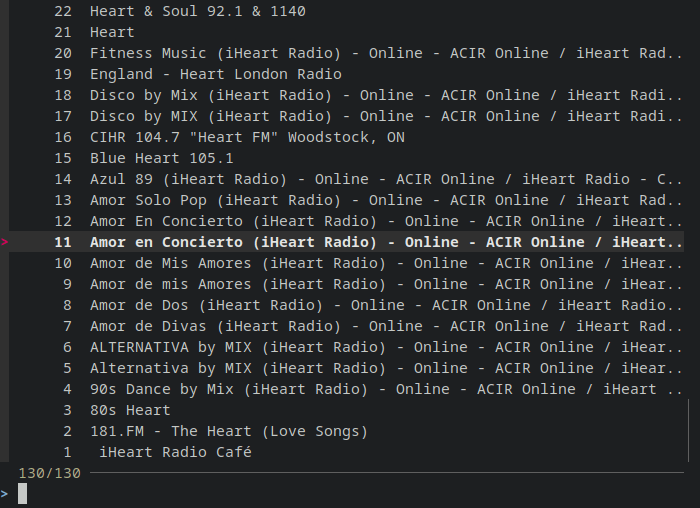
tera uses mpv to play the streams.
What else does the software offer? There’s support for gist uploading, the option to play a random stream, and favorite lists.
Summary
We like tera!
One of the things we admire most about the software is that it doesn’t try to invent the wheel. It takes some great command-line utilities and wraps them together with bash scripting to make an effective and lightweight radio player that’ll run on any system.
There are lots of nice touches present. For example, when you play a station that’s not in your list, you’re prompted whether you wish to save that station.
One of the issues with Tauon Music Player is that it had a long-standing bug where some country specific HLS radio streams don’t play. The next release will address this issue, but tera already handles HLS streams with aplomb.
It doesn’t appear that lists are working correctly. For example, we created a new list, adding some stations to that list. Yet when we try to play a station from the newly created list, the list entry isn’t there.
Website: github.com/shinokada/tera
Support:
Developer: Shinichi Okada
License: MIT License
tera is written in Bash script. Learn Bash with our recommended free books and free tutorials.
