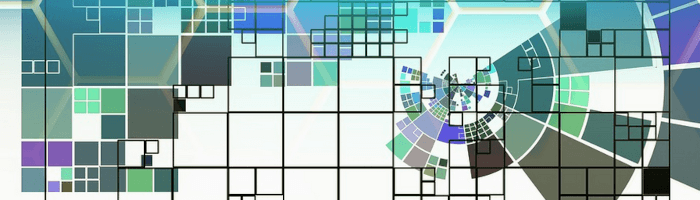Last Updated on September 26, 2020
The choice of plotting software may depend on your preferred programming language. For example, if you’re leaning towards Python, matplotlib is an ideal candidate as it’s written in and designed specifically for Python. Whereas if you’re an advocate of the R programming language, you’ll probably prefer ggplot2, which is one of the most popular R packages.
There’s a perception that many plotting software require a fair chunk of programming knowledge and experience even to do the most simplest graphs. We sought to dispel this myth with our legendary introductory training sessions on the use of R in data science and our corresponding Python in data science. These tutorials demonstrate you can be plotting and visualizing data in less than 20 minutes without any programming knowledge.
We’ve also previously reviewed DataExplore which seeks to bridge the gap between graphical interface and command driven or programmatic approaches to data analysis. But what if you’re looking for an even quicker and easier way to visualize data stored in a plain text file. And perhaps you don’t want to leave the comfort of the terminal? You might be interested in Termgraph.
Like DataExplore, Termgraph is written in Python. It’s also free and open source software.
Installation
You should have Python 3 installed on your system. There’s a number of ways to install Termgraph. First, check if your distribution offers a convenient package. For example, there’s a package for Termgraph in the Arch User Repository.
You can also install the software with pip3, the package installer for Python, but if you’re going down this avenue, we’d recommend using pipx. pipx uses pip and is made specifically for application installation, as it adds isolation yet still makes the apps available in your shell.
$ pipx install termgraph
Next page: Page 2 – In Operation
Pages in this article:
Page 1 – Introduction / Installation
Page 2 – In Operation
Page 3 – Summary