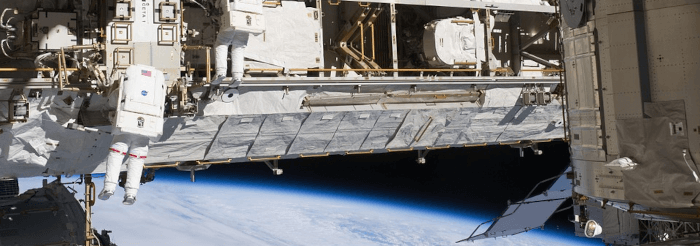Astronomy is a branch of science that deals with the study of celestial objects (including stars, planets, moons, comets, asteroids, meteor showers, nebulae, star clusters and galaxies) and other phenomena.
In astronomy, a satellite is a celestial body orbiting around a planet or another celestial body (a moon). One satellite that everyone knows about is the Moon. The Moon is regarded as a “natural satellite” because it’s not man-made. By comparison, “artificial satellites” are man-made objects orbiting around celestial bodies. In 1957 a major event marked the beginning of a new era in Earth Observation: the first artificial satellite (Sputnik) was launched by the Soviet Union.
Today, satellites are very common platforms used in remote sensing; they carry a great diversity of sensors, often specialized to observe specifically the weather, landscapes or natural disasters, vegetation; some can even “see” through clouds or capture imagery at night.
TermTrack is a terminal-based program that lets you track the orbits of these artificial satellites such as the International Space Station and the Hubble Space Telescope. The program is written in Python.
Installation
TermTrack isn’t a mainstream program so it’s unlikely you’ll find a convenient package in your distribution’s package manager. However, for Arch and Arch-based distros, there’s a package in the Arch User Repository. This pulls in a couple of dependencies (python-pyephem and python-pysp).
However, it’s easy to clone the project’s GitHub repository and install the program manually. Or you can install the cross-platform snap.
TermTrack needs Python 3.3+ and a terminal with 256 colors.
Next page: Page 2 – In Operation
Pages in this article:
Page 1 – Introduction / Installation
Page 2 – In Operation
Page 3 – Summary