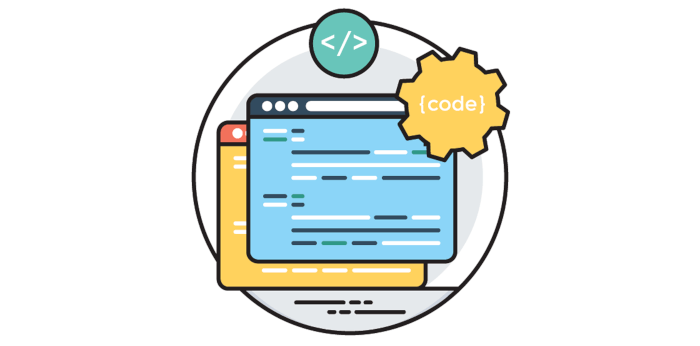Thonny is a Python Tk-based IDE designed for novice programmers. It provides a beginner-friendly development environment suitable for novice programming students, while also offering many of the features and options needed from a modern IDE.
Thonny supports different ways of stepping through the code, step-by-step expression evaluation, detailed visualization of the call stack and a mode for explaining the concepts of references and heap.
While many coders will have cut their teeth using IDLE, Thonny is my recommended Python IDE for beginners. Although Thonny can be used as a general purpose lightweight IDE similar to IDLE, it was created to be used for the purposes of teaching and learning introductory programming.
The software is designed and developed by Aivar Annamaa at the University of Tartu.
Features include:
- Statement stepping without breakpoints.
- Live variables during debugging.
- Stepping through evaluation of the expressions (expressions get replaced by their values).
- Separate windows for executing function calls (for explaining local variables and call stack).
- Variables and memory can be explained either by using simplified model (name → value) or by using more realistic model (name → address/id → value).
- Faithful representation of function calls.
- Highlights syntax errors in code such as unclosed quotes and parentheses.
- Code commenting.
- Code completion – explore APIs with the help of code completion.
- Simple debugger.
- Support for stepping back in time during debugging.
- Support for display scaling / high-DPI screens.
- Simple pip GUI.
- Possibility to log user actions for replaying or analyzing the programming process.
- User Interface Themes – Clean Dark, Clean Dark Blue, Clean Dark Green, Clean Sepia, and Enhanced Clam.
- Syntax themes – Default Dark, Default Dark Blue, Default Dark Green, Default Light, Desert Sunset, IDLE Classic, Tomorrow, Tomorrow Night, Tomorrow Night Blue, Tomorrow Night Bright, Tomorrow Night Eighties, and Zenburn.
- Infrastructure for extensions.
- Cross-platform support – Windows, Linux and MacOS versions are available.
Website: thonny.org
Support: GitHub Code Repository, Blog, Mailing List
Developer: Aivar Annamaa and contributors
License: MIT License
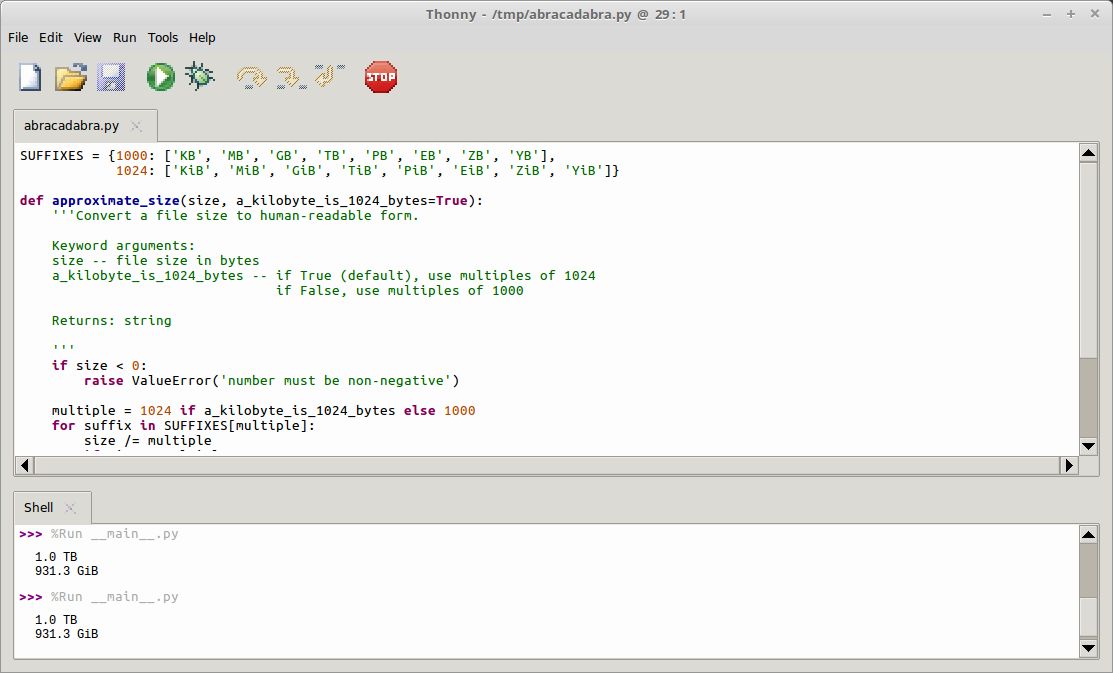
Thonny is written in Python. Learn Python with our recommended free books and free tutorials.
Return to Python IDEs | Return to Integrated Development Environments
| Popular series | |
|---|---|
| The largest compilation of the best free and open source software in the universe. Each article is supplied with a legendary ratings chart helping you to make informed decisions. | |
| Hundreds of in-depth reviews offering our unbiased and expert opinion on software. We offer helpful and impartial information. | |
| The Big List of Active Linux Distros is a large compilation of actively developed Linux distributions. | |
| Replace proprietary software with open source alternatives: Google, Microsoft, Apple, Adobe, IBM, Autodesk, Oracle, Atlassian, Corel, Cisco, Intuit, SAS, Progress, Salesforce, and Citrix | |
| Awesome Free Linux Games Tools showcases a series of tools that making gaming on Linux a more pleasurable experience. This is a new series. | |
| Machine Learning explores practical applications of machine learning and deep learning from a Linux perspective. We've written reviews of more than 40 self-hosted apps. All are free and open source. | |
| New to Linux? Read our Linux for Starters series. We start right at the basics and teach you everything you need to know to get started with Linux. | |
| Alternatives to popular CLI tools showcases essential tools that are modern replacements for core Linux utilities. | |
| Essential Linux system tools focuses on small, indispensable utilities, useful for system administrators as well as regular users. | |
| Linux utilities to maximise your productivity. Small, indispensable tools, useful for anyone running a Linux machine. | |
| Surveys popular streaming services from a Linux perspective: Amazon Music Unlimited, Myuzi, Spotify, Deezer, Tidal. | |
| Saving Money with Linux looks at how you can reduce your energy bills running Linux. | |
| Home computers became commonplace in the 1980s. Emulate home computers including the Commodore 64, Amiga, Atari ST, ZX81, Amstrad CPC, and ZX Spectrum. | |
| Now and Then examines how promising open source software fared over the years. It can be a bumpy ride. | |
| Linux at Home looks at a range of home activities where Linux can play its part, making the most of our time at home, keeping active and engaged. | |
| Linux Candy reveals the lighter side of Linux. Have some fun and escape from the daily drudgery. | |
| Getting Started with Docker helps you master Docker, a set of platform as a service products that delivers software in packages called containers. | |
| Best Free Android Apps. We showcase free Android apps that are definitely worth downloading. There's a strict eligibility criteria for inclusion in this series. | |
| These best free books accelerate your learning of every programming language. Learn a new language today! | |
| These free tutorials offer the perfect tonic to our free programming books series. | |
| Linux Around The World showcases usergroups that are relevant to Linux enthusiasts. Great ways to meet up with fellow enthusiasts. | |
| Stars and Stripes is an occasional series looking at the impact of Linux in the USA. | |