Last Updated on August 11, 2021
One of the many qualities that makes Linux so attractive is that the user decides how their desktop functions.
Desktop environments like GNOME, KDE, etc appeal to many users. They provide their own window manager, system software that controls the placement and appearance of windows within a windowing system. They also provide a file manager which organizes, lists, and locates files and directories. Other aspects include a background provider, a panel to provide a menu and display information, as well as a setting/configuration manager to customize the environment.
But not everybody wants a desktop environment. Some users prefer to avoid them, for various reasons. It could be the desktop environment actually prevents the user configuring their desktop to their specific requirements. Opinion is also divided whether desktop environments improve productivity. It’s true that they can help integrate different programs with each other. But that really depends on your workflow. A clean interface with fewer distractions can help improve efficiency.
An alternative to the ubiquitous desktop environment is running a window manager, supplemented with a few other things like a taskbar. We recommend you trial running a window manager with a taskbar, as opposed to a full desktop environment, and see for yourself if that helps your workflow.
tint2 is a simple panel/taskbar made for window managers. It was specifically made for Openbox, a popular stacking window manager, but it also works with other window managers including the ones provided with desktop environments.
Next page: Page 2 – In Operation
Pages in this article:
Page 1 – Introduction / Installation
Page 2 – In Operation
Page 3 – Summary
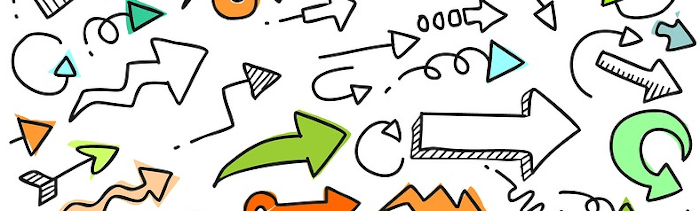
Probable typo about 3 paragraphs down where it says we recommend you trial a WM
No, it’s not a typo. trial is used in the context of “test (something, especially a new product) to assess its suitability or performance”