Last Updated on April 28, 2023
Spotify (Premium)
Spotify is a fantastic service, offering access to a huge library of music covering all different types of music such as pop, alternative, classical, techno, and rock. It’s a great way of dipping into new music.
Spotify offers an official graphical client which works with both the free and premium service. It’s pretty good. While Tizonia offers a genuine alternative running from the command line, it’s only available for the premium service.
There’s lots of options available with Spotify. Things like searching and playing by track name, artist name, and album name. There’s also playback of albums by ID, URI, URL, playing public playlists, search and play from Spotify the top songs, playing Spotify recommendations, and much more. There’s good support for discovering new music with options to discover released artists, and more.
The various options are covered in $ tizonia --help spotify.
Suppose you fancy dipping into classical music. Type:
$ tizonia --spotify-recommendations-by-genre classical
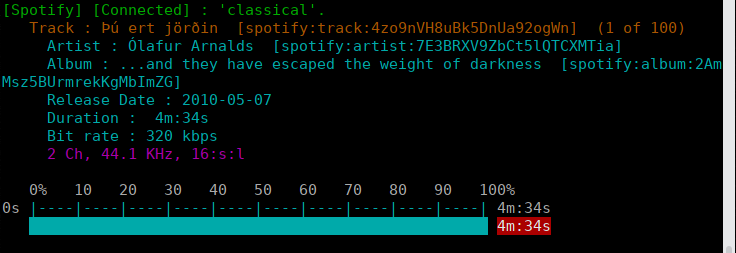
Does it replace Spotify’s GUI? Sadly, not yet. There’s a irksome bug that prevents gapless playback. Hopefully the bug will be fixed soon.
TIzonia also does not implement Spotify Connect, nor support for dynamically created playlists, like the daily mixes.
Next page: Page 4 – Google Play Music (free and paid)
Pages in this article:
Page 1 – Introduction / Installation
Page 2 – In Operation
Page 3 – Spotify (Premium)
Page 4 – Google Play Music (free and paid)
Page 5 – YouTube
Page 6 – Soundcloud
Page 7 – Other Services and Features
Page 8 – Summary
