Last Updated on April 28, 2023
YouTube
Unlike the previous services, YouTube doesn’t require you to enter account details to play music.
There aren’t that many options with YouTube. The full list is obtained by typing:
tizonia --help youtube
YouTube options: --youtube-audio-stream arg Play a YouTube audio stream from a video url or video id. --youtube-audio-playlist arg Play a YouTube audio playlist from a playlist url or playlist id. --youtube-audio-mix arg Play a YouTube mix from a video url or video id. --youtube-audio-search arg Search and play YouTube audio streams. --youtube-audio-mix-search arg Play a YouTube mix from a search term. --youtube-audio-channel-uploads arg Play all videos uploaded to a YouTube channel (arg = channel url or name). --youtube-audio-channel-playlist arg Play a playlist from particular YouTube channel (arg = '<channel-name[space]play list-name>').
Here’s an example command to play a YouTube audio stream from a video url.
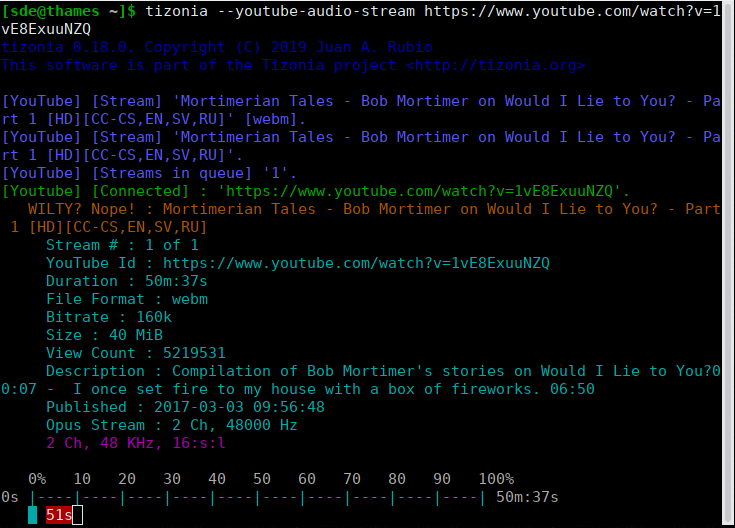
Tizonia currently supports WebM audio streams.
Next page: Page 6 – Soundcloud
Pages in this article:
Page 1 – Introduction / Installation
Page 2 – In Operation
Page 3 – Spotify (Premium)
Page 4 – Google Play Music (free and paid)
Page 5 – YouTube
Page 6 – Soundcloud
Page 7 – Other Services and Features
Page 8 – Summary
