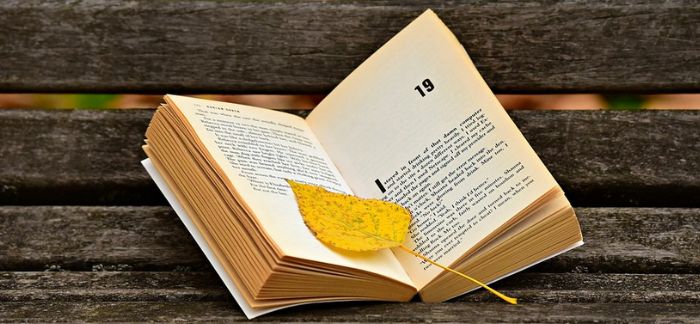Last Updated on September 1, 2020
We recently looked at Crow Translate which offers both a GUI and command-line translator.
Here’s an alternative called Translate Shell (formerly Google Translate CLI). Like Crow Translate it’s powered by Google Translate, Bing Translator, Yandex.Translate, but also offers an additional translation engine, Apertium. And the software also uses aspell, spell, and hunspell dictionary utilities.
This software is strictly a command-line affair. Perfect if you love the terminal. And you can do absolutely anything you like with the source code, it’s totally unencumbered software!
Installation
I’m sticking to my recommendation of compiling software. It’s a good way of learning more about Linux. Compiling Translate Shell is very straightforward. Issue the commands to clone the project’s repository, compile, and install.
$ git clone https://github.com/soimort/translate-shell
$ cd translate-shell/
$ make
$ [sudo] make install
The project’s GitHub doesn’t offer any packages for Linux distributions. But many distributions offer their own packages, so you won’t have to compile the source code if you don’t wish to.
Next page: Page 2 – In Operation
Pages in this article:
Page 1 – Introduction / Installation
Page 2 – In Operation
Page 3 – Other Features
Page 4 – Summary