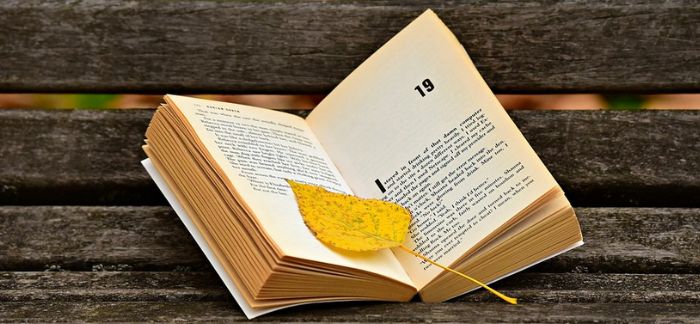Last Updated on September 1, 2020
Other Features
You can see a reference table of all supported languages and codes with the -R (or -T) flag.

Let’s take a look at some of the other features of Translate Shell.
- Text-to-Speech which lets you listen to the translation and/or the original text. It’s also possible to choose a narrator (although this latter option is available for Bing Translator and Yandex TTS only).
- Specify the audio player to use, and listen to the translation.
- Download the audio to the current directory.
- Download the audio to the specified file.
- Dictionary mode.
- View the translation in a terminal pager such as less or more. This is useful when the content of translation extends beyond a single screen.
- Option to show phonetic notation of original text and/or translation.
- Support for Right-to-Left languages with FriBidi, the free implementation of the Unicode Bidirectional Algorithm.
- Translate a file or web page.
- Easy integration with any text editor including Vim, Emacs, Atom, Sublime Text and many others.
- Themes – default, none or random.
- Proxy support.
- Cross-platform support – runs under Linux, FreeBSD, macOS, and Windows.
I’m pleased to report that Translate Shell is extremely frugal with memory, and offers a significant saving compared to opening up a tab in a web browser.
Pages in this article:
Page 1 – Introduction / Installation
Page 2 – In Operation
Page 3 – Other Features
Page 4 – Summary