Last Updated on January 21, 2024
In Operation
The software provides both a CLI and a GUI.
CLI
The image below shows the available models with the command needed to download each model.
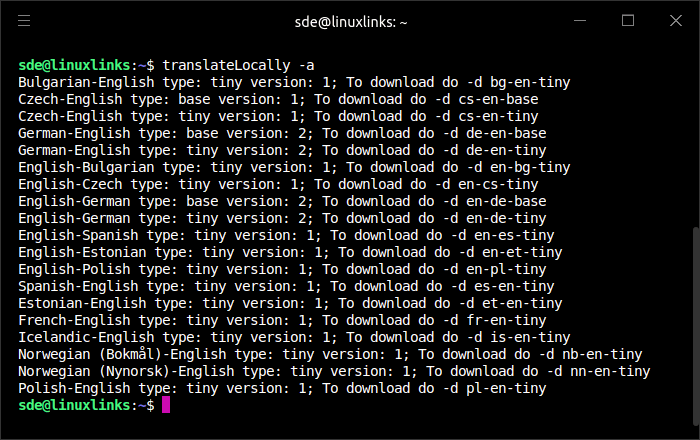
I’ve downloaded a few models.
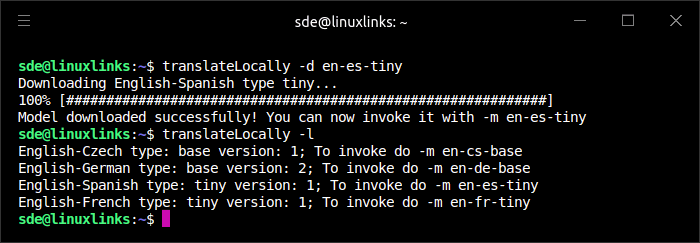
Let’s translate some text from English to German. We use the echo command to send the text to translateLocally.
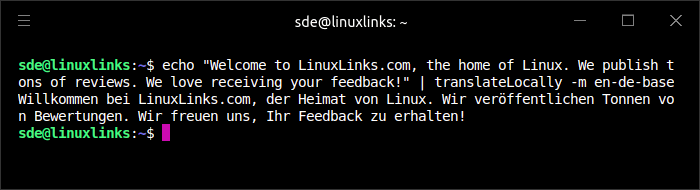
GUI
Let’s take a quick look at the GUI. It lets you download the models with its interface.
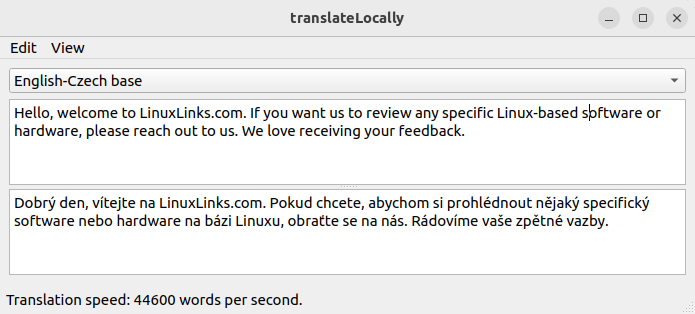
The GUI lets you split the view horizontally in addition to the vertical split shown in the image. It’s also possible to disable sync scrolling, and translate as typing. You can choose the resource usage (threads, memory per thread). Matching words in the translation can be highlighted with a choice of color.
What else does the software offer?
- Integrate with other applications and browser extensions using native messaging.
- Use Native Messaging from Python;
- Use Native Messaging from Firefox and Chrome.
- Import custom modes with support for the majority of Marian models. Train a Marian model and place it in a directory.
- Support for custom repositories.
Summary
translateLocally is a fast way to translate text. The current release supports a limited number of language pairs, but this will hopefully increase as the project matures.
Once models have been downloaded, you don’t need access to the internet to perform text translations.
The project has received funding from the European Union’s Horizon 2020 research and innovation programme.
You may also wish to check out TranslateLocally for Firefox, a web extension that enables local and private in-page translations for web browsers. It is a stand-alone extension, but can integrate with TranslateLocally for custom models and even better performance. There’s also a Chrome extension available.
Website: github.com/XapaJIaMnu/translateLocally
Support:
Developer: Nikolay Bogoychev, Jelmer van der Linde
License: MIT License
translateLocally is written in C++. Learn C++ with our recommended free books and free tutorials.
Pages in this article:
Page 1 – Introduction and Installation
Page 2 – In Operation and Summary

For ARCH/MANJARO folk, it is in the AUR as well.