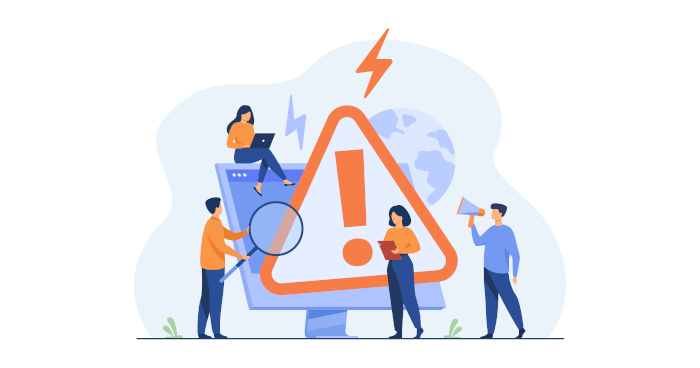The top utility needs little introduction to seasoned Linux users. top is a small utility that offers a dynamic real-time view of a running system. It allows users to monitor the processes that are running on a system.
top remains a useful utility. It helps with system administration by identifying users and processes that are hogging the system. It is also useful for non-system administrators, helping to track and kill errant processes. However, top is showing its age and there are a bunch of utilities that offer a more feature-laden and visually attractive alternative.
ttop is a system monitoring tool with historical snapshots and alerts. It has a top-like TUI. It’s written in Nim and published under an open source license.
Installation
ttop was tested with Ubuntu 23.10. There’s no package available in the Ubuntu repositories. The developer provides a static binary, but let’s build the software from source.
First, we will download and run a script that downloads the latest version of choosenim and initiates its installation. choosenim installs the Nim programming language from official downloads and sources.
$ curl https://nim-lang.org/choosenim/init.sh -sSf | sh
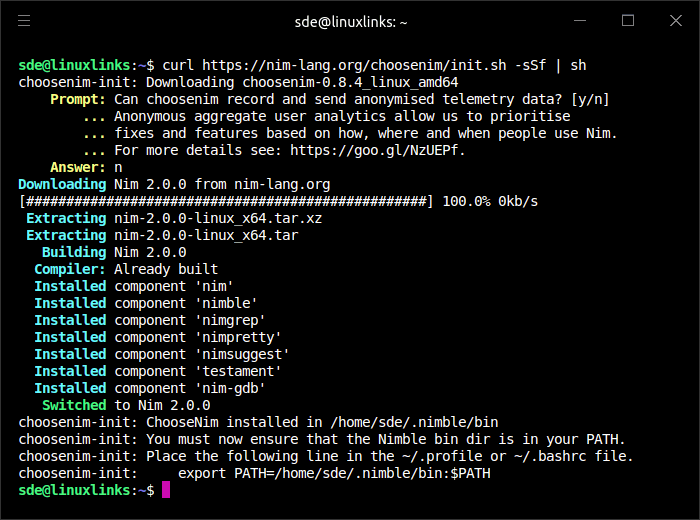
As instructed, I added export PATH=/home/sde/.nimble/bin:$PATH to my .bashrc.
Then either log out/in to the shell or run the command $ source ~/.bashrc.
The .bashrc file is read only once, when bash starts. After making a change to .bashrc, it isn’t applied until .bashrc is re-read. By running source .bashrc, you make exactly this – you tell bash to re-read that file.
Next, clone the project’s GitHub repository with the command:
$ git clone https://github.com/inv2004/ttop
Change into the newly created directory
$ cd ttop
And build the source code with the command:
$ nimble -:release build
For Arch and Arch-based distros, there’s a package in the Arch User Repository.
Next page: Page 2 – In Operation and Summary
Pages in this article:
Page 1 – Introduction and Installation
Page 2 – In Operation and Summary