Being able to touch type is the ability of typing without looking at the keyboard. When touch-typing, the individual uses all fingers instead of just a few fingers. Consequently, typing speed increases dramatically.
It’s not only transcriptionists and secretaries that benefit from being able to type without looking at the keyboard. By concentrating on their thoughts and creative processes rather than the keyboard, all users will focus more on the content of the text, thereby increasing its quality. Moreover, touch-typing is less tiring, and less demanding on the brain. It also reduces the risk of Repetitive strain injury and Carpal tunnel syndrome.
Typing tutor software teaches fast and accurate typing through a system of informative lessons and progress tracking. We think it is important that learning should be fun, so we have included some typing games in this feature.
To provide an insight into the quality of software available, we have compiled a list of 16 useful typing tutors. Hopefully there will be something of interest for anyone looking to improve their typing skills. Here’s our verdict on the software.
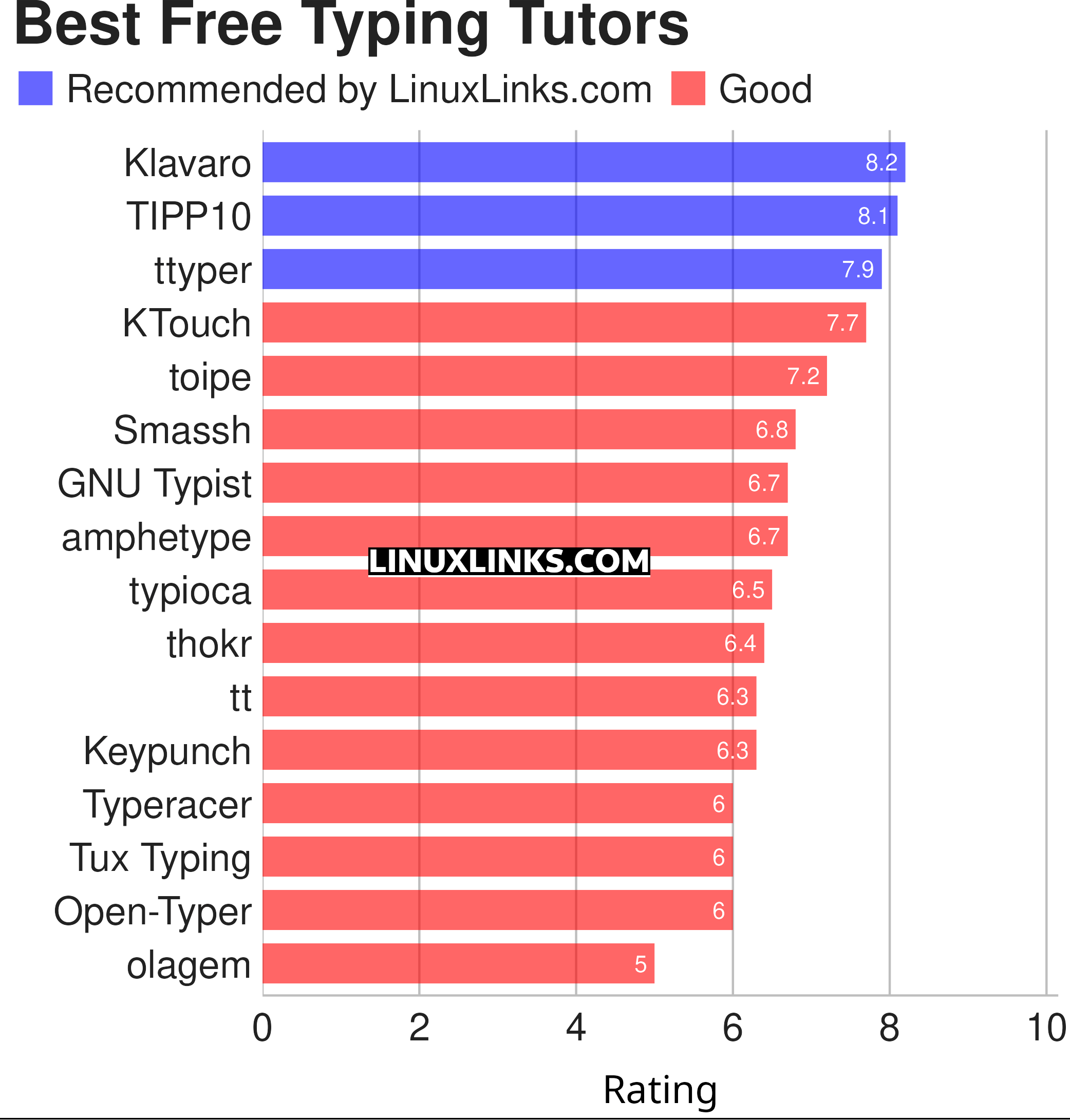
Explore the 16 typing tutors at hand. The table below has links to each program detailing their features with screenshots.
| Typing Tutors | |
|---|---|
| Klavaro | Very flexible and efficient touch typing tutor |
| TIPP10 | 10-finger intelligent touch typing tutor with different keyboard layouts |
| ttyper | Supports languages including English, German, Norwegian, Ukrainian, Spanish |
| KTouch | Touch typing tutor for KDE |
| toipe | Trusty terminal typing tester |
| Smassh | TUI based typing test application inspired by MonkeyType |
| GNU Typist | Simple ncurses touch typing tutor |
| amphetype | Advanced typing practice software |
| typioca | Minimal terminal based typing speed tester |
| thokr | Sleek typing TUI with visualized results and historical logging |
| tt | Terminal based typing test |
| Keypunch | Practice your typing skills |
| Typeracer | Terminal typing game |
| Tux Typing | Educational typing tutor game starring Tux |
| Open-Typer | Supports multiple keyboard layouts and provides auto-generated lessons |
| olagem | Terminal based typing speed test |
This article has been revamped in line with our recent announcement.
 Read our complete collection of recommended free and open source software. Our curated compilation covers all categories of software. Read our complete collection of recommended free and open source software. Our curated compilation covers all categories of software. Spotted a useful open source Linux program not covered on our site? Please let us know by completing this form. The software collection forms part of our series of informative articles for Linux enthusiasts. There are hundreds of in-depth reviews, open source alternatives to proprietary software from large corporations like Google, Microsoft, Apple, Adobe, IBM, Cisco, Oracle, and Autodesk. There are also fun things to try, hardware, free programming books and tutorials, and much more. |


This article has been revamped in line with our recent announcement.
Previous comments have been retained.
Thanks for this list! I looked through the descriptions of the 5 programs, installed them and settled for GNU Typist. I am not sure I would have found this gem without you.
Yep. Same choice here =)
thanks sir but what you recommend for students
I would like to share that apparently TIPP10 is only for 32-bit and is missing a dependancy
I found Ktouch the most useful, but also some use in Klavaro. GNU typist (gtypist) did not work well on my system Kubuntu 20.04. Thanks for these pointers!