Google has a firm grip on the desktop. Their products and services are ubiquitous. Don’t get us wrong, we’re long-standing admirers of many of Google’s products and services. They are often high quality, easy to use, and ‘free’, but there can be downsides of over-reliance on a specific company. For example, there are concerns about their privacy policies, business practices, and an almost insatiable desire to control all of our data, all of the time.
What if you are looking to move away from Google and embark on a new world of online freedom, where you are not constantly tracked, monetised and attached to Google’s ecosystem.
ungoogled-chromium is a web browser with privacy in mind. It’s a variant of Chromium that aims to retain the experience of Chrome without the Google-specific web services. This is free and open source software.
Installation
We installed ungoogle-chromium using the very useful bauh utility. bauh is a graphical interface that lets you manage your software. It supports Snaps, Flatpaks, AppImages, deb packages, and web applications.
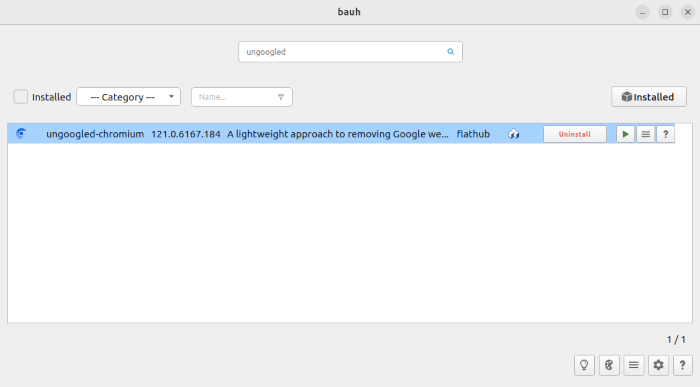
While we used the Flatpak to test the software, there are distro-specific packages available for Debian/Ubuntu, Fedora, Gentoo, openSUSE and other distros. If there’s not a package available for your distro of choice, and you prefer not using Flatpak, there’s also an AppImage available.
The project also makes binaries available including for macOS and Windows if you’re still living on the dark side.
Next page: Page 2 – In Operation and Summary
Pages in this article:
Page 1 – Introduction and Installation
Page 2 – In Operation and Summary

