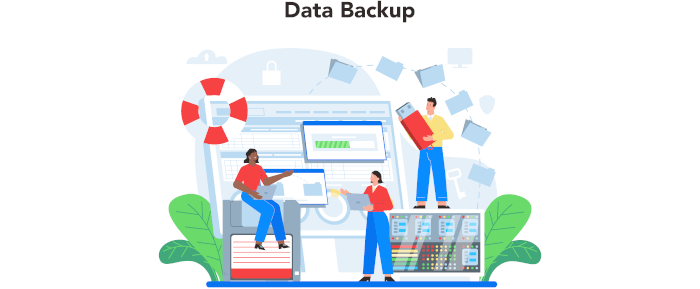Summary
UrBackup is a first-rate backup system with a well thought out design. This is such a powerful tool with multi-platform servers and clients, and both file and image backup capabilities including bare-metal and VHD virtual hard disk. It’s remarkable that this comprehensive backup solution is written by a single developer.
A server/client arrangement is never going to be the easiest installation but the software makes effort to reduce the effort. For example, the server actively seeks out clients, and there very little configuration needed save for selecting the directories to backup. Nevertheless, it’s certainly not a trivial installation, and you’ll need to be meticulous in reading its documentation to learn some of the terminology. For example, the term ‘incremental backup’ can be confusing to newcomers.
ASUSTOR’s ADM package is a big help from a Docker perspective. And UrBackup is very easy to use if you are happy with the default settings.
UrBackup Server is cross platform software. It runs on Linux, Windows and FreeBSD.
With any open source software, there is always the risk of the maintainer(s) walking away and being left with an EOL and unsupported piece of software. But the way that backups can be viewed by any file manager means that if you need to change to a different backup solution, migration will be easier. The factor that we can access files directly through the file system is because UrBackup uses Linux hard links to handle versioning.
If your data has value to you, making regular backups is a necessity. That practice is not, in itself, sufficient to protect your data. You actually need to test the backups to make sure they actually work.
Backup software should provide multiple options for restoring your data, including restoring to its original location or a different location under your control.
Website: www.urbackup.org
Support: Documentation
Developer: Martin Raiber
License: GNU Affero General Public License v3.0
UrBackup is written in C and C++. Learn C with our recommended free books and free tutorials. Learn C++ with our recommended free books and free tutorials.
![]() This software is evaluated using Toshiba Enterprise HDDs and a NAS devices from Asustor.
This software is evaluated using Toshiba Enterprise HDDs and a NAS devices from Asustor.
Pages in this article:
Page 1 – Introduction and Installation
Page 2 – In Operation
Page 3 – Summary
Complete list of articles in this series:
| Asustor Nimbustor 2 Gen2 AS5402T | |
|---|---|
| Review | Detailed review of this enthusiast-grade NAS, with entry-level pricing |
| ADM: Part 1 | Getting Started with ADM |
| ADM: Part 2 | Detailed review of ADM v4.2.5 |
| AiMaster | AiMaster is a NAS management app for mobile devices |
| App Central Overview | Extend the functionality of your NAS with software from App Central |
| UrBackup | Setting up the UrBackUp server on the NAS |