Urho3D (originally known as Bofh3D) is a free lightweight, cross-platform 2D and 3D game engine.
The engine uses either Direct3D or OpenGL for rendering (Shader Model 2 or OpenGL 2.0 required as minimum). The Urho3D engine compiles into one library. Conceptually it consists of several “sublibraries” that represent different subsystems or functionality.
The engine seeks inspiration from OGRE and Horde3D.
Features include:
- Direct3D9, Direct3D11, OpenGL 2.0 or 3.2, OpenGL ES 2.0 or WebGL rendering.
- HLSL or GLSL shaders + caching of HLSL bytecode.
- Configurable rendering pipeline. Default implementations: forward, light pre-pass, deferred rendering.
- Component based scene model.
- Skeletal (with hardware skinning), vertex morph and node animation.
- Automatic instancing on SM3 capable hardware.
- Point, spot and directional lights.
- Shadow mapping for all light types; cascaded shadow maps for directional lights.
- Particle rendering.
- Geomipmapped terrain.
- Static and skinned decals.
- Auxiliary view rendering (reflections etc.).
- Geometry, material & animation LOD.
- Software rasterized occlusion culling.
- Post-processing.
- HDR rendering and PBR rendering.
- 2D sprites and particles that integrate into the 3D scene.
- Task-based multithreading.
- Hierarchical performance profiler.
- Scene and object load/save in binary and XML format.
- Keyframe animation of object attributes.
- Background loading of resources.
- Keyboard, mouse, joystick and touch input (if available).
- Cross-platform support using SDL 2.0 (Win, Linux, macOS, iOS, tvOS, Android, RPi including other generic ARM boards, and Web).
- Physics using Bullet.
- 2D physics using Box2D.
- Scripting using AngelScript.
- Alternative script interface using Lua or LuaJIT on all the platforms except Web platform.
- Networking using kNet + possibility to make HTTP requests.
- Pathfinding and crowd simulation using Recast/Detour.
- Image loading using stb_image + DDS / KTX / PVR compressed texture support.
- 2D and “3D” audio playback, Ogg Vorbis support using stb_vorbis + WAV format support.
- TrueType font rendering using FreeType, AngelCode Bitmap fonts are also supported.
- Unicode string support.
- Inbuilt UI, localization, and database subsystems.
- Scene editor and UI-layout editor implemented in script with undo & redo capabilities.
- Model/scene/animation/material import from formats supported by Open Asset Import Library.
- Alternative model/animation import from OGRE mesh.xml and skeleton.xml files.
- Supported IDEs: Visual Studio, Xcode, Eclipse, CodeBlocks, CodeLite, QtCreator, CLion.
- Supported compiler toolchains: MSVC, GCC, Clang, MinGW, and their cross-compiling .derivatives.
- Supports both 32-bit and 64-bit builds.
- Build as single external library (can be linked against statically or dynamically).
Website: github.com/urho3d/Urho3D
Support: Documentation, GitHub code repository
Developer: Urho3D Team
License: MIT license
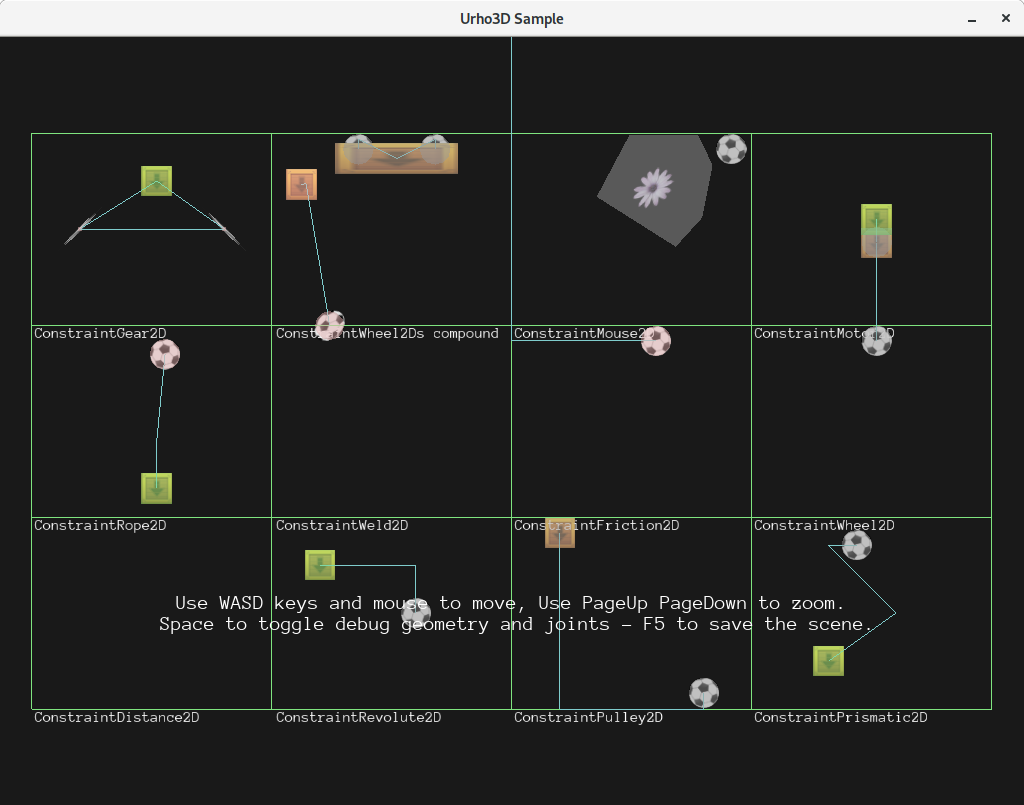
Urho3D is written in C++. Learn C++ with our recommended free books and free tutorials.
| Popular series | |
|---|---|
| The largest compilation of the best free and open source software in the universe. Each article is supplied with a legendary ratings chart helping you to make informed decisions. | |
| Hundreds of in-depth reviews offering our unbiased and expert opinion on software. We offer helpful and impartial information. | |
| The Big List of Active Linux Distros is a large compilation of actively developed Linux distributions. | |
| Replace proprietary software with open source alternatives: Google, Microsoft, Apple, Adobe, IBM, Autodesk, Oracle, Atlassian, Corel, Cisco, Intuit, and SAS. | |
| Awesome Free Linux Games Tools showcases a series of tools that making gaming on Linux a more pleasurable experience. This is a new series. | |
| Machine Learning explores practical applications of machine learning and deep learning from a Linux perspective. We've written reviews of more than 40 self-hosted apps. All are free and open source. | |
| New to Linux? Read our Linux for Starters series. We start right at the basics and teach you everything you need to know to get started with Linux. | |
| Alternatives to popular CLI tools showcases essential tools that are modern replacements for core Linux utilities. | |
| Essential Linux system tools focuses on small, indispensable utilities, useful for system administrators as well as regular users. | |
| Linux utilities to maximise your productivity. Small, indispensable tools, useful for anyone running a Linux machine. | |
| Surveys popular streaming services from a Linux perspective: Amazon Music Unlimited, Myuzi, Spotify, Deezer, Tidal. | |
| Saving Money with Linux looks at how you can reduce your energy bills running Linux. | |
| Home computers became commonplace in the 1980s. Emulate home computers including the Commodore 64, Amiga, Atari ST, ZX81, Amstrad CPC, and ZX Spectrum. | |
| Now and Then examines how promising open source software fared over the years. It can be a bumpy ride. | |
| Linux at Home looks at a range of home activities where Linux can play its part, making the most of our time at home, keeping active and engaged. | |
| Linux Candy reveals the lighter side of Linux. Have some fun and escape from the daily drudgery. | |
| Getting Started with Docker helps you master Docker, a set of platform as a service products that delivers software in packages called containers. | |
| Best Free Android Apps. We showcase free Android apps that are definitely worth downloading. There's a strict eligibility criteria for inclusion in this series. | |
| These best free books accelerate your learning of every programming language. Learn a new language today! | |
| These free tutorials offer the perfect tonic to our free programming books series. | |
| Linux Around The World showcases usergroups that are relevant to Linux enthusiasts. Great ways to meet up with fellow enthusiasts. | |
| Stars and Stripes is an occasional series looking at the impact of Linux in the USA. | |
