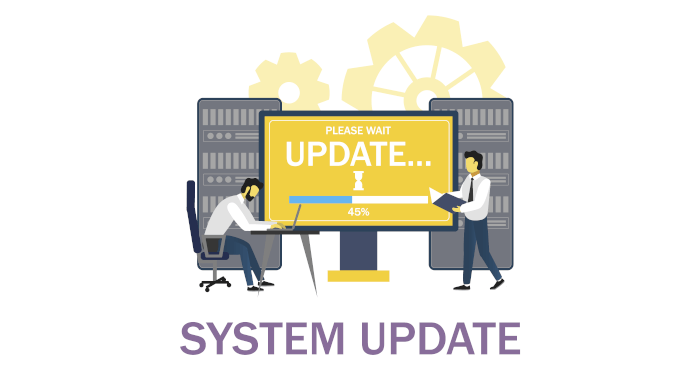Linux offers a gamut of small open source utilities that perform functions ranging from the mundane to the wonderful. In our eyes, it’s the breadth of these tools that help to make Linux a compelling operating system.
USBImager is a small utility designed to offer users an extremely simple graphical tool to write compressed disk images to USB drives. It’s cross-platform software that runs under Linux, macOS, and Windows, although we only tested the software under Linux.
There are packages in the Arch User Repository for Arch-based distros such as Manjaro. We tested the GTK version, but there’s also an X11 frontend (usbimager-x11).
We used yay to install the GTK version with the command: $ yay -S usbimager, but it’s very easy to manually build the software from the source code with a make command.
In Operation
USBImager provides a simple graphical interface for writing disk images to USB devices. Some software is limited to ISO images, whereas USBImager has good support for a variety of disk images besides .iso, including .img, .bin, .raw, and .dd.
In the image below, we’re going to write a current openSUSE ISO to a SanDisk USB device. It’s a very simple process. Select the disk image, select the USB device, and click the Write button. By default, the program verifies the writing process by comparing the disk to the image, and uses a buffer size of 1M (the image file is process in 1M chunks), but you can also choose 2M, 4M, 8M, 16M, 32M, 64M, 128M, 256M, or 512M.
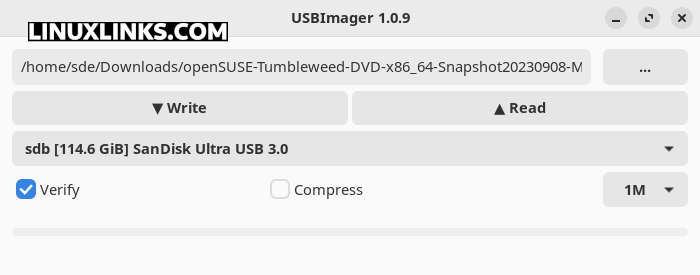
The image below shows the flashing in progress.

What else does USBImager offer? It’s more than a disk image writer. It can also make images from storage devices. This lets you backup your USB devices with no fuss and bother to raw or ZStandard compressed format. It read compressed images on-the-fly supporting .gz, .bz2, .xz, and .zst, and can read archives on-the-fly too.
Unlike other tools we’ve tried, USBImager is particularly strong making synchronized writes. This ensures that all the data has been written when the progress bar reaches 100%. That way, you can be satisfied that the process is really complete and that it’s ok to remove the USB device.
Summary
USBImager is a useful tool and gets our recommendation. It’s rock solid in operation from extensive testing.
It offers some other notable advantages to other disk image writers. For a start, the program is a mere 334KB in size. The software even runs on the Raspberry Pi.
Besides being very small, USBImager is not laden with dependencies. It’s really simple to use, tries to be bullet-proof and avoids overwriting the system disk and runs under Linux, macOS, and Windows.
Linux offers a variety of software that lets you write disk images to USB devices. The venerable dd, Ventoy and Etcher immediately spring to mind. Check out our roundup of these tools. USBImager will be added to this roundup shortly.
Website: gitlab.com/bztsrc/usbimager
Support:
Developer: bzt
License: MIT License
USBImager is written in C. Learn C with our recommended free books and free tutorials.