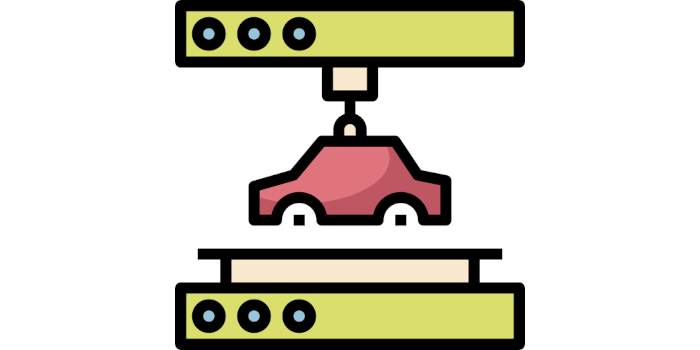Linux offers a vast collection of open source small utilities that perform functions ranging from the obvious to the bizarre. It is the quality and selection of these tools that help Linux stand out as a productive environment. A good utility cooperates with other applications, integrating seamlessly.
This article focuses on software tools which let you view 3D models. There’s a wide range of formats available, and most tools don’t support every format.
For 3D printers, the most used file format is STL. An STL file stores information about your 3D model. The format represents the raw surface of a model with small triangles. This file will encode the surface geometry of the object, the concept used at this step is called tessellation. Tesselation is the action of tiling a surface with geometric shapes, and especially triangles
The tools featured here make it very simple to view 3D models. Here’s our verdict captured in a legendary LinuxLinks-style ratings chart. Only free and open source software is eligible for inclusion.
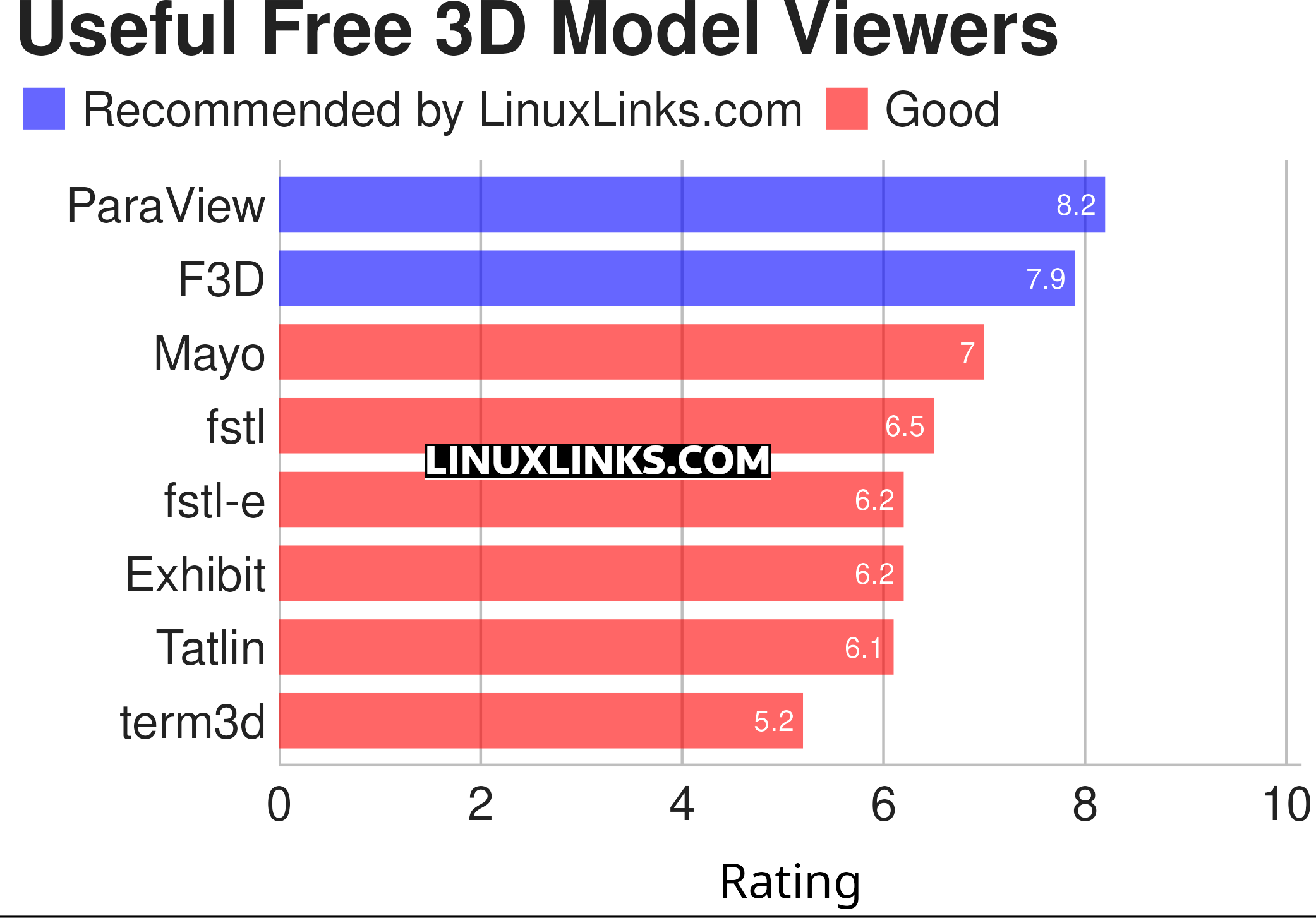
Let’s explore the 8 3D model viewers at hand. For each title we have compiled its own portal page, a full description with an in-depth analysis of its features, a screenshot, together with links to relevant resources.
| 3D Model Viewers | |
|---|---|
| ParaView | Data analysis and visualization application based on Visualization Toolkit (VTK). |
| F3D | Fast and minimalist 3D viewer desktop application |
| Mayo | 3D CAD viewer and converter |
| fstl | Viewer for .stl files. It uses Qt |
| fstl-e | Fork of fstl with some fancy enhancements |
| Exhibit | 3D model viewer for the GNOME desktop |
| Tatlin | 3D STL and Gcode viewer |
| term3d | Terminal-based 3D model viewer |
This article has been revamped in line with our recent announcement.
 Read our complete collection of recommended free and open source software. Our curated compilation covers all categories of software. Read our complete collection of recommended free and open source software. Our curated compilation covers all categories of software. Spotted a useful open source Linux program not covered on our site? Please let us know by completing this form. The software collection forms part of our series of informative articles for Linux enthusiasts. There are hundreds of in-depth reviews, open source alternatives to proprietary software from large corporations like Google, Microsoft, Apple, Adobe, IBM, Cisco, Oracle, and Autodesk. There are also fun things to try, hardware, free programming books and tutorials, and much more. |