Flatpak is an open source containerized package format similar to Snap. While Snap relies on a central repository for software, Flatpak can be installed from different sources. The primary source is Flathub.
One of Flatpak’s main goals is to increase the security of desktop systems by isolating applications from one another. This is achieved using sandboxing and means that, by default, applications that are run with Flatpak have extremely limited access to the host environment.
While application developers have control over the sandbox permissions they wish to configure, good practice is encouraged and can be enforced. For example, the Flathub hosting service places requirements on which permissions can be used, and software on the host may warn users if certain permissions are used.
This article focuses on useful Flatpak tools. Only free and open source software is eligible for inclusion.
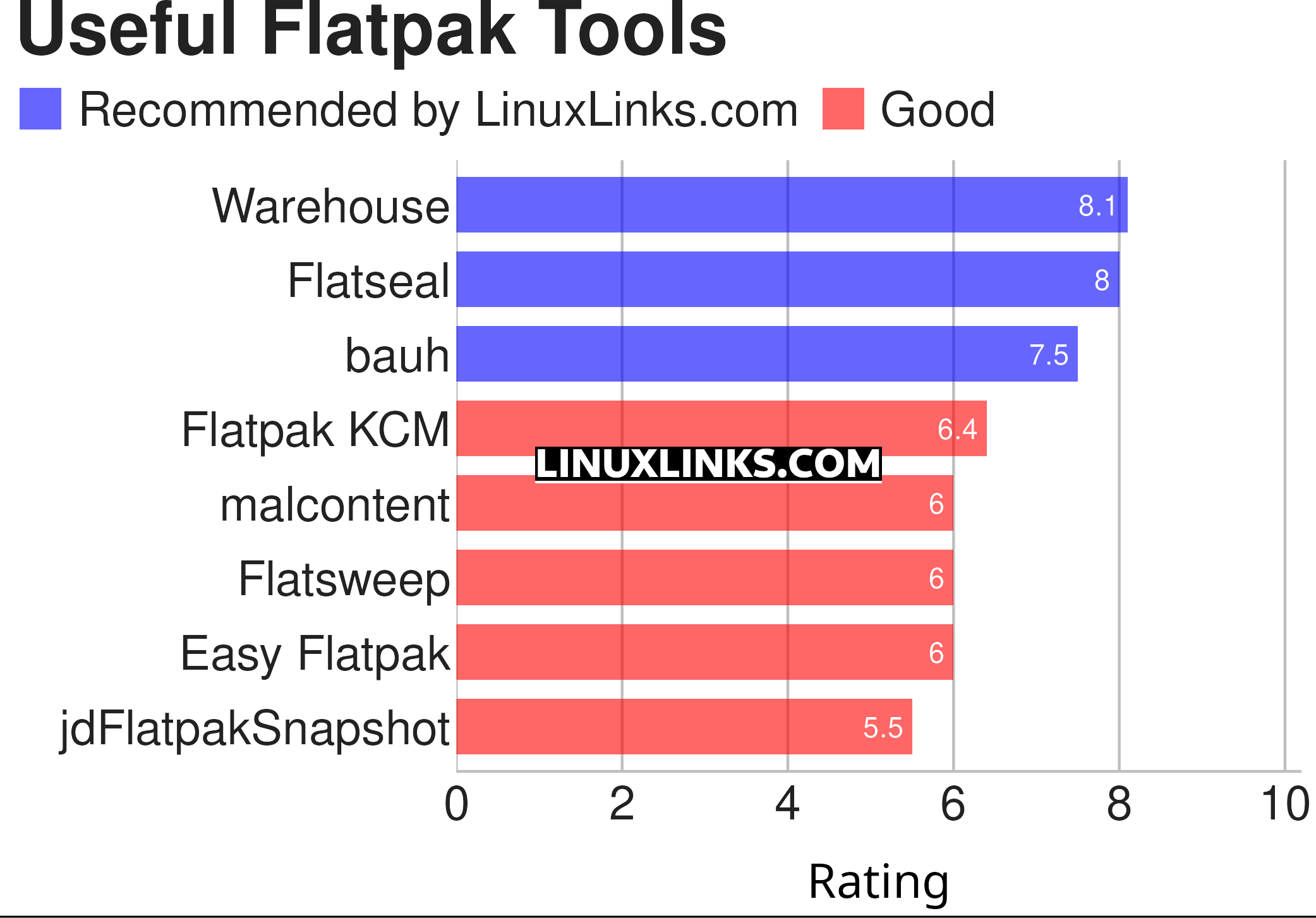
Note the ratings reflect our verdict on Flatpak functionality. For example, bauh offers functionality that’s not Flatpak specific.
Let’s explore the 8 Flatpak tools. For each title we have compiled its own portal page, a full description with an in-depth analysis of its features, a screenshot of the software in action, together with links to relevant resources.
| Flatpak Tools | |
|---|---|
| Warehouse | Versatile GNOME-based toolbox for managing Flatpaks |
| Flatseal | Graphical utility to review and modify permissions |
| bauh | Graphical interface that lets you manage your software. |
| Flatpak KCM | Flatpak Permissions Management |
| malcontent | Implements parental controls support |
| Flatsweep | Flatpak leftover cleaner |
| Easy Flatpak | Manage flatpaks with a simple GUI |
| jdFlatpakSnapshot | Create snapshot of a Flatpak’s data |
 Read our complete collection of recommended free and open source software. Our curated compilation covers all categories of software. Read our complete collection of recommended free and open source software. Our curated compilation covers all categories of software. Spotted a useful open source Linux program not covered on our site? Please let us know by completing this form. The software collection forms part of our series of informative articles for Linux enthusiasts. There are hundreds of in-depth reviews, open source alternatives to proprietary software from large corporations like Google, Microsoft, Apple, Adobe, IBM, Cisco, Oracle, and Autodesk. There are also fun things to try, hardware, free programming books and tutorials, and much more. |

