Portable Document Format (PDF) is a file format created by Adobe Systems in 1993 for document exchange. The format includes a subset of the PostScript page description programming language, a font-embedding system, and a structural storage system.
Over the years PDF has become an extremely important file format. If you want to create documents that can be viewed under all major operating systems, PDF is the ticket, as it maintains the overall look and feel of documents regardless of what platform they are viewed under.
There is a large range of PDF-related software available with many different applications available that can both output to and open files. Many open source software save documents to this format such as LibreOffice and GIMP.
The purpose of this Group Test is to highlight high quality small tools that are designed to manipulate PDF files. We are not considering PDF editors, PDF viewers, tools that add an OCR layer to PDF files here. This is because these categories are covered by other roundups.
We focus on 19 small open source tools. Here’s our rating of the software captured in a legendary LinuxLinks-style ratings chart. Only free and open source software is eligible for inclusion.
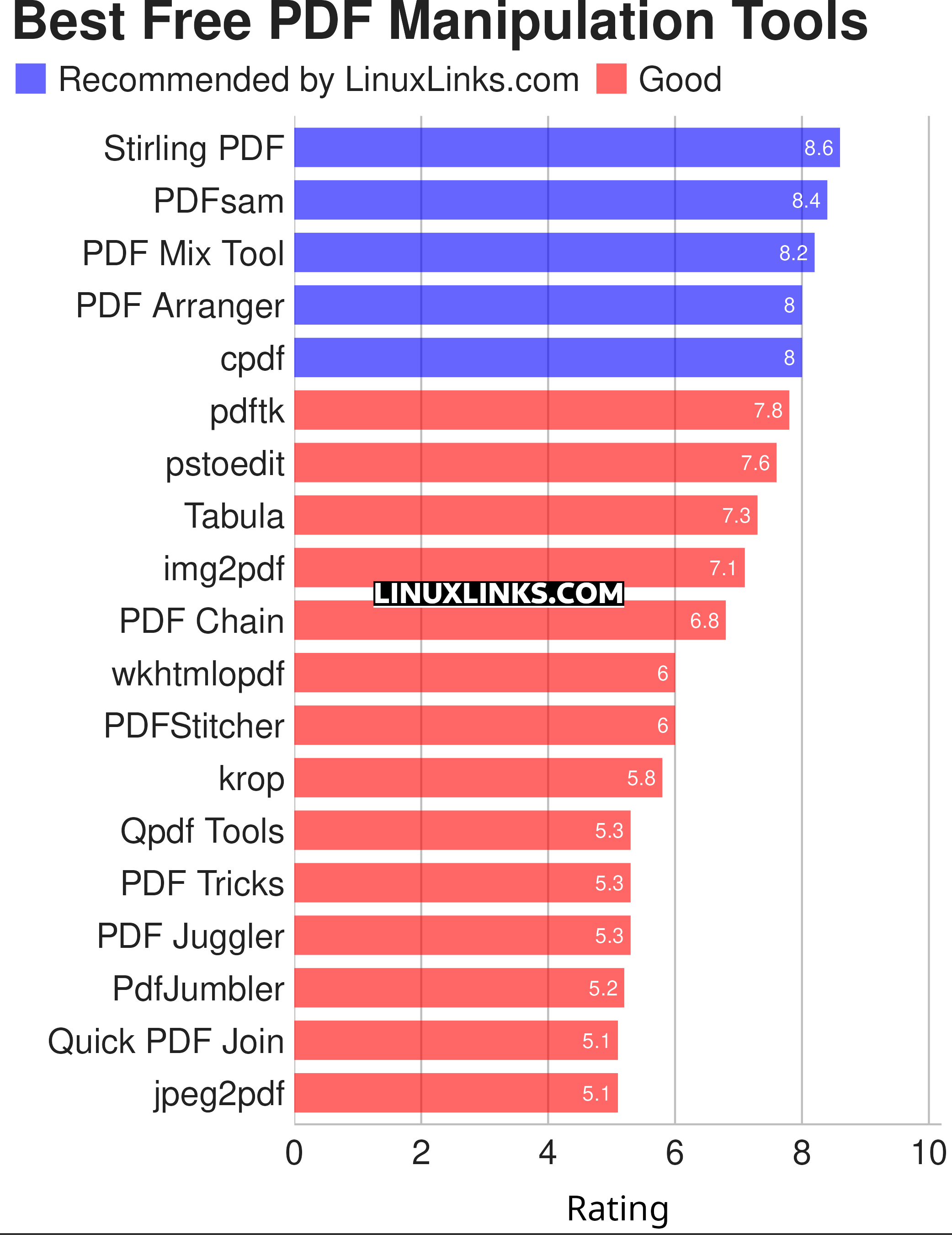
Click the links in the table below to learn more about each tool.
| PDF Manipulation Tools | |
|---|---|
| Stirling PDF | Locally hosted web based PDF manipulation tool |
| PDFsam | Extract pages, split, merge, mix and rotate PDF files |
| PDF Mix Tool | Perform common editing operations on PDF files |
| PDF Arranger | Merge, rearrange, split, rotate, and crop PDFs |
| cpdf | Set of command-line tools that let you modify PDF files |
| pdftk | The PDF toolkit |
| pstoedit | Translates PostScript and PDF graphics into other vector formats |
| Tabula | Extract data tables inside PDF files |
| img2pdf | Lossless conversion of raster images to PDF |
| PDF Chain | Graphical user interface for The PDF Toolkit |
| wkhtmltopdf | Render HTML into PDF |
| PDFStitcher | Utility for stitching together PDF pages |
| krop | Simple graphical tool to crop the pages of PDF files |
| Qpdf Tools | Qt interface for Ghostscript and QPDF |
| PDF Tricks | Offer small manipulations in PDF files |
| PDF Juggler | Mix, reorder and select PDF pages |
| PdfJumbler | Rearrange, merge, delete, and rotate pages |
| Quick PDF Join | Joins multiple PDF files together |
| jpeg2pdf | Command-line tool which lets you convert images to PDF |
This article has been revamped in line with our recent announcement.
 Read our complete collection of recommended free and open source software. Our curated compilation covers all categories of software. Read our complete collection of recommended free and open source software. Our curated compilation covers all categories of software. Spotted a useful open source Linux program not covered on our site? Please let us know by completing this form. The software collection forms part of our series of informative articles for Linux enthusiasts. There are hundreds of in-depth reviews, open source alternatives to proprietary software from large corporations like Google, Microsoft, Apple, Adobe, IBM, Cisco, Oracle, and Autodesk. There are also fun things to try, hardware, free programming books and tutorials, and much more. |


I would like to know if there is a procedure in order to detect PDF file manipulation.
Curiously, we should add two programs that surprisingly work really well with PDF files and that people expect: GIMP (great for adding marks or signatures to PDF documents) and Libre Office Draw, which allows total modification of this type of document.
Otherwise it is always good to know other alternatives to work with this type of files ?
They are both mentioned in the body text.