Writing can be extremely time consuming depending on how documents are reviewed at an organization. Most organizations have a editorial style which writers have to follow. Fortunately, there’s software which helps writers achieve a consistent tone and style which reduces the time it takes for the review process to be completed.
This type of software is known as a prose linter. It checks your text for errors helping to identify common issues such as excessive use of jargon, language errors, incorrect capitalization, and much more.
Vale is open source software which enforces editorial style guidelines in documents. This syntax-aware linter for prose is built with speed and extensibility in mind. It works with a variety of markup languages such as Markdown, HTML, AsciiDoc, reStructuredText, XML, and Org.
Installation and Configuration
The project provides precompiled 32-bit and 64-bit binaries for Linux (as well as macOS and Windows). Alternatively, there’s a Docker available.
We tested Vale in Ubuntu 24.04 LTS and Manjaro. For Manjaro, there are packages in the Arch User Repository. We chose to build the software using Pamac, Manjaro’s GUI tool.
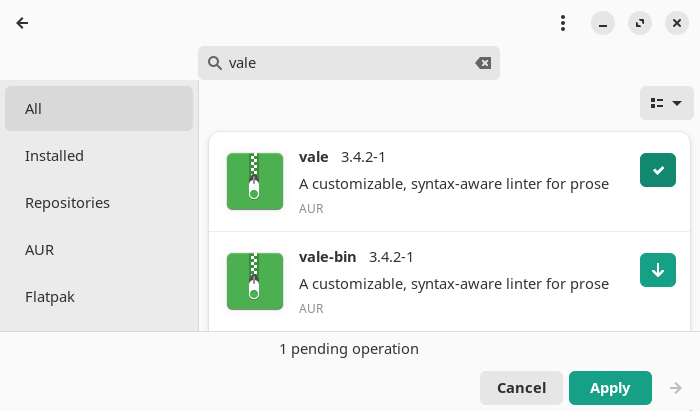
Once Vale is installed, you’ll need a configuration file (.vale.ini). This file controls what Vale lints, how it lints, and where it lints. Here’s the very basic example file that Vale suggests is created.
MinAlertLevel = suggestion
[*]
BasedOnStyles = Vale
The .vale.ini file should be created in the directory where your text files reside.
Vale’s configuration file is INI-formatted and consists of three sections: core settings, format associations, and format-specific settings. We recommend reading the project’s documentation which explains how to define your style guide.
Next page: Page 2 – In Operation and Summary
Pages in this article:
Page 1 – Introduction and Installation
Page 2 – In Operation and Summary
