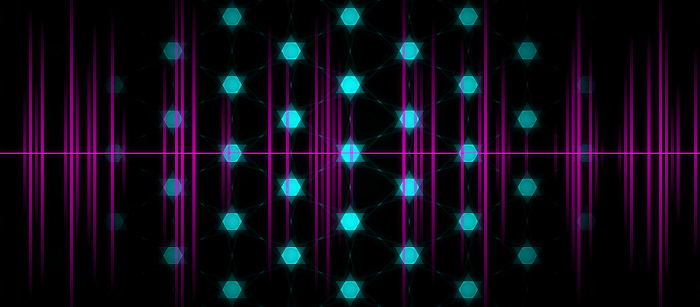Last Updated on August 11, 2021
In Operation
vimpc features normal and command operation modes together with searching functionality. Navigating with the software is designed to be familiar for vi aficionados, although playback is a bit different.
On startup, you’re presented with a window detailing the keyboard shortcuts. Given there’s so many to learn, you may want to keep this window open (it’s the help.txt file in the project’s GitHub repository).
Let’s have a look at some of the different windows and tabs that vimpc offers. The image below shows the playlist view in action. This view shows the songs currently in your playlist. There’s the ability to show lyrics for the selected song.
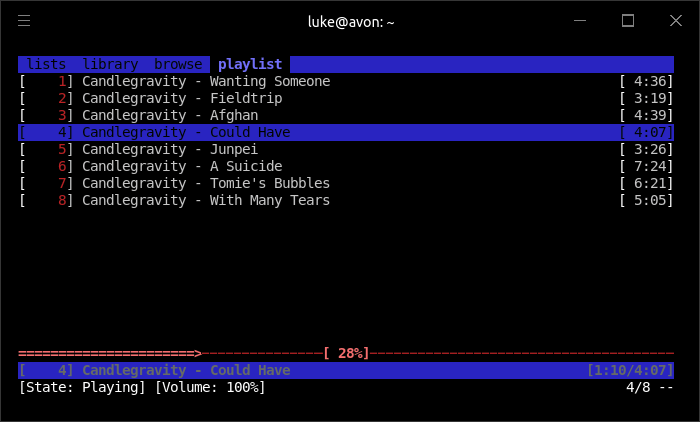
There’s the ability to browse by directory. Here’s an example image of this view which shows every individual song in the mpd database.
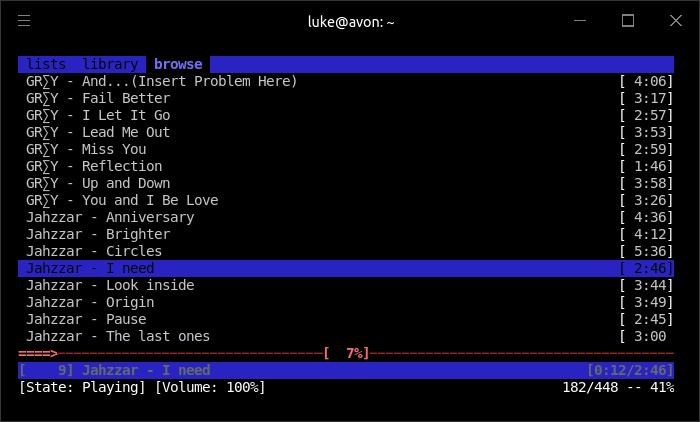
There’s also a library view which presents your music collection in a hierarchy of artist/album/song format.
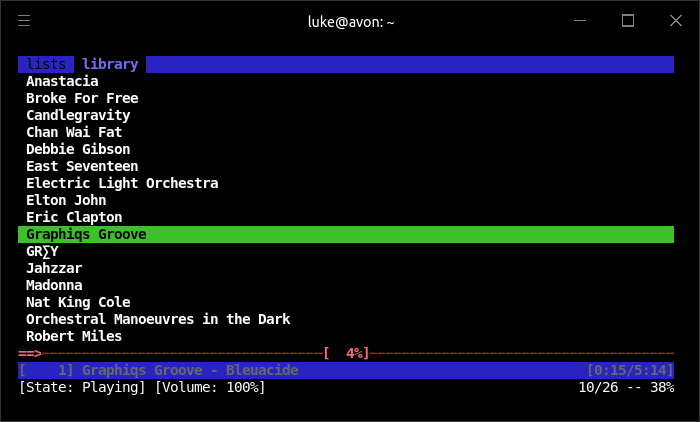
There’s also a lists view (not shown), which shows the playlists saved in mpd’s playlist directory.
The software lets you search forward and backward for results that match a regular expression, and it’s possible to search the condition “if” in search expressions.
You can obtain more detailed information about a track. There’s also a command/ex mode which is similar to its counterpart in vi/vim.
Pages in this article:
Page 1 – Introduction / Installation
Page 2 – In Operation
Page 3 – Summary