In Operation
User interface and ease of use
Backup software should be easy to use. A clear and intuitive user interface will particularly be useful for non-technical users.
Getting started with Vorta is quick and easy. Set a repository, define your source folders/files, and click Start Backup, and you’ll be up-and-running. The interface is more intuitive than Pika Backup’s.


Automation and Scheduling
Performing backups manually is prone to mistakes, omissions, and delays. Good backup software should automate the backup process. Scheduling backups offers a level of consistency that helps keep the backup process reliable.
The scheduling options should cater for most people. We can set an interval ranging from every minute up to X weeks. As you can see, we’ve chosen hourly backups.

Storing backups
Efficiency comes from avoiding duplication of file storage. File compression is also an important factor. Encryption ensures security of your files to protect from unauthorized access. Even if backup files are stolen, the actual data cannot be deciphered without a decryption key.
Courtesy of BorgBackup as the underlying software, deduplication technology is used. What does that mean? In essence this means Vorta doesn’t copy known data again; it recognises if identical files or chunks of files are present in more than one backup, but only stores that data once. But you can still browse each backup as normal.
Even though we’re using hourly backups, the size of each backup is almost zero if no changes are made. Without deduplication, you just can’t make very frequent backups without consuming huge globs of disk space. Look at the Size column in the image below.

From the Archives tab, we can mount a backup to a location of our choice. Once mounted, the backup is browseable. Alternatively, we can extract a backup. The mount option is really useful when you want to restore individual files.
We always prefer software which offers a choice of compression types. Vorta uses LZ4 compression by default which aims to provide a good trade-off between speed and compression ratio. Here are the other options available.
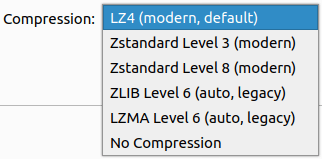
By default, Vorta deploys Repokey-Blake2 encryption, but there are a few other options.
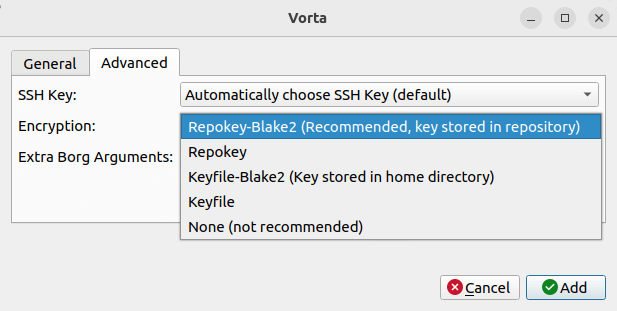
The encryption mode can only be configured when creating a new repository.
Reporting and Testing
Regularly testing your data backup strategy is essential for ensuring that backups are functioning as expected and that any configuration changes don’t cause any unexpected errors. It also allows you to identify and address any backup issues.
By default, Vorta validates the repository data every three weeks. The validation frequency can be changed in the Schedule tab. And from the Archives tab, you can force a manual consistency check.
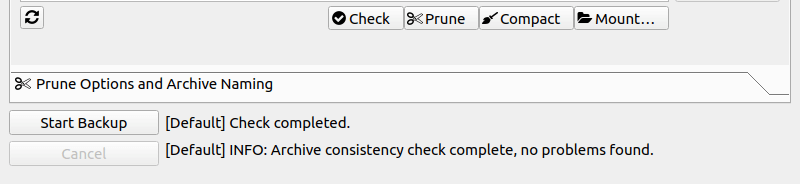
Customization
Backup software should allow you to customize your backups based on your requirements.
Some of the customization options are covered earlier. The Misc tab shows some other tweaks.

Cloud support
Local backups won’t protect you from burglary or natural disasters.
Vorta promotes BorgBackup within the GUI but you can backup via ssh to other servers.
Documentation
Good backup software will provide clear documentation that explains how to use the software.
There’s no help facility within the GUI itself. But the project’s documentation on their website is pretty decent.
Pages in this article:
Page 1 – Introduction and Installation
Page 2 – In Operation
Page 3 – Summary

Wow wonderful blog layout How long have you been blogging for you make blogging look easy The overall look of your site is great as well as the content