In Operation
Here’s an image of Warehouse in action. In the image below, we’re showing the Flatpaks installed on our test system. At the top of the interface are a few icons. The left hand side hosts search functionality as well as handy filtering.
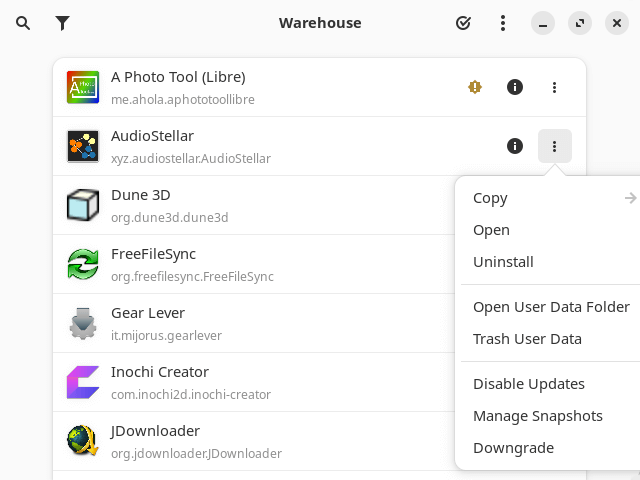
There’s a useful search functionality which makes it a snap to install new software.
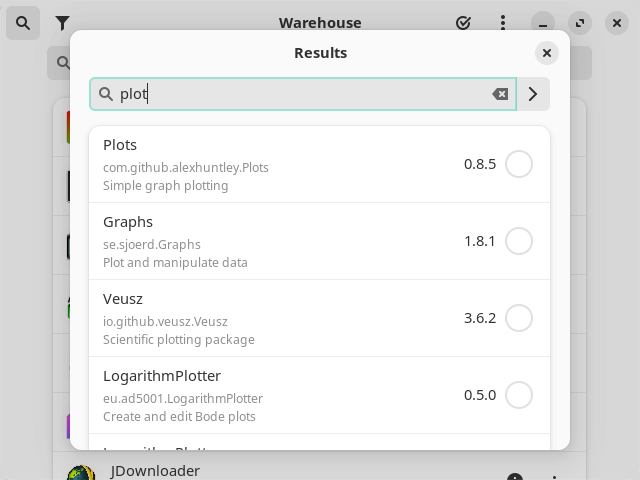
What else does Warehouse offer?
- Display properties of installed Flatpaks. It displays all the information provided by the flatpak list command in a user-friendly graphical window.
- Manage large groups of Flatpaks at once. The utility offers a batch mode for swift uninstallations, user data deletions, and app ID copying in bulk. Progress bars show progress of batch actions. Batch actions let you create snapshots.
- Add and remove Flatpak remotes.
- Find and trash leftover user data. The tool scans the user data folder to check for installed apps associated with the data. If none are found, it can delete the data or attempt to install a matching flatpak.
- Pin and unpin runtimes.
- Reinstall apps that have leftover data.
- The ability to uninstall the current release of a program and install an earlier version.
- Internationalization support.
Summary
Warehouse is a very useful tool if you’re a regular user of apps installed with Flatpak. There’s lots of useful functionality such as the ability to display updates.
The utility is in an early stage of development. But it’s already a versatile utility.
Website: github.com/flattool/warehouse
Support:
Developer: heliguy4599
License: GNU General Public License v3.0
Warehouse is written in Python. Learn Python with our recommended free books and free tutorials.
Pages in this article:
Page 1 – Introduction and Installation
Page 2 – In Operation and Summary
