In Operation
Wave Terminal offers a good set of functionality. By default, the terminal uses the Hack font family. We prefer using a light theme, but by default the software uses a dark theme.
Here’s an image of Wave Terminal in action with the light theme.
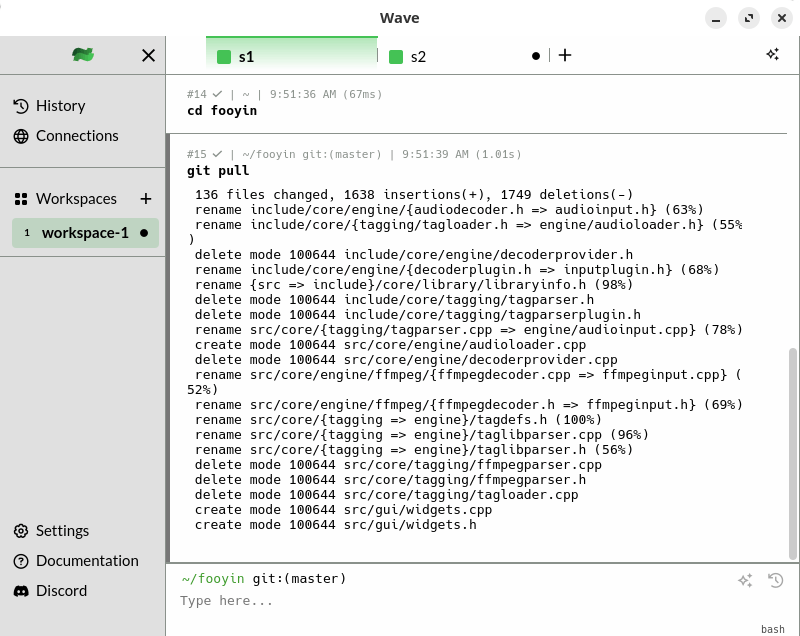
Wave supports both the bash and zsh shells.
The terminal emulator offers ChatGPT integration (gpt-3.5-turbo). This lets you ask questions and receive answers directly from your terminal. You don’t need a key providing you allow the software access to basic telemetry. Alternatively you can use an AI token. There’s also support for third party LLM providers including llama.cpp, LocalAI, and Ollama. Accessing the AI functionality can either by done interactively or, as shown below, with the /chat command.
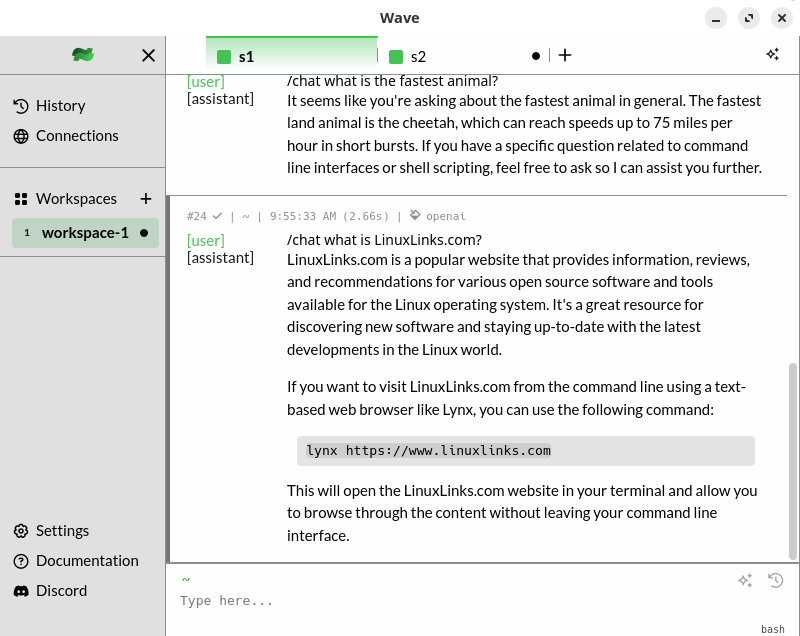
What other features does Wave Terminal offer?
- Workspaces, tabs, and command blocks.
- Codeedit – view and edit files inline using a rich, native UI which is VSCode-like. Its good at syntax highlighting, code folding, code completion, find and replace, and more.
- File viewers:
- Imageview – view and inspect image files directly within the terminal. There’s support for a wide range of formats, including PNG, JPG, SVG, BMP, and GIF.
- Csvview – view and manipulate CSV files effortlessly within the terminal.
- Mediaview – view and play audio and video files within the terminal. With support for a wide range of popular media formats, including MP4, WebM, Ogg, MP3, WAV, Ogg Vorbis, AAC, and the very important FLAC.
- Mdview – view and render Markdown files directly within the terminal.
- Pdfview – view and navigate PDF files.
- Advanced history across all workspaces and devices. It locally saves a searchable contextual command history across all remote sessions
- Connections manager – offering resilient virtual SSH connection, preserving your session details and command logs.
- Cross-platform support – runs under Linux and macOS.
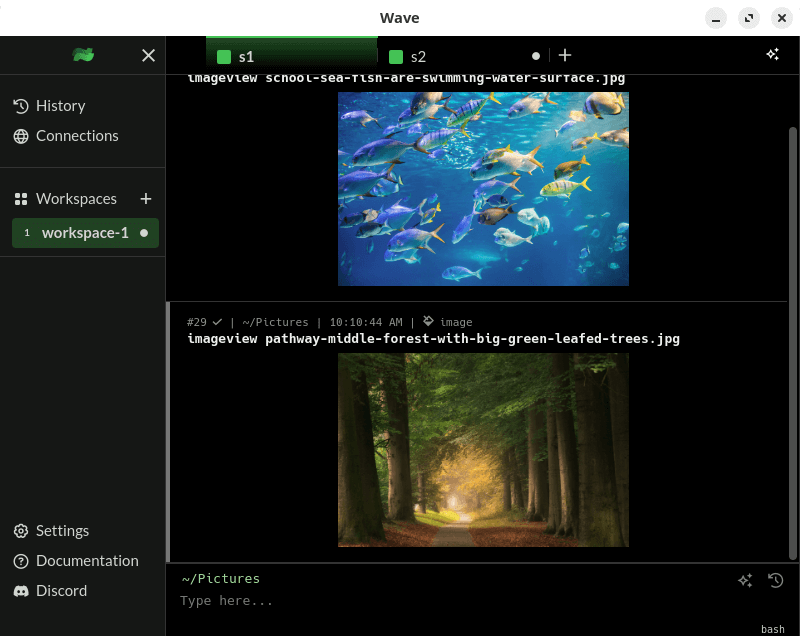
Summary
Wave Terminal gets our strong recommendation. It has bags of features including AI integration, inline renderers, and effective tools to keep you organized.
In the field of terminal emulators, Wave Terminal faces very stiff competition from the sublime Tabby and Hyper. With more refinement, Wave Terminal may become our terminal emulator of choice.
Website: www.waveterm.dev
Support: GitHub Code Repository
Developer: Mike Sawka and contributors
License: Apache License 2.0
Wave Terminal is written in Go and TypeScript. Learn Go with our recommended free books and free tutorials. Learn TypeScript with our recommended free books and free tutorials.
Pages in this article:
Page 1 – Introduction and Installation
Page 2 – In Operation and Summary
