Window Maker Live (wmlive) is a Debian-based Linux distribution that uses the Window Maker window manager as the default graphical user interface. Window Maker is an X11 window manager originally designed to provide integration support for the GNUstep Desktop Environment, although it can run standalone.
wmlive can be considered as an alternative installation medium for Debian/Bookworm. As such, wmlive is fully compatible with the official Debian/Bookworm repositories for security updates and bug fixes.
The distro integrates popular open source software together in an attractive and usable user interface.
The distribution also includes integrated GNOME components, as well as behemoths like the Firefox web browser and Thunderbird email client.
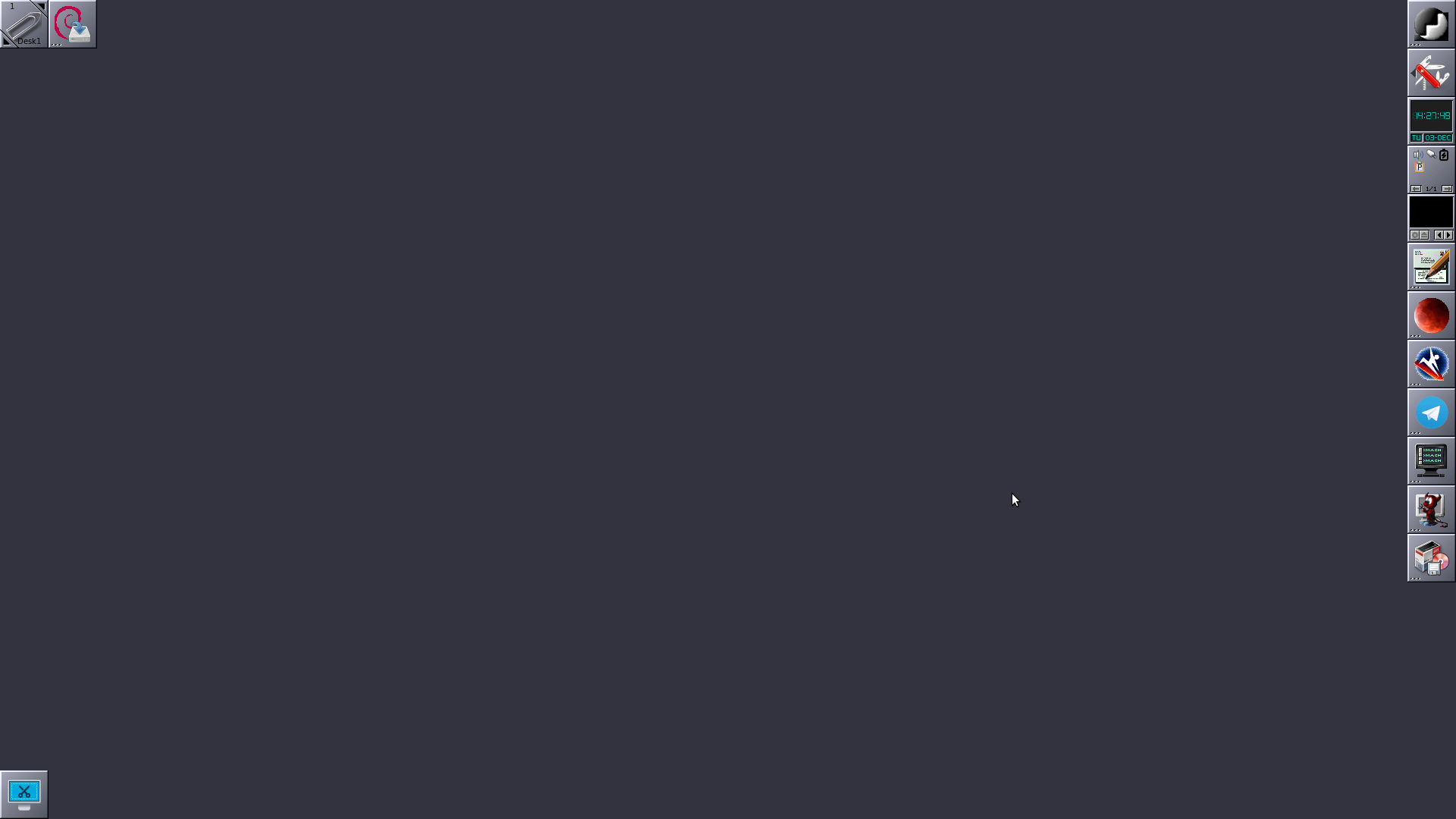
| Working state: | Active |
| Desktop: | Window Maker |
| Init Software: | systemd |
| Package Management: | APT |
| Release Model: | Fixed |
| Platforms: | x86_64, i386 |
| Home Page: | wmlive.sourceforge.net |
| Developer: | Paul Seelig |
| This article is part of our Big List of Active Linux Distros which is currently under development. |
What's a Linux distribution ("distro")? |
| A distro provides the user with a desktop environment, preloaded applications, and ways to update and maintain the system. Each distro makes different choices, deciding which open source projects to install and provides custom written programs. They can have different philosophies. Some distros are intended for desktop computers, some for servers without a graphical interface, and others for special uses. Because Linux is an open source operating system, combinations of software vary between Linux distros. |

If you’re using Linux Mint/Cinnamon, you can just go to the Software Manager and install it from there (plus some Window Maker specific apps). Log out of your session. In the log in screen, choose Window Maker Session, and log back in. Works beautifully. It even comes with some nice preinstalled themes.