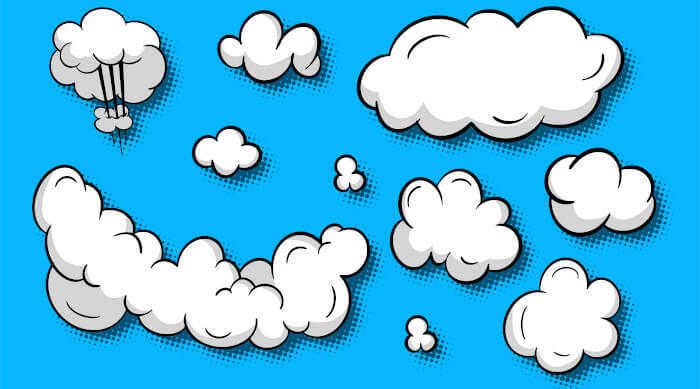Last Updated on September 18, 2025
Is your image collection consuming an inordinate amount of space? You’ve probably already identified and removed duplicate images from your collection. Whether you keep your collection stored locally and/or in the cloud, you’ll probably need to take further steps to prune the size of your photographs and other images.
While it’s relatively cheap to store your files on the cloud, especially when you use an infrequent access storage class, your monthly outlay can start to mount up when storing many thousands of photographs. Any compression software which allows you to minimize your outgoings is definitely worthy of investigation.
Images take up massive amounts of internet bandwidth because they often have large file sizes. They are the most popular resource type on the web.
XL Converter is billed as an easy-to-use image converter for modern formats. It offers an attractive front-end to a number of command-line graphics tools.
Installation
We evaluated XL Converter with Ubuntu, Fedora, and openSUSE.
The project provides a cross-distro AppImage.
AppImage is a universal software format for distributing portable software on Linux without needing superuser permissions to install the application. AppImage doesn’t really install software. It’s a compressed image with all the dependencies and libraries needed to run the desired software.
AppImages are widely-used, convenient, and useful one click solution in running and installing software.
By default, a downloaded AppImage file won’t be executable. We can make the file executable by launching Files (the file manager for GNOME). In Files, right click the AppImage file. Click the box “Executable as Program”.
Alternatively, we can make the file executable using the chmod command:
$ chmod u+x ~/Downloads/xl-converter-*.AppImage
Now we can run the file with a double left click on the file (in Files), or from the command-line.
But this doesn’t integrate XL Converter into our app menu. There are quite a few programs that let us integrate AppImages into our system. One useful solution is Gear Lever, which is shown below.
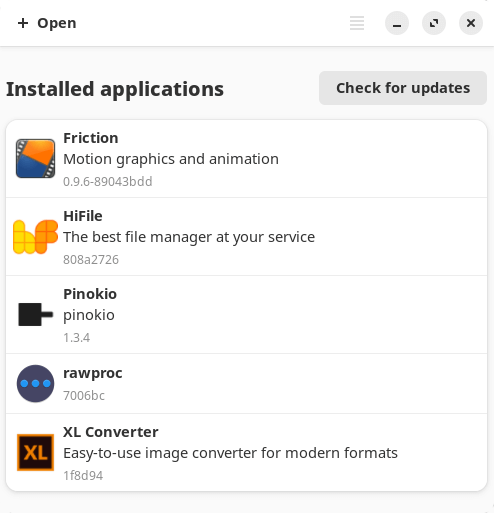
Pages in this article:
Page 1 – Introduction and Installation
Page 2 – Input
Page 3 – Output
Page 4 – Modify
Page 5 – Settings
Page 6 – Summary