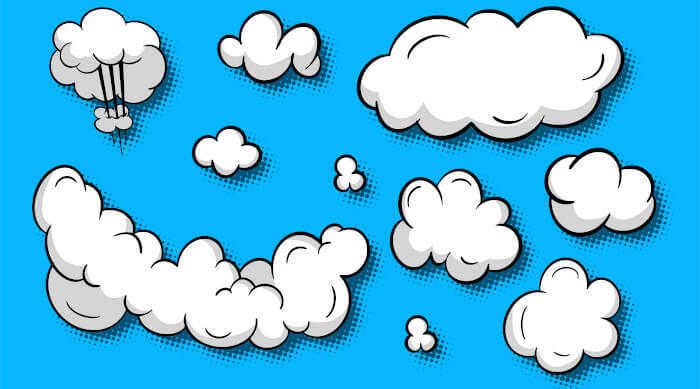Last Updated on September 18, 2025
Summary
XL Converter is a very useful app. We use the tool to save bandwidth and storage space. It also speeds up our web pages. The utility gets our recommendation.
There are many online websites that let you convert your images. But they are not focused on privacy. That’s where XL Converter is useful. Your files are not uploaded to a third-party website, and the tool can be used without needing a net connection. There’s absolutely no tracking with the tool.
XL Converter is cross-platform software. It runs under Linux and Windows.
XL Converter doesn’t try to invent the wheel. Image processing is performed using libjxl, libavif (AOM-AV1), and ImageMagick.
Website: codepoems.eu/xl-converter
Support: GitHub Code Repository
Developer: JacobDev1
License: GNU General Public License v3.0
XL Converter is written in Python and PySide6. Learn Python with our recommended free books and free tutorials.
Pages in this article:
Page 1 – Introduction and Installation
Page 2 – Input
Page 3 – Output
Page 4 – Modify
Page 5 – Settings
Page 6 – Summary