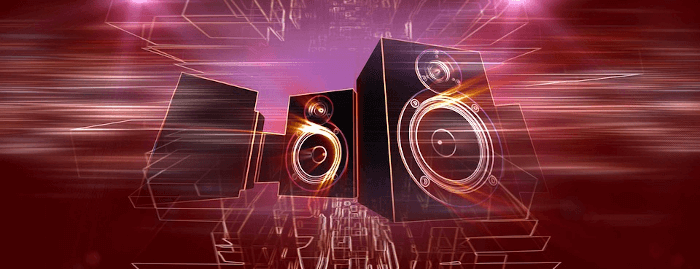Last Updated on August 11, 2021
My favorite pastime is to see an eclectic range of bands, solo artists, and orchestras live. It’s such a life-changing and exhilarating experience to be present. It’s one thing to be sitting at home listening to a CD or watching music videos on TV or on YouTube, but being with an audience, packed out in a stadium or music hall, takes it to another level. But it’s an expensive pastime, and still on hold given the current coronavirus pandemic. I’m therefore listening to music from my CD collection which I’ve encoded to FLAC, a lossless audio format, and stored locally.
Linux offers a huge array of open source music players. And many of them are high quality. I’ve reviewed the vast majority for LinuxLinks, but I’m endeavoring to explore every free music player in case there’s an undiscovered gem.
Ymuse is billed as an easy, functional, and snappy GTK front-end (client) for Music Player Daemon. It’s written in Go.
Installation
We normally review software running an Arch-based distro, but we’re starting to test software under Ubuntu as well. For Ymuse, we decided to test with Ubuntu.
The first step is to install MPD, a flexible, powerful, server-side application for playing music. In Ubuntu:
$ sudo apt install mpd
Next, we need to configure MPD. We’re not going to detail the steps to take in this aspect as there’s lots of guides that show you how to configure MPD. But the configuration requires editing a text file, ~/.mpdconf.
In that file, we define files and directories. We run MPD owned by the user, rather than mpd. Here’s some of the lines in that file. They won’t necessarily reflect how you will want to set up MPD. For example, our music directory resides at ~/Music, whereas it’s likely your music collection will be in a different location.
music_directory "~/Music"
playlist_directory "~/.mpd/playlists"
db_file "~/.mpd/tag_cache"
log_file "~/.mpd/mpd.log"
pid_file "~/.mpd/pid"
state_file "~/.mpd/state"
sticker_file "~/.mpd/sticker.sql"
audio_output {
type "pulse"
name "MPD"
}
MPD only allows a single directory to define the music directory. But that’s not an issue. If you use multiple music directories, just use symbolic links.
Once MPD is configured, we installed Ymuse. For convenience, we used the available snap.
$ sudo snap install ymuse
Next page: Page 2 – In Operation
Pages in this article:
Page 1 – Introduction / Installation
Page 2 – In Operation
Page 3 – Internet Radio
Page 4 – Memory Usage
Page 5 – Summary