Is your image collection consuming an inordinate amount of space?
You’ve probably already identified and removed duplicate images from your collection. Whether you keep your collection stored locally and/or in the cloud, you’ll probably need to take further steps to prune the size of your photographs. While it’s relatively cheap to store your files on the cloud, especially when you use an infrequent access storage class, your monthly outlay can start to mount up when storing many thousands of photographs. Any software which lets you minimize your outgoings is definitely worthy of investigation.
YOGA Image Optimizer is a graphical interface to convert and optimize JPEG, PNG, and WebP images. Under the bonnet, the software uses Yummy Optimizer for Gorgeous Assets (YOGA), a command-line tool and library.
Installation
YOGA Image Optimizer was tested using Manjaro and Ubuntu 24.04 LTS.
We installed the Flatpak using bauh, a graphical interface that lets you manage your software. It supports Snaps, Flatpaks, AppImages, deb packages, and web applications.
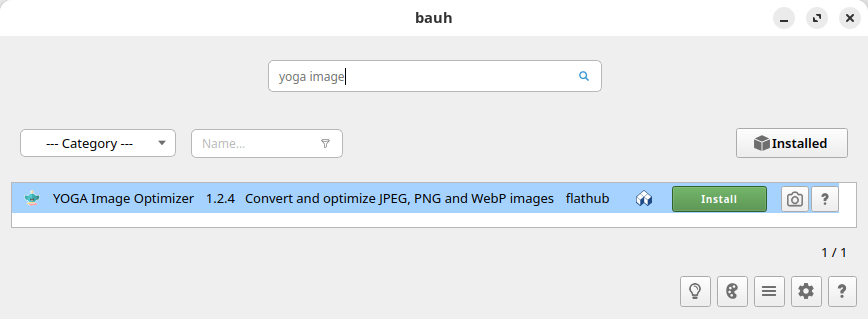
As you’d expect with a Flatpak, there were no issues installing the software. The full source code is also available if you prefer building your software.
The project also provides binaries for Windows, but we only tested the software under Linux.
Next page: Page 2 – In Operation and Summary
Pages in this article:
Page 1 – Introduction and Installation
Page 2 – In Operation and Summary

