In Operation
The graphical interface is delightfully simple to use. Add/remove images with the + and – buttons at the top left of the interface. More conveniently, simply drag and drop files or folders from a file manager into the window. Then click optimize.
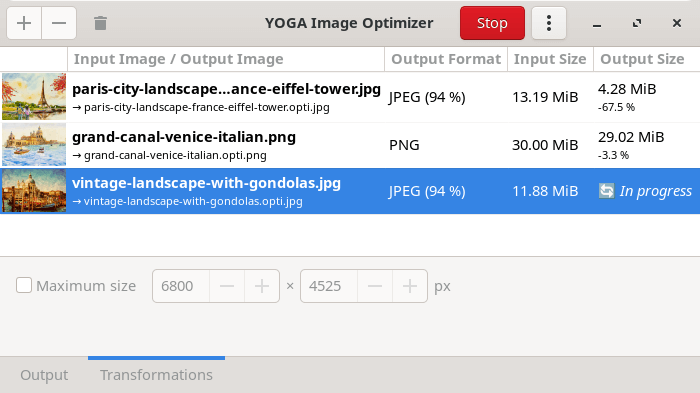
The software lets you convert and optimize images to JPEG (with a quality slider), PNG (with the option of slow PNG optimization), WebP (with a quality slider), and WebP lossless.
By default the generated image files are stored in the same directory as the original image with opti appended to the filename, but this can be changed to a subfolder or a custom pattern. This is configured in the Settings dialog.
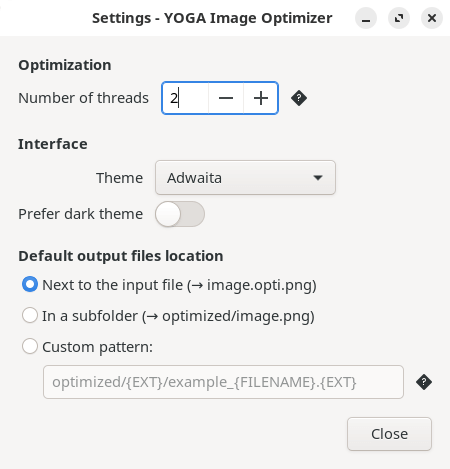
When you optimize an image, only a single core of our CPU is used. The number of threads option is therefore worth investigating. By default, it’s set to 2. This means that 2 images will be optimized at the same time, so 2 cores are used.
As most modern PCs have more than 2 cores you may wish to increase this setting. But bear in mind the program uses a lot of memory when optimizing very high resolution JPEGs. For example, optimizing a single high resolution JPEG image (7360 x 4912 pixels) to JPEG uses over 7GB of RAM according to the ps_mem utility. So if your machine has many cores, you’ll need LOTS of RAM to process multiple high resolution JPEG images at the same time. Memory requirements are much lower when optimizing PNG and WebP images.
YOGA Image Optimizer uses the command-line YOGA tool. The YOGA tool optimizes images using Guetzli and MozJPEG for JPEGs, Zopflipng for PNGs and libwebp for WEBPs. However, there’s no option in the GUI to use MozJPEG which is a shame as it would massively increase the processing speed.
Other features include:
- Ability to resize images (downscale only).
- Multi-selection support – this is very useful as it lets you edit parameters for all the selected files.
- Theme support.
- Dark theme.
- Internationalization support.
Summary
We like YOGA Image Optimizer. It’s a useful GUI tool for YOGA although it doesn’t offer some important functionality offered by the CLI tool.
The user interface is one of the program’s real strengths. It’s useful to be able to open input images in our default image viewer simply by clicking on the images. Thumbnails are generated promptly, courtesy of asynchronous generation, which is handy when dragging in folders with lots of images .
Hopefully, future releases of the software will offer the option to preserve an image’s metadata and offer support for more image formats in particular JPEG XL.
Encoding high resolution JPEG images is extremely slow even with a fast CPU given that Guetzli is used.
Website: yoga.flozz.org
Support: GitHub Code Repository
Developer: Fabien Loison
License: GNU General Public License v3.0
YOGA Image Optimizer is written in Python. Learn Python with our recommended free books and free tutorials.
Pages in this article:
Page 1 – Introduction and Installation
Page 2 – In Operation and Summary
