Last Updated on September 1, 2020
In Operation
Let’s first look at the console based application. The image below shows a search of videos matching the search term “Frank Skinner”, a British writer, comedian, TV and radio presenter, and actor.
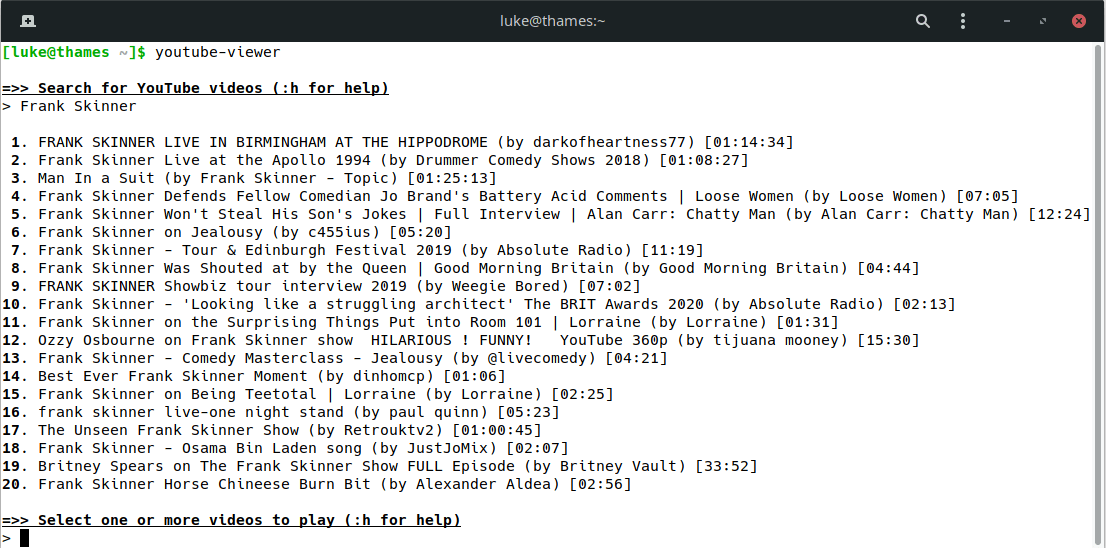
Type the number of the video you want to play, and the video plays (using mplayer or another video player). Alternatively, you can download videos with the command :d followed by the number(s) of the video(s). Say I wanted to download the first three videos, I enter, :d1-3. There’s tons more options, which can be viewed with :h.
If you prefer a graphical interface, you’ll prefer the GTK YouTube Viewer. Here’s an image showing a search for David Mitchell, another British comedian, actor, writer and television presenter.
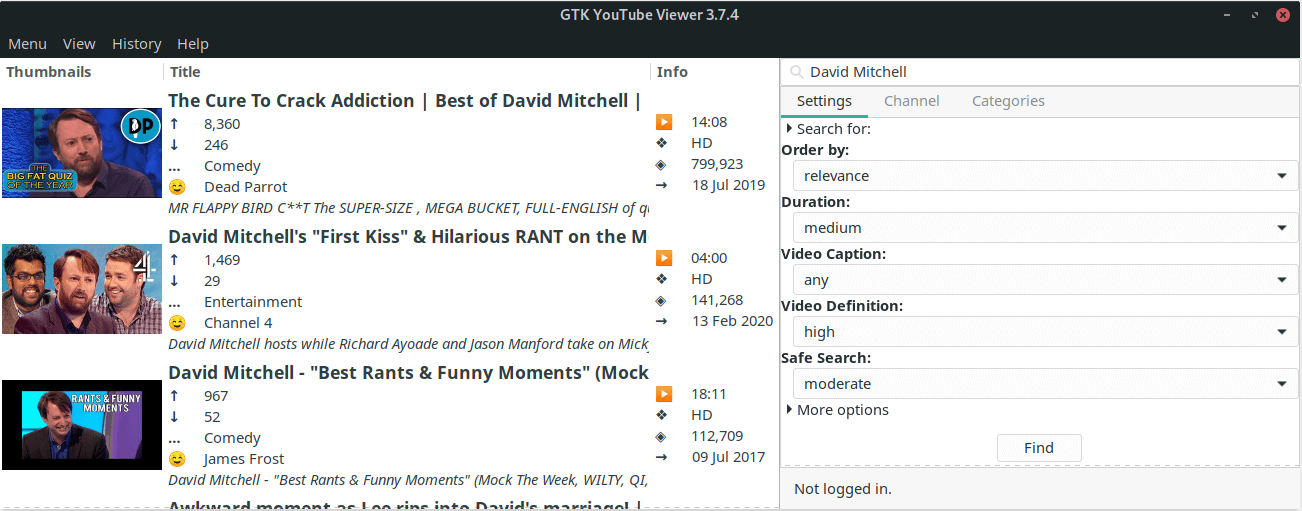
Features of the software:
- Search, play and download YouTube videos. Downloading videos is useful particularly if you have a poor internet connection and don’t have the bandwidth to stream videos, or you’re running on a low-spec machine and want to avoid using a web browser.
- Support for live streams.
- Supports external media players including mplayer, mpv, vlc, SMPlayer and others.
- Search results show video information: video length, number of views, upvotes/downvotes, uploader, video category and upload date. Both the command-line and graphical interfaces retrieve the full description of each video.
- View video comments, add a comment, rate a video, add it to favorites from the software.
- Auto-generated captions. Captions are enabled by default, unless they are auto-generated captions, in which case they are disabled by default.
- Access your YouTube account and view your subscriptions, favorites, recommended videos and watch history. Support for subscribing to a channel. Subscription videos can be sorted by published time.
- Advanced YouTube search: search for videos, channels or playlists, sort search results by relevance, rating, view count or date published as well as upload date (all time, this month, this week or today), search by video duration etc, with configurable results per page.
- Command-line arguments can also be applied in interactive mode.
- List the latest videos uploaded or favorited by a user, list playlists created by a user or subscription videos for a username.
- Browse YouTube videos by categories or tops (top rated, top favorites, most shared, most popular, etc.).
- Supports entering a YouTube video URL in the search field to play that video.
- Videos that do not include a video ID are filtered out from the results.
- Enqueue videos.
- Use a proxy. This is very important if YouTube is blocked in your country. The software has support for SOCKS5 proxy using the LWP::Protocol::socks Perl module.
Pages in this article:
Page 1 – Introduction / Installation
Page 2 – In Operation
Page 3 – Summary

This is the stupidest and most convoluted thing ever. You can already stream yt vids in linux with youtube-dl without any of this braindamged setup process by simply doing `youtube-dl ${url} -o – | mpv -` or similar (Adjust for your media player of choice.
If you read the review, you’d have noticed that the reviewer says the program doesn’t come near to youtube-dl or You-Get.
Why is youtube-viewer stupid or convoluted? Because there’s other software out there that performs a similar function? On that basis, just about all software is stupid and convoluted.
I have become wary of such tools. Not because of the tools themselves. But, because of the content source.
Downloaders and scrapers have been against Youtube’s EULA for the past few months now. While they may not be acting on it just yet; I feel that once Youtube has stabilized on original content creation as an owner, they will begin cracking down on all “misuse” cases en masse. They specifically do not want even paying subscribers to be able to accelerate viewing consumption in any form which may cost them ad revenue.