The top utility needs little introduction to seasoned Linux users. top is a small utility that offers a dynamic real-time view of a running system. It allows users to monitor the processes that are running on a system.
top remains a useful utility. It helps with system administration by identifying users and processes that are hogging the system. It is also useful for non-system administrators, helping to track and kill errant processes. However, top is showing its age and there are a bunch of utilities that offer a more feature-laden and visually attractive alternative.
Zenith is software that’s similar to top but displays histograms, and a wealth of other information such as CPU, GPU, network, and disk usage. It’s cross-platform software running under Linux and macOS, and published under an open source license.
Installation
We evaluated Zenith using Manjaro, an Arch-based distro, as well as the ubiquitous Ubuntu 24.10 distro.
Under Manjaro, we can install Zenith using Pamac (Manjaro’s front-end installation tool). We can choose a package in the distro’s Official Repositories, or from the Arch User Repository (AUR), with both a binary and source package available. In this situation, we usually opt for the Official Repositories.
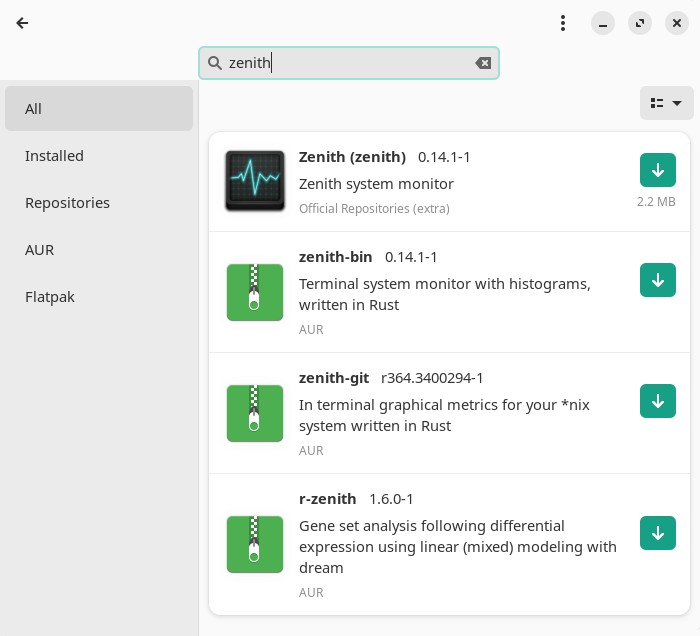
The AUR is a community-driven repository. It contains package descriptions (PKGBUILDs) that allow users to compile a package from source with makepkg and then install it via the in-house pacman, a lightweight, simple and fast package manager that allows for continuously upgrading the entire system with one command
As the AUR is specific only to Arch and Arch-based distros, the AUR is not an installation option under Ubuntu. Instead, we installed the deb package available from the project’s GitHub repository using dpkg.
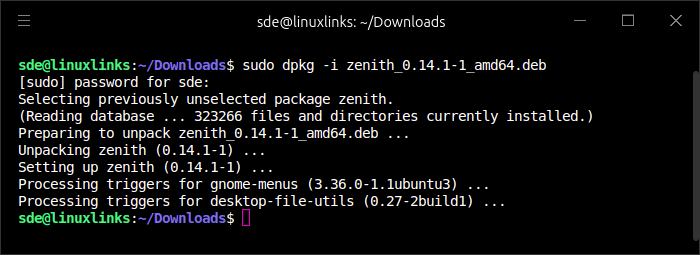
Next page: Page 2 – In Operation and Summary
Pages in this article:
Page 1 – Introduction and Installation
Page 2 – In Operation and Summary
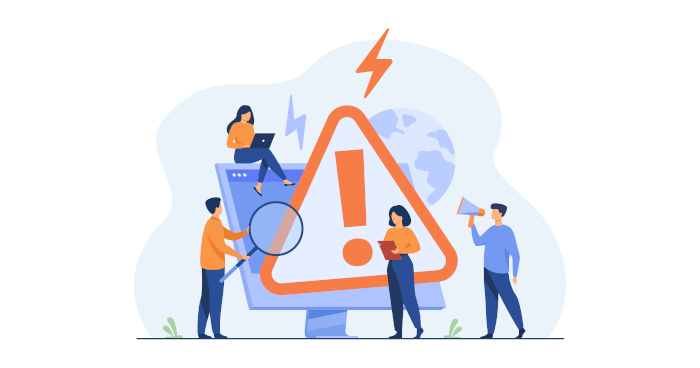
Another program written in Rust. Why is Rust so popular?