Surveys suggest that up to 90% of home computer users do not back up their data. That is a pretty frightening statistic bearing in mind how valuable and precious users’ files are. Computer users who do not backup their files are at risk of losing all of their personal and irreplaceable documents. The hard drive in a PC can malfunction at any time, sometimes without any warning at all. Alternatively, the computer’s hard disk can be damaged by an accident, a fire, flood, power cut, or infected by a virus.
If that situation ever occurs (without a backup), the only way to recover documents may be to employ a data recovery company. Their services are extremely expensive, and they may only be able to recover some documents. Your priceless photo albums of your children taking their first steps, your personal videos of your dream vacation to the Seychelles, important document files, emails and spreadsheets, as well as your entire multimedia collection could be lost forever. Even the loss of the boring stuff, such as information used to compile your tax returns, could cause you a real headache. We hope you are never in that situation.
Moreover, in the absence of backups it is not only files that are at jeopardy. Users will have spent time configuring their system; installing (and configuring) software that is not included in a standard distribution, customizing the desktop, compiled hundreds of favorite web sites stored in the web browser bookmarks; the list is endless of what could be irretrievably lost in the event of hard disk failure.
A common reason why home users do not make copies of their data is because they consider that the backup process is difficult, and a time-consuming chore, and therefore more trouble than its worth.
For Linux we recommend that home users install software that hides the complexity of doing backups. To provide an insight into the quality of software that is available, we have compiled a list of 5 top Linux simple backup software. Hopefully, there will be something here of interest to anyone who wants to take the effort out of ensuring the safety of their data.
Here’s our recommendations.
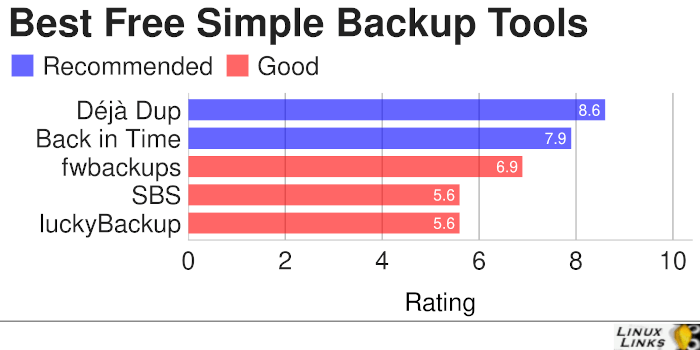
Now, let’s explore the 5 backup tools at hand. For each title we have compiled its own portal page, providing a screenshot of the software in action, a full description with an in-depth analysis of its features, together with links to relevant resources.
| Simple Backup Software | |
|---|---|
| Déjà Dup | Offers two big buttons, one for manual backup and one for restoring |
| Back in Time | Simple backup tool taking inspiration from FlyBack and TimeVault |
| fwbackups | Simple but powerful interface that permits you to perform backups |
| Simple Backup Solution | Simple backup solution intended for desktop use |
| luckyBackup | rsync-based GUI data backup utility |
 Read our complete collection of recommended free and open source software. Our curated compilation covers all categories of software. Read our complete collection of recommended free and open source software. Our curated compilation covers all categories of software. Spotted a useful open source Linux program not covered on our site? Please let us know by completing this form. The software collection forms part of our series of informative articles for Linux enthusiasts. There are hundreds of in-depth reviews, open source alternatives to proprietary software from large corporations like Google, Microsoft, Apple, Adobe, IBM, Cisco, Oracle, and Autodesk. There are also fun things to try, hardware, free programming books and tutorials, and much more. |
