A webcam is a video capture device that is either connected to a computer directly (typically by USB) or over a computer network. Many modern netbooks and laptops have a built-in webcam.
Webcams spice up online communication by offering real-time video chat and webcasting. These tiny cameras enable users to chat in realtime with friends and family, send video email around the world, to videoconference with co-workers and clients, and even to broadcast a TV-like channel over the net. Other people use a webcam as part of a security system, making use of motion detection to receive image and video intrusion alerts, both interior and exterior, of a building or home.
To use a webcam in Linux requires dedicated webcam software. In this article, we have chosen our favorite tools which enable webcams to capture images and video, and to act as a video surveillance device.
Here’s our verdict captured in a legendary LinuxLinks-style ratings chart. Only free and open source software is eligible for inclusion.
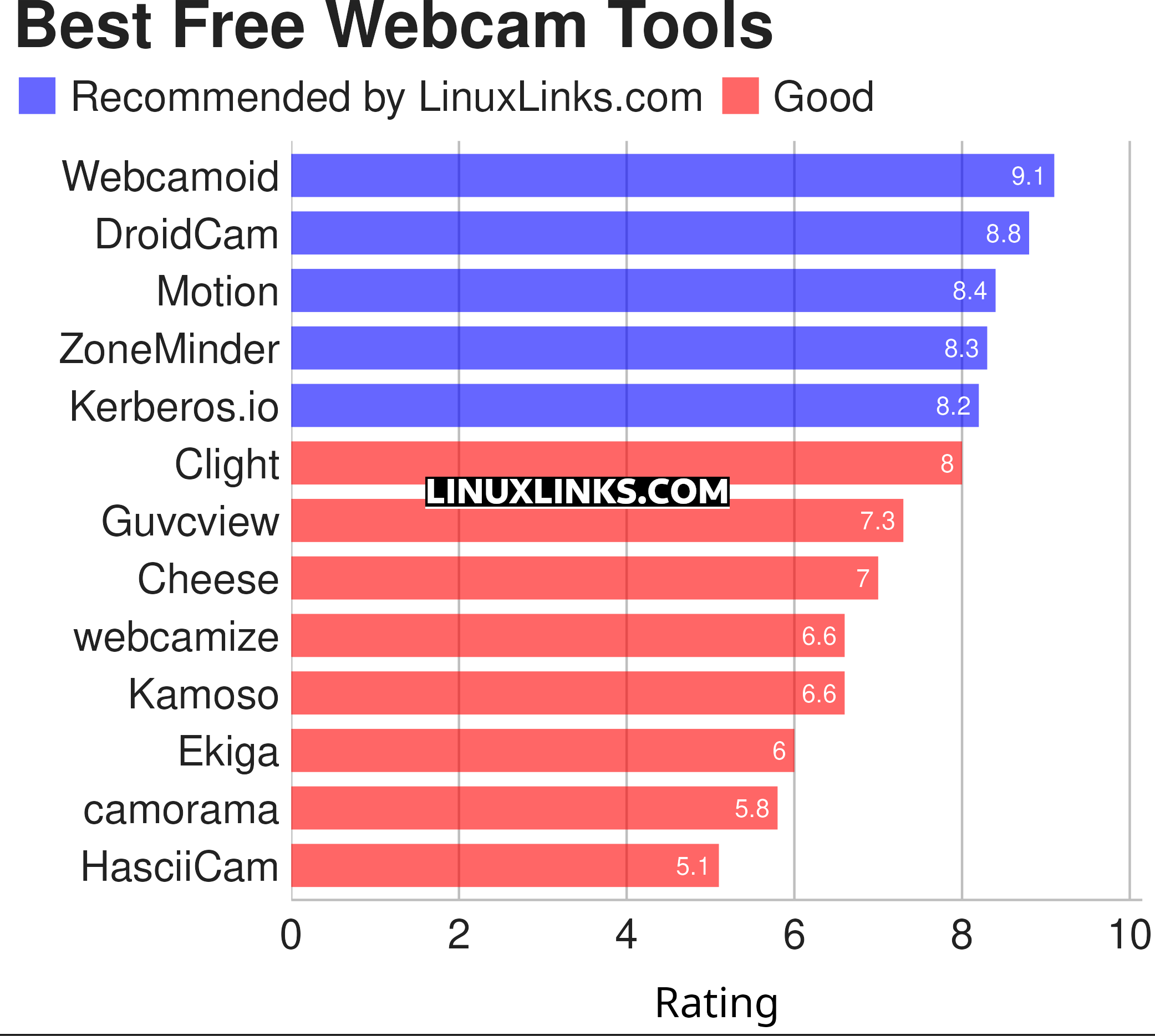
Click the links in the table below to learn all about each webcam tool.
| Webcam Tools | |
|---|---|
| Webcamoid | Full featured and multi-platform webcam suite with a simple interface |
| DroidCam | Turn a mobile device into a network-attached IP camera |
| Motion | V4L capture program supporting motion detection |
| ZoneMinder | All-in-one security camera solution |
| Kerberos.io | Video surveillance solution |
| Clight | Webcam becomes light sensor |
| Guvcview | Full-featured video grabber |
| Cheese | Take pictures and videos from your webcam |
| webcamize | Use your camera as a webcam |
| Kamoso | Qt-based webcam utility |
| Ekiga | VoIP and video conferencing application |
| camorama | View, alter and save images from a webcam |
| HasciiCam | Live ascii video on the web for the masses |
This article has been revamped in line with our recent announcement.
We have not included Teams or Skype in the list above. While millions of people use these products for voice chat, instant messaging, file transfer, and video conferencing, the no-charge applications are not available under a freely distributable license. Nevertheless, they are worthy of a special mention.
 Read our complete collection of recommended free and open source software. Our curated compilation covers all categories of software. Read our complete collection of recommended free and open source software. Our curated compilation covers all categories of software. Spotted a useful open source Linux program not covered on our site? Please let us know by completing this form. The software collection forms part of our series of informative articles for Linux enthusiasts. There are hundreds of in-depth reviews, open source alternatives to proprietary software from large corporations like Google, Microsoft, Apple, Adobe, IBM, Cisco, Oracle, and Autodesk. There are also fun things to try, hardware, free programming books and tutorials, and much more. |

Which one is the best for linux mint XFCE?
The one which works best for you.
That’s unhelpful.
It’s actually NOT unhelpful. By stating that it’s a personal preference it answers the question that they all work similarly on that platform and that the “best” one will be the one that fits all their needs in a way they can easily use.
What’s “unhelpful” is giving people all the answers without having them do anything for themselves.
It’s unhelpful
How so?
“Give a man a fish, feed him for a day. Teach a man to fish, feed him for a lifetime.”
The one that’s best is ALWAYS going to be subjective. What works best for me on my machine may not work well for you on your machine.
Webcamoid works really well on Mint 19.1 Xfce.
guvcview works the best for me, has some nice settings, works good on my 6 year old 64bit desktop PC, works better if your PC has at least 16 gigs of ram(memory) , and a hard drive thats 500 Gigs or bigger, this other webcam “webcamoid” is for newer pc’s , is ok, work better if it has a decent video and graphics card,
guvcview worked really great on manjaro for me. No one else did. Thanks a lot!
I have to agree with Brendan. I use Mint Mate 19.1 and of the top 6 I tried, Webcamoid works by far the best. Latency is minimal, if at all; of course your cam hardware is going to dictate much of that. Using an HP Compaq 6000 all in one with built in webcam, I get excellent results. Whereas with Cheese, the latency/stutter is intolerable.
What about good webcameras (hardware) compatible with Linux possibly open hardware?
If you have a USB webcam, it is likely a Linux driver has been written for your device.
Tried Webcamoid but not seeing how it works. Cheese works but then quits working. Looking for one that does not crash. I have MX-Linux 18.3 Which is XFCE. 12 GB of ram and a Microsoft VX-1000 old webcam.
Funny thing is it is not supported by Windows 10 period and they have no plans to support it.
Thing is others say Skype is not available but I have Skype installed and working fine. Would like one that is like Snap chat to add special effects.
Also have Zoom for Linux, but I have not really tried it. Nobody to try it with, But I need to put it on my Wifes computer just to see it workling. It says all the hardware is fine.
Unpack it, navigate to the main directory and run the webcamoid.sh script. Done
My wife stole my Logitech Camera that works with everything. I am guessing the old Microsuck camera is just too old. Its a VX-1000 model.
Now I found another given to me Webcam, but when you install it just says USB Webcam and Windows 10 won’t support it, and Linux does not seem to like it any better. A cheey Made in China. That explains a lot I guess. No just kidding.
Yeah I know just cough up and buy a new one, but knowing it does work does not mean the new one would work any better.
Share your pain .. got 1 through Amazon some weeks ago and it worked so well I ordered another one .. that one arrived (NOT the same as the first ) and is not recognized by either Linux Mint or M$ .. the supplier did answer my request for help but only supplied links to Window$ drivers !!
I have the EXACT Webcam in the Picture at the Top of this Page, and Cheese Errors out- does not Work, I tried to Download WEbcamoid it would not install because something is wrong with Mime or something.
We have the webcam featured in the picture, and can confirm that Cheese and Webcamoid work fine with it.
I believe you missed QtCAM.
No, we didn’t miss it out. We cover the best tools, not every tool.
We have reevaluated QtCAM, but again won’t be including it in the forthcoming update. It’s very difficult to install on a current Linux distro, even the AUR package fails to build. If the developer makes it easier to install, we’ll reconsider at a later date.