A Linux system comes with a whole collection of system reference manuals (known as man pages). There’s a man page for each command or program.
You can access the man pages from the terminal by issuing the command man followed by the command or program you want to learn about. For example, to learn about the ls command, type at a shell:
$ man ls
Many man pages include the following sections:
- NAME: The name of the command you are reading about.
- SYNOPSIS: Provides a succinct description of a few of the options available. It’s a technical notation of the options and/or arguments this command can take.
- DESCRIPTION: A more detailed description of the command including how it works, and what it does.
- OPTIONS: Describes in detail all the arguments or options you can use with the command.
- EXAMPLES: Shows you a few use cases and how the command can be used.
- AUTHOR: The name(s) of the program’s author(s).
- COPYRIGHT: Who owns the copyright to the software and what license it’s published under.
- SEE ALSO: A reference to other relevant man pages.
Here’s the man page for the top command.
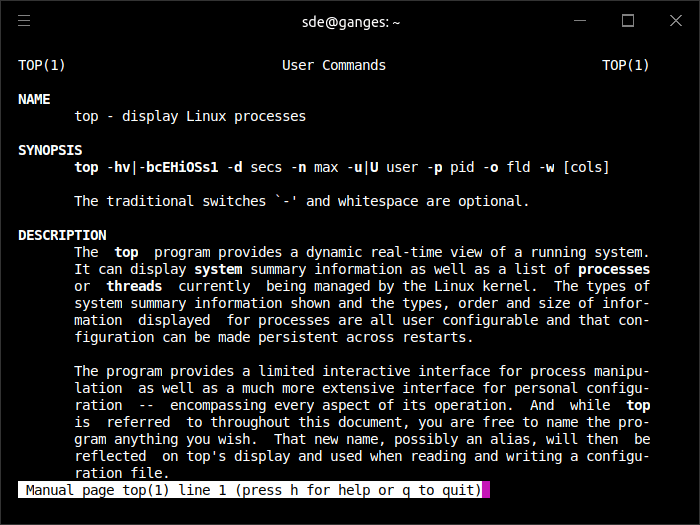
You can move, search, jump using key presses. When viewing a man page press h to view all the keyboard shortcuts.
The system’s man pages contain a wealth of useful information. But sometimes it’s hard to see the wood for the trees. Even experienced users can be bamboozled by the sheer complexity of some man pages. Many tools have been in development for decades and have, over time, had feature upon feature added. Some commands and programs have a huge number of options.
This article spotlights alternatives tools to man.
| Alternatives to man | |
|---|---|
| tldr | Simplified and community-driven man pages |
| cheat.sh | Unified access to the best community driven cheat sheets repositories |
| explainshell | Match command-line arguments to their help text |
| tealdeer | Fast implementation of tldr pages in Rust |
| tldr++ | Community driven man pages improved with smart user interaction |
| cheat | Create and view interactive cheatsheets on the command-line |
| tldr-python-client | Python command-line client for tldr |
| tldr.el | tldr client for Emacs |
| tlrc | tldr client written in Rust |
| bropages | Readable supplement to man pages |
| navi | Interactive cheatsheet tool |
| eg | Provides examples of common uses of command line tools. |
| halp | Find the correct arguments for command-line tools |
| cheatshh | CLI tool to store commands |
| ehh | CLI tool to help remember commands |
| Wat | Instant, central, community-built docs |
| qman | Modern man page viewer |
| Outfieldr | TLDR client written in Zig |
| Mansnip | Navigate through man pages |
All the CLI tools in this series.
| Alternatives to CLI tools |
|---|
| age // awk // bc // cal // cat // cd // chmod // cksum // cloc // cmp // compress // cp // cron // curl // cut // date // dd // df // diff // dig // du // fdisk // find // free // ftp // grep // gzip // hexdump // history // jq // kill // less // locate // ls // lsof // make // man // more // mv / ping // ps // psql // rename // rm // sed // stow // split // ssh // strings // sudo // sysctl // tail // talk // tar // telnet // time // top // touch // traceroute // tree // uname // uniq // uptime // vi // watch // Wget // who // whois // xargs |
 Read our complete collection of recommended free and open source software. Our curated compilation covers all categories of software. Read our complete collection of recommended free and open source software. Our curated compilation covers all categories of software. Spotted a useful open source Linux program not covered on our site? Please let us know by completing this form. The software collection forms part of our series of informative articles for Linux enthusiasts. There are hundreds of in-depth reviews, open source alternatives to proprietary software from large corporations like Google, Microsoft, Apple, Adobe, IBM, Cisco, Oracle, and Autodesk. There are also fun things to try, hardware, free programming books and tutorials, and much more. |


Historic comments have been retained.
You missed out bropages. Step up guys
bropages (bro) is now included.
There’s tlrc, a tldr client written in Rust.
Cheers buddy. tlrc has also been added.
Some distros don’t install man pages these days.
Check out mansnip on GitHub. It leads w/ LLM features for some reason, but scroll down to the initial feature function. it is like a cleaner grep of man flags
Thanks, Mansnip has been added.