NAS (network attached storage) is a private storage device that can be placed at a home or office. This small computing appliance connects to a router or switch and allows for data storage by one or more users from a variety of computing devices.
 Asustor Nimbustor 2 Gen2 AS5402T is billed as an enthusiast-grade NAS, with entry-level pricing yet with features often found on more expensive NAS products. It runs ADM, a Linux-based operating system.
Asustor Nimbustor 2 Gen2 AS5402T is billed as an enthusiast-grade NAS, with entry-level pricing yet with features often found on more expensive NAS products. It runs ADM, a Linux-based operating system.
Although newer protocols like SATA III have been implemented to upgrade the traditional read and write processes, mechanical hard drives rely on spinning disks. As a result, they can only perform read and write tasks at a limited speed. NVMe SSD drives are based on the latest technology, offering the fastest read, write, data transfer, and I/O speeds. But HDDs cost less than SSDs / NVMe SSD per gigabyte.
The AS5402T seeks to offer the best of both worlds from a storage perspective with support for hard drives, SSDs and NVMe SSDs. The NVMe SSDs can be used as cache to accelerate volumes, or as storage in their own right.
Design and Build
The construction of the device is good. It has a solid aluminium internal frame, although the outside and drive bays are plastic. Given that it’s unlikely the drive bays will need to be frequently removed and inserted over the lifetime of the device, this shouldn’t be an issue.
There are good touches to the design. The front panel has a rectangular cover which is held in place by magnets and hides the two drive bays. On the top of the case hosts attractive vent slots. These aren’t for aesthetics. Combined with the temperature-controlled 80mm fan, the slots help to keep the SATA disks and M.2 NVMe SSDs cool.
On the front, there’s a power button, indicators for power, system status, network, USB and disk activity. Also on the front is a one touch backup button and a USB 3.2 Gen 2 port. Around back are 2 more USB 3.2 Gen 2 ports, HDMI port, 2x 2.5 Gigabit RJ-45 ports, a reset button, DC input, K-lock, and a system fan.
Like most NAS devices, the AS5402T doesn’t come with drives. We added two SATA hard drives without opening the case. But the case does require opening to add M.2 NVMe SSDs. It’s a simple operation though — just remove any drives and trays, turn off the power and disconnect the cable. Then remove the two screws at the rear and remove the cover from the chassis. Given the NVMe can be used for storage (in addition to caching) their inclusion is a big selling point of the device. In an ideal world we’d prefer to see this process tool-free too.
In the image below, we’ve inserted 2 NVMes. They are very easy to fit and the design has the advantage that retaining screws aren’t used.

The NAS device is supplied with 4GB of DDR4 RAM which occupies one of the two memory slots. If you’re planning to use the NAS just for storage the installed RAM is more than sufficient. But there are good reasons why you might want to upgrade the RAM. For example, there are over 270 programs in the App Central, some do benefit from a system with more memory, and bear in mind you can run many many thousands of other software on the NAS given there’s virtualization software included (VirtualBox, Docker, Portainer).
The system can take a maximum of 16GB of RAM (2 x 8GB modules). It’s an inexpensive upgrade (currently 16GB of DDR4 RAM retails at around £40).
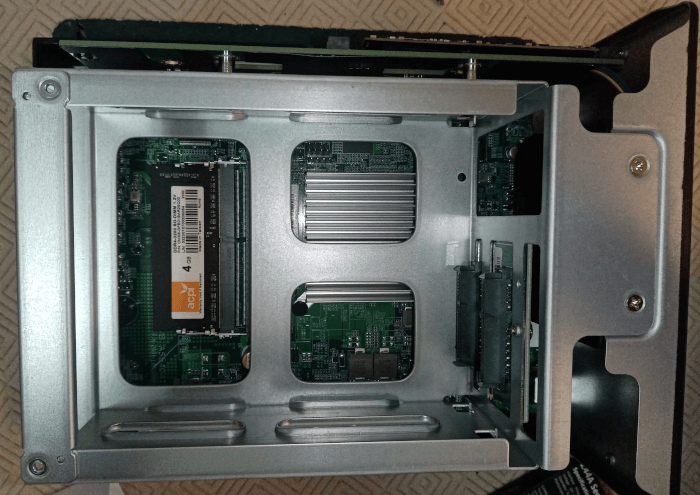
Let’s look at the hardware specifications in more detail.
Next page: Page 2 – Specifications
Pages in this article:
Page 1 – Introduction / Design & Build
Page 2 – Specifications
Page 3 – ADM
Page 4 – Power Consumption
Page 5 – Observations and Summary
Complete list of articles in this series:
| Asustor Nimbustor 2 Gen2 AS5402T | |
|---|---|
| Review | Detailed review of this enthusiast-grade NAS, with entry-level pricing |
| ADM: Part 1 | Getting Started with ADM |
| ADM: Part 2 | Detailed review of ADM v4.2.5 |
| AiMaster | AiMaster is a NAS management app for mobile devices |
| App Central Overview | Extend the functionality of your NAS with software from App Central |
| UrBackup | Setting up the UrBackUp server on the NAS |

